Fine tuning, H- ixt – Beko 25WLK530HID User Manual
Page 12
Attention! The text in this document has been recognized automatically. To view the original document, you can use the "Original mode".
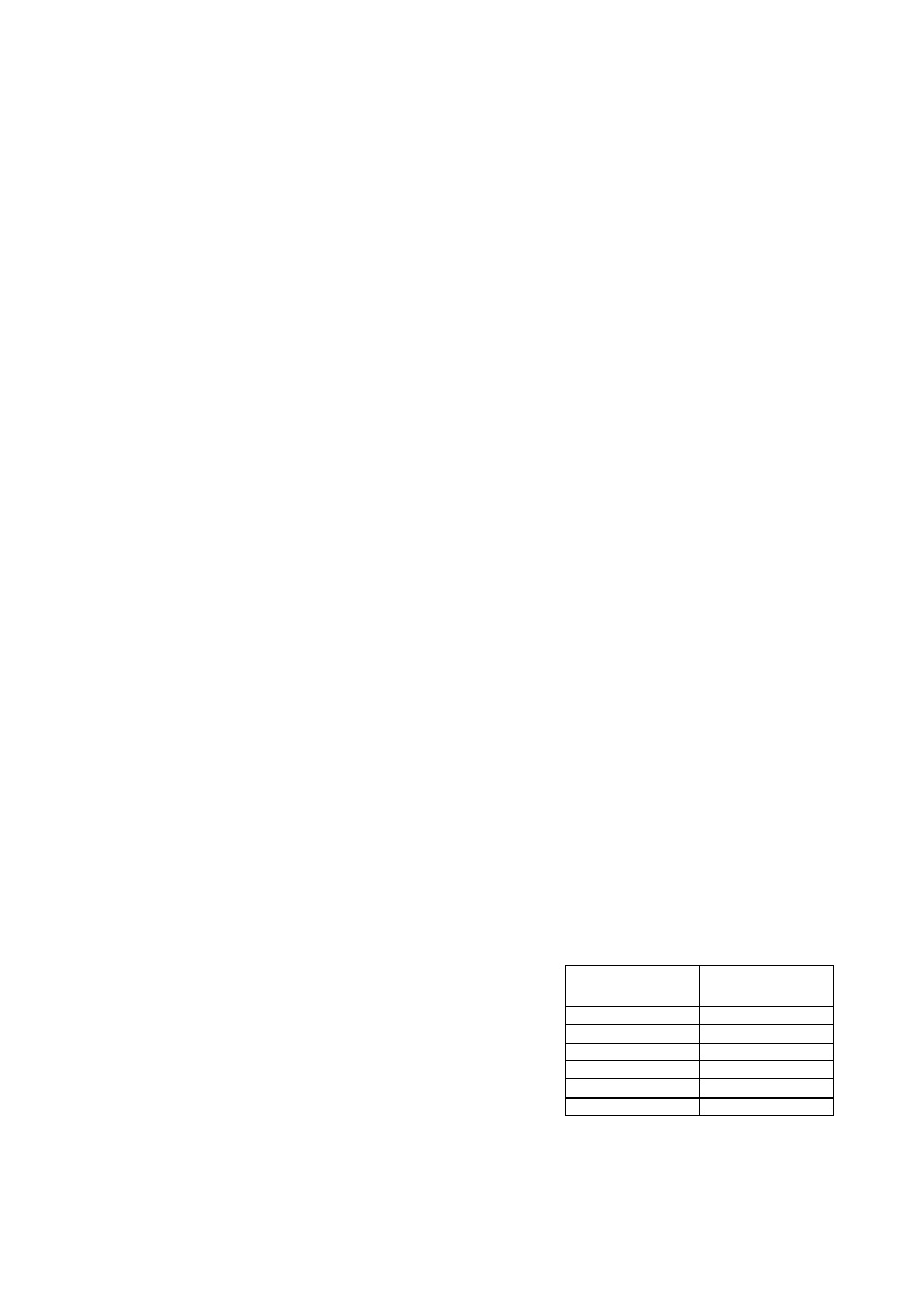
Manual tuning and storing of the
Digital television channels
The setup menu is opened via the ( ) button.
The setup title is selected by means of the
(■C5>) or (<£>) button. The Setup menu is
accessed using the ((*)) button or the ( )
button. The (C:?>) button is pressed to enter
the Manual tuning process. The manual tuning
screen appears.
The manual search is started via the (^*)
button, when a channel is found, it is added
to the list; the (
0
) button must be pressed
again for the next channel. The channel is
saved in memory by pressing the yellow O)
button. It is possible to navigate the page up
and down via the red and green ||p button.
The selected channel appears on the screen
by means of the (i ■• ) button."
•
\ \ I
Note:
To manually tune digital television channels,
you must have Digital selected as source. Press AV
and select Digitaf as Source, confirm with the OK
button.
Manual tuning and storing of the
Analogue television channels :
The setup menu is accessed via the (Q) button. The
setup sub-menu is selected by means of the (
)
or
(Cx>)
button. The setup menu is entered using
the ((^) button or the button. Before starting
the tuning process, the number at which the
channel to be stored is entered in the program no.
tab. Using the (c"T;>) or (C5>) buttons, the system
tab is accessed and it is determined via the right-left
side buttons in which system the channels are to be
selected. This should be set to I for U.K. The search
is started by means of the (, ) or ('.i') buttons in the
Note:
To manually tune Analogue television
channels, you must have Analogue selected as
source. Press AV and select Analogue as Source,
confirm with the OK button.
Note: Tuning can also be carried out by selecting
channel line while in setup sub-menu; and using
( ) or (S) buttons until the desired broadcast is
found. This then needs storing as explained above.
Choose band tab accordingly.The default is C for
Aerial connection however select S-Band for cable
channels directly connected to tuner.
Fine Tuning
If the current channel requires fine tuning,
select the Manual Fine Tuning bar by
using the down (
) button in the
Manual Tuning menu. Using the right-
left movement ( )/( ) buttons on your
remote control you will have the ability
to get the exact quality of tuning
reauired. Under normal conditions you
will not need Fine Tuning. Your television
will automatically lock channels, which
need AFC values. However, in the event
that the TV transmitters do not work,
then you may need to use this process. For
storing the settings to the memory press (
)
button.
search tab. The located channel is, confirmed by
selecting the store tab and pressing The same
process is repeated for the other channels, to.
h-
IxT
Program No
^ 1 »
System
^
B/G
Channel
^ 6 ^
Band
<
c
►
Search
O
Fine Tuning
0------------i-------------
Store
-
12
-
