Deleting a program that has been stored (analogue), Deleting a program that has been stored digital), Skipping an analogue program that nas been stored – Beko 25WLK530HID User Manual
Page 15: To name the analogue programs
Attention! The text in this document has been recognized automatically. To view the original document, you can use the "Original mode".
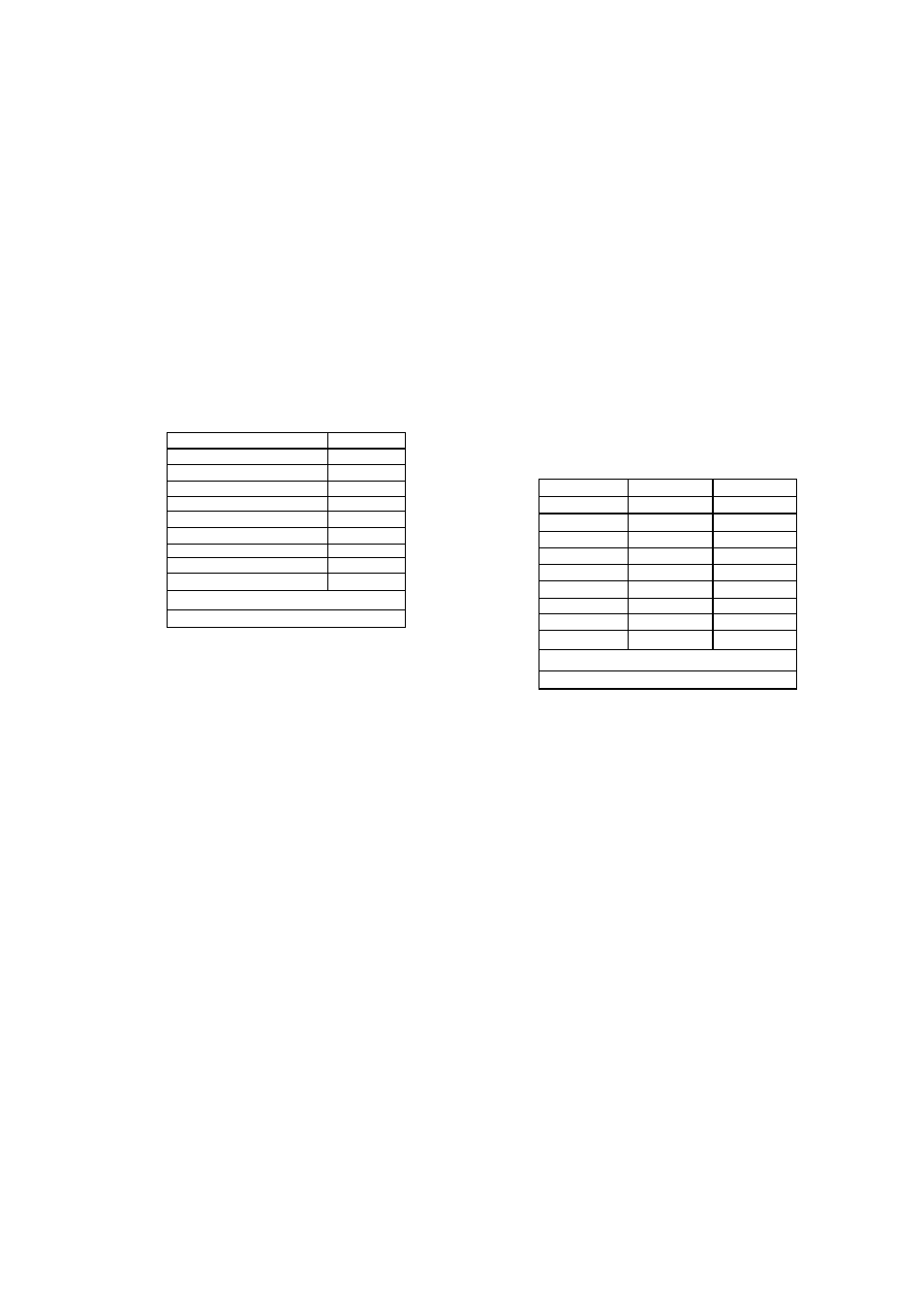
Deleting a program that has been
stored (Analogue)
The processes can be done while on
the program management (analogue)
menu. Select the program you want to
delete by using the (\ - or (<
2
>) button
or Right-left (i )/(T) button. Press the
Blue f ) coloured button. The screen
will show the confirmation menu. You
can press the Green (9) button to delete
or the Red (4И] button to exit the menu.
When you press the Green (9) button,
the selected channel will be deleted and
all following channels will move up in
their position accordingly.
11 —
S
21-----
S
002 BBC TWO
12-----
S
22-----
S
003 ITV 1
• •:----
S
23-----
S
004 CHANNEL 4
14-----
S
24-----
S
005 FIVE
S
25-----
S
006 ITV 2
16-—
S
26-----
-
007 BBC THREE
17-----
5
27-----
S
18-----
S
28-----
s
010 ITV 3
19-----
s
29-----
s
oil SKY THREE
20-----
s
30-----
s
Skip
Name
Move
Delete
Deleting a program that has been
stored digital):
The setup menu is opened via the ('"^) button.
The setup title is selected by means of the (• ■,' )
o^i:?3) button. The sefup menu is entered via the
button and the (I?) button. Using the (\ - ,')
or (<■»:>) buttons, the tab program management
is sel^fed. While on the tab, the (t?) button or
the (v:iV) button is pressed, the program
management menu appears. The yellow A)
button is pressed on the channel tab which is
intended to be erased, jhe confirmation menu
appears. Usinp the (••,' ) button, the erasing
process is confirmed or the process is cancelled
via the (
) button.
Skipping an Analogue program
that nas been stored
In the event that you do not wish to
come across certain programs while
going up and down between channels
using the
(
8
)
buttons, use the following
function. Select the prog[ram to be
skipped by using the
or ()
button or ^ht-left (v>)/(3) button. Press
the Red (®) coloured button. To the
right of the name of the program to be
skipped will appear the letter "S" in red.
You have the option of applying this
method on more than one program
channel.
To cancel the program skipping function
press the Red (®) button again,
red "S" to the right of fhe program name
will disappear, an the skipping wiH be cancelled.
Note; You can still access skipped channels by
using the numeric buttons.
001 BBC ONE
11—
S
21------
S
002 BBC TWO
12—
S
22------
c
003 ITV 1
13— S
23------
004 CHANNEL 4
14------ S
•ji.-------
S
005 FIVE
15------ S
25------
S
006 ITV 2
16------ S
26------
s
007 BBC THREE
17------
S
27------
s
009 BBC FOUR
18------
S
28------
s
010 ITV3
19------
S
: L------
s
011 SKY THREE
20------
S
30------
s
Skip
Name
Move
Delete
To name the Analogue programs
** The programs in the tabte mi^t show
the channel names automatically with
ATS, but could also show the channel
number instead of the name.
You can name any or all of the programs
with names that have a maximum of
five characters.
Select the program you want to name
using the
or (■Cx>) or Right-left
fS)/(iJ) buttons.Press the Yellow fHH)
button. The screen will show the number,
volume type and name information for
the channel you want to name.
To select a character to use the Right-left ($)/($)
button and use the (\ *:'>) or (<,jO) buttons to
change the character to the desired letter, number
or_sign. After entering all the letters press the
button to store the name.
To write names for any of the other programs,
simply repeat the above procedure. In the event
that vou wish to exit the application, simply press
the I ) button.
If no name is entered for any program, the
program number will be automatically displayed.
-
15
-
