Using the tv, Temporary on-off (stand-by), Programme selection – Beko 25WLK530HID User Manual
Page 10: Return to selected button program (swap)
Attention! The text in this document has been recognized automatically. To view the original document, you can use the "Original mode".
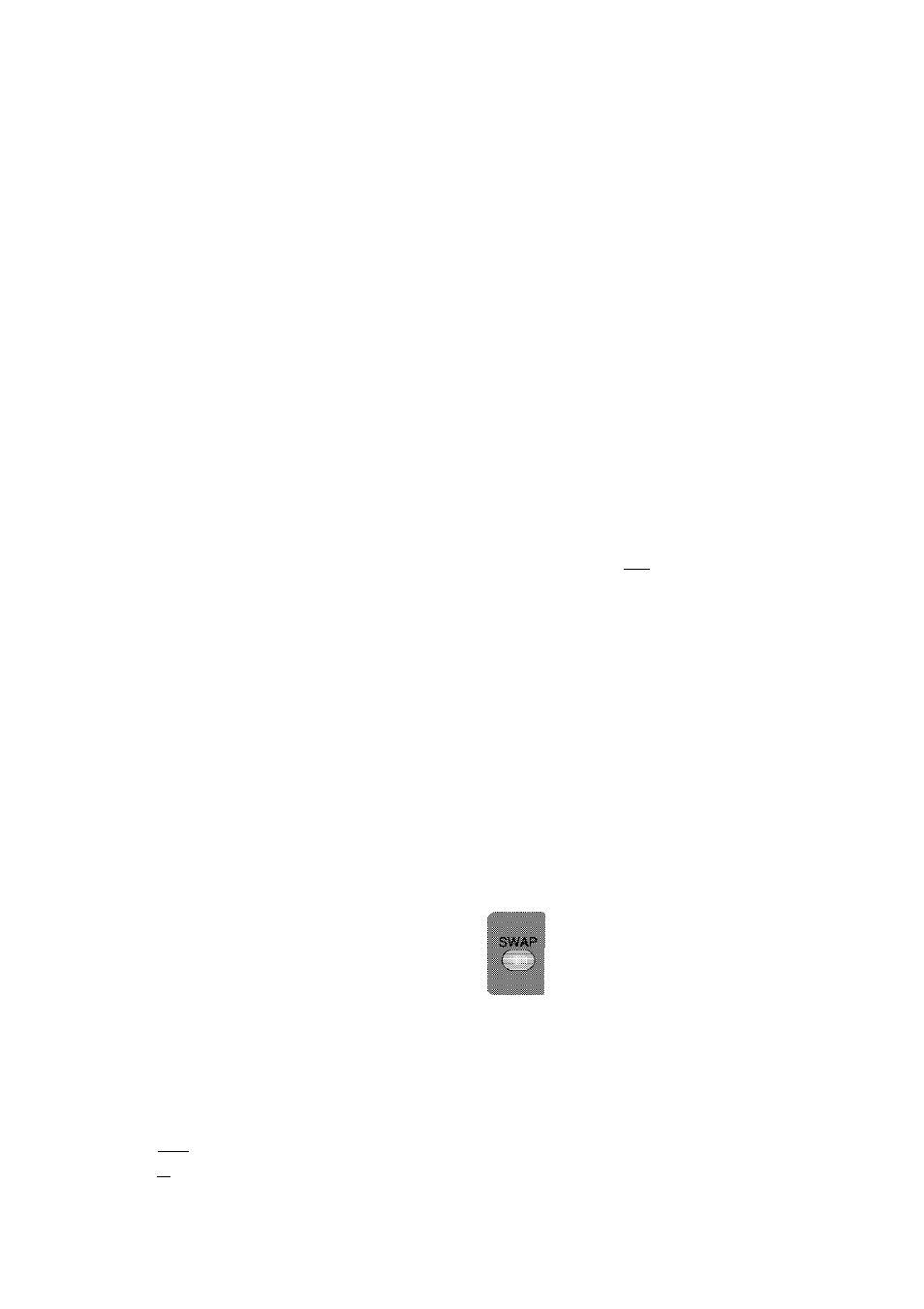
Using the TV
Turning on for the first time and Tuning
TV controls
Temporary On-Off (STAND-BY)
Press the red (@) stand-by button
(temporary on-off function) located on
the upper right hand side of your remote
control, or on the front panel of your
television. When it is switched on the
unit will go into stand-by.
To switch your television back on, either
press the sam^button, any of the number
buttons or one of the (fl) buttons.
Caution!
if you ore not going to use your television
for о long period of time, moke sure to
switch it oft from the main power button.
When you first switch it on, the Language menu
appears.
l.Select the menu language by pressing
fv)or( ).
2. Select Country with ( ) or
I and then select
the country where you are located with (v) or (" ).
S.Select autoprogram with (\ ■, ) or ) and
press to start the search.
• The automatic station search starts. This may last
a minute or longer, depending on the number
of television stations received.
• After the search, the station list appears.
You can delete any stations which have been
saved more than once.
SOURCE Menu: Pres the AV key of the remote
control. The SOURCE menu which is shown below
appears on the screen. From this menu switching
to the "Analogue TV" "Digital TV" "PC" is possible.
You may select the modes "Scart 1" "Scart 2" "S-
Video" "AV" "HDMI" "YPbr".
Scart 2
Programme selection
Press the (H) buttons on your remote
control, or'use numeric buttons in
order to switch to the desired channel
on your television. In order to select a
program whose number is greater than
9, you can use the numeric buttons,
inputting the desired numbers as
required.Tor example, to select program
12
, press the numeric buttons
1
and
2
one after another.
...............
S-Vidi
AV
Q
...----------------
To temporarily mute the sound of your
television, press the (@) button, whereby
the (§) on screen display will appear
on screen as an indication or the
application.
When you press the same button again,
the sound will return. In the mute position, when
you press the (ft) key, the sound is turned down
but the Mute position is not aborted, if you
press the (¿) button the volume will increase
and automatically switch out of the mute function.
Return to Selected Button Program
(SWAP)
Ilf you wish to return to the previous
Iprogram that you were watching then
lyou have the ability to return with a
■ single function, by pressing the ('o')
button.
Regardless of whether your are at AV, or any
other program, by using the SWAP function allows
you to swap between the program you were
watching and the last selected program. If you
hit the same button again, you will return to the
program or AV you were watching before.
PR 01
♦ (S
mi
I
PR II ^ PR 01
-
10
-
