Beko 25WLK530HID User Manual
Page 16
Attention! The text in this document has been recognized automatically. To view the original document, you can use the "Original mode".
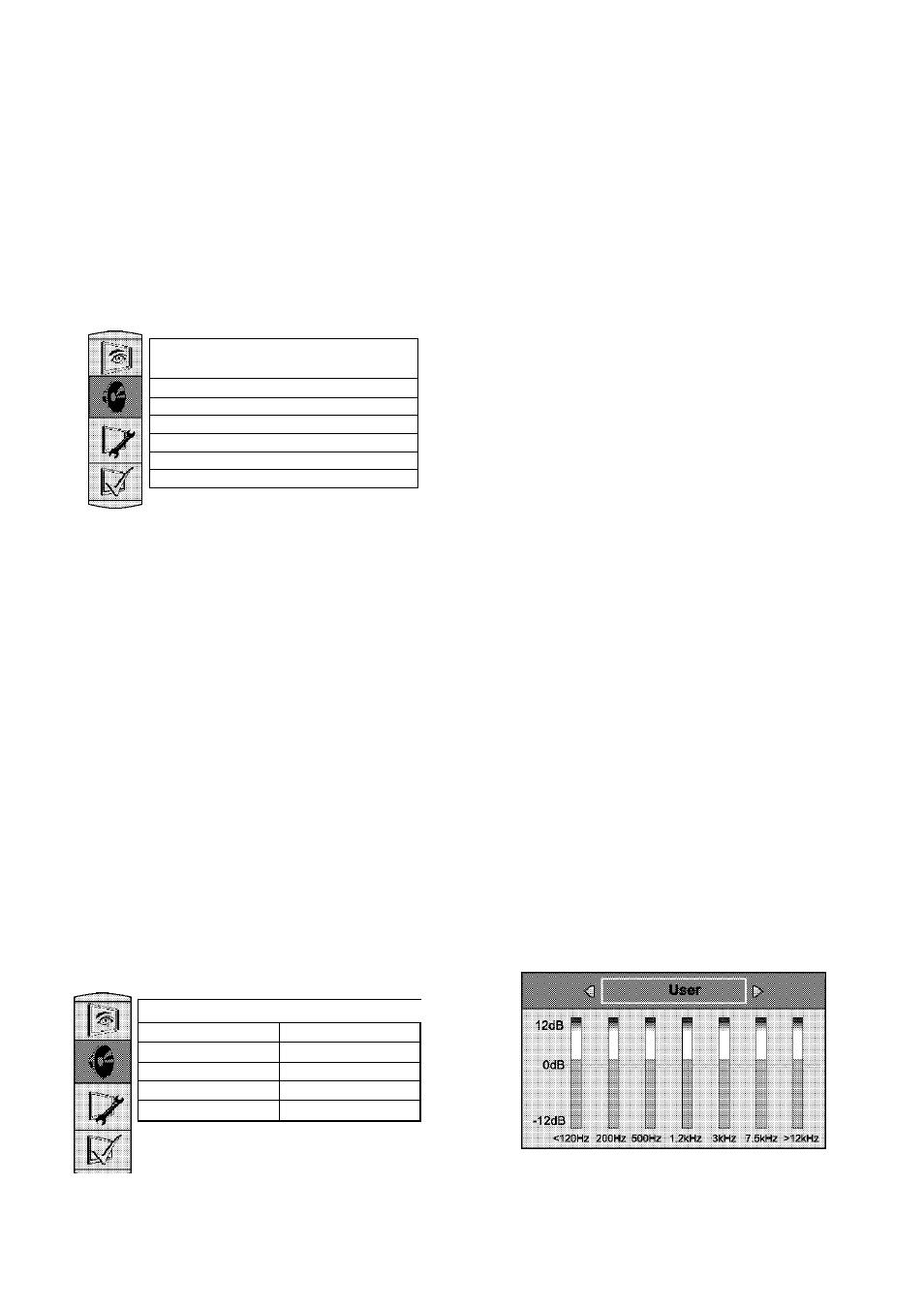
The setup of your television:
Setting up the Sound Menu
You can set the volume,^ith the Volume buttons
on the television or the buttons on the remote
control.
You can control the other sound settings by
entering the Sound menu For this application all
you need to do is press the j ) button of your
remote control. The sound menu is selected
by means of the (CS>) or (Cs>) buttons and the
menu is accessed via the button or the p)
button. Select the functions from the headings in
this menu.
Volume
0-i—
Balance
0-------
Sound Type
Stereo
Effect
Spatial
AvI
Off
Headphone
Equaliz er
&
Effect: If you v/ant to add depth to the sound of
tfie program you watch, select Spatial with the
(i^) button.
AVL: Television transmitters have different sound
levels. This can be noticed from the different
volume levels that can be heard while switching
from one prpgram to another. Using the right/left
movement ( i)/(') buttons switch to on. The AVL
(Automatic Volume Limiting) function maintains
the same sound level as you switch from program
to program. To cancel choose off.
Headphones: By connecting the headphone
unit to your television you can listen to the program
sounds independently from your television. In
order to increase and decrease the sound level
of the headphones, you can enter the
HEADPHONES menu and make the necessary
adjustments using the right-left (' )/(•’) buttons in
the Volume bar. When you only want to hear the
sound from the headphone, just press (v ’) button.
Volume
0—:-----------------------
Balance
0---------------------------
Sound Type
Stereo ^
Bass
48------------ :--------------
Treble
50---------------------------
Balance: To adjust the volume balance between
the left and right headphone to the desired level,
select the Balance bar using the down,
button. Using the right/left movement (v)/('S)
buttons adjust the balance.
Sound Type: The program you watch might be
stereo or in twp different languages. Using the
right/left keys (i>)/('i?)in this menu you can select
Mono/Stereo
or
Dual-A/Dual-B
language.
Dual-A/Dual-B is not always present with a
program broadcast.
Bass: You can adjust the bass levels of the sound
you hear in the headphone.
Treble: You can adjust the treble levels of the
sound you hear in the headphone.
The sound and headphone adjustments made will
be stored without any additional transactions
necessary.
Equalizer: Selecting the Equalizer mark press
(•.,' ) or ( ,') button. The equalizer setting function
will be displayed. You can select with the right/left
(•: )/( ') buttons, pre-programed, unchangeable
equalizer settings. These are Music, Sport, Cinema
and Speech. There is also a User setting. To adjust
the User setting; select User and press the (\,: )
button.You can adjust the frequency levels with
the (
) or (
) buttons. You can select 120Hz,
200Hz, 500Hz, l.SKHz, 5^KHz, 7KHz and
1 OKHz frequency bands with and fo) buttons.
To store the adjustment levels in memory press
the menu button.
You can exit the equalizer function pressing the
I ) button again.
Please note: You can choose the equalizer
position directly using the button of your
remote control.
You can exit the equalizer function pressing the
(O ) button at any time.
-
16
-
