Wrist strap (optional) attachment, Battery operation, Battery insertion/removal – Audiovox MVX501 User Manual
Page 7: Battery insertion battery removal, Battery charging, Cautions, Battery insertion/removal battery charging
Attention! The text in this document has been recognized automatically. To view the original document, you can use the "Original mode".
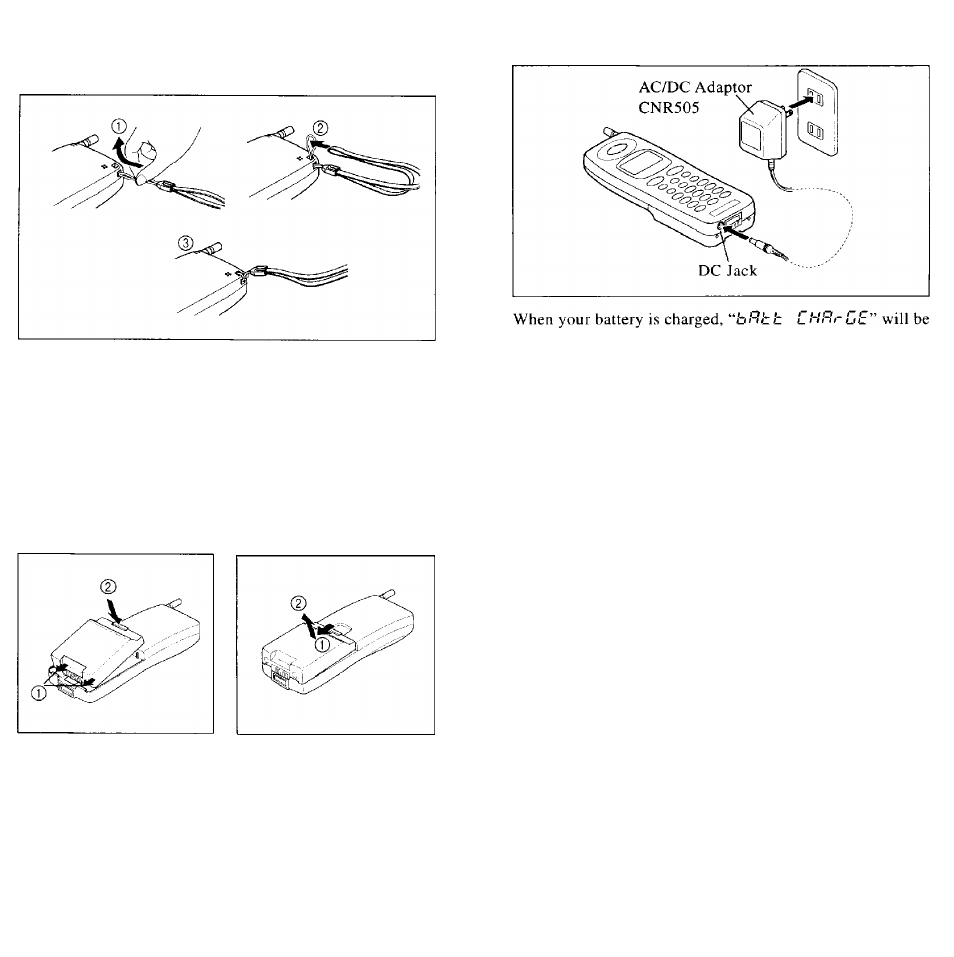
WRIST STRAP (OPTIONAL)
ATTACHMENT
BATTERY OPERATION
Be sure that your battery is fully charged before using your
phone for the first time. Your phone will not operate without
a charged battery.
BATTERY INSERTION/REMOVAL
Battery Insertion
Battery Removal
10
BATTERY CHARGING
displayed. The Power Indicator flashes during charging.
• When “'rULL L Mi?/■ Lit o'” is displayed, battery
charging is completed.
Notes: • The standard battery BTR405 and the optional
BTM405 will be fully charged in about 2 hours.
The optional BTE405 will be fully charged in
about 3 hours. However, actual charging time
varies with battery conditions.
• To place or receive calls during charging, press
and hold to turn your phone on. After
calls, press and hold again to turn your
phone off.
CAUTIONS:
• Use only the supplied AC/DC Adaptor CNR505. Using
other AC/DC Adaptors can damage the battery and/or the
handset.
■ Do not discard the battery into fire.
• Do not “short out” the battery (direct connection of the +
and - terminals on the battery).
• Do not use any batteries or chargers other than those spe
cifically designed for use with this phone.
• Charge the battery indoors with the ambient temperature
between 41°F and 104°F (5°C and 40°C).
• Do not charge the battery in direct sunlight or in high hu
midity places like a bathroom.
11
