Current sid, channel and rssi level display, Esn (electronic serial number) display, Anti fraud security feature (pin feature) – Audiovox MVX501 User Manual
Page 17: Enhanced feature operation
Attention! The text in this document has been recognized automatically. To view the original document, you can use the "Original mode".
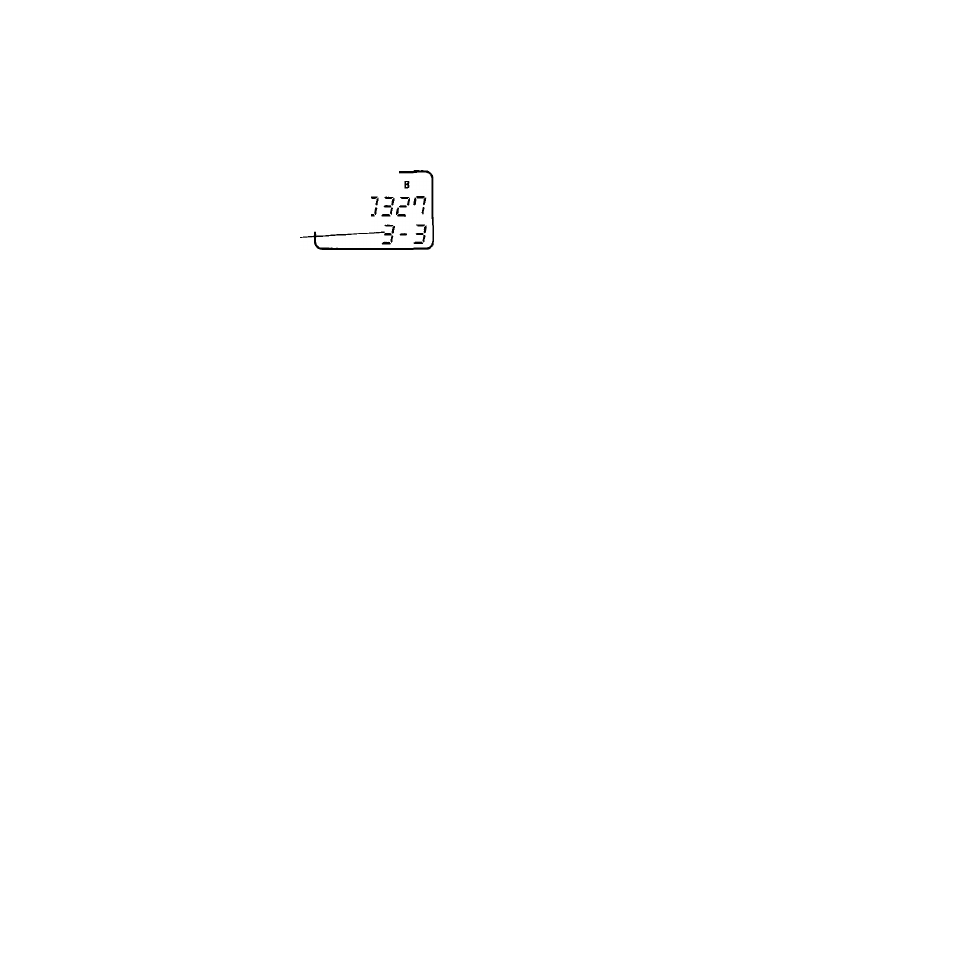
CURRENT SID, CHANNEL AND RSSI
LEVEL DISPLAY
To see your Current SID (System Identification), press
To clear the display, press
To see your Current Channel and RSSI (Received Signal
Strength Indication) level, press
channelno
.
(@). To clear the display, press (03).
s
L
RSSI LEVEL
ESN (Electronic Serial Number) Display
Press
to display your ESN.
To clear the display, press (@).
ANTI FRAUD SECURITY FEATURE (PIN
Feature)
If your cellular carrier offers Personal Identification Num
ber (PIN) service, your new phone must be programmed with
your PIN. For your protection, you cannot make any outgo
ing calls until establishing your PIN. Please contact your
cellular service provider for specific instructions.
To Place a Call Using the PIN service:
1. Enter the telephone number.
2. Press (sEN^.
“P m” will flash in the display.
3. Press again. Your call will then be placed.
To Enter the PIN and Thrn the PIN Feature ON or OFF:
1. Press (#3,
2. Enter the 3-digit Unlock code.
Note: Please contact your authorized Audio vox dealer to
check the initial Unlock code.
3. Enter your PIN (up to 6 digits).
4. Press Ci) or (55 to turn the PIN feature on or off.
5. Press (55-
6. To exit the mode, press (^.
30
ENHANCED FEATURE OPERATION
The feature operation on the following pages pertains to “En
hanced Features” that may be offered by your cellular service
provider. Before you can use these features, you must subscribe
to them through your home cellular service provider.
Note: These optional netwonk services may not be avail
able in all areas.
Message Display On/Off Mode Selection
Message Display OFF mode is preset at the factory.
1. To toggle Message Display ON/OFF mode, press (T
nc
)
(S^cO-
2. Then enter 3 digit Lock code. ““S on nodt" or
“NS oh noclE” will be displayed.
3. To clear the display, press (cS)-
Message Display at Message receiving
When Message Display Mode is Off and a message is re
ceived, the number of unreviewed messages and “ 5
lj
or “t.1 - tiR li ” will be displayed. To view the message, enter
Message Review Mode by pressing (
r
^(
r
(
s
) (Hold the sec
ond (51) for 2 seconds).
When Message Display Mode is On and a message is re
ceived, “NSi>5” or “u~nR iL” will flash in the display.
To view the message, press any key except (™5 and C^).
Message Display Upon Power Up
When Message Display Mode is Off and there are unreviewed
messages in the memory, there will not be anything indi
cated in the display.
When Message Display Mode is On and there are unreviewed
messages in the memory, the display will indicate the num
ber of stored messages and the number of unreviewed mes
sages. For example, if the display indicates “NS 10-03,”
“ iu” indicates the number of stored messages and ”03”
indicates the number of unreviewed messages.
Common Incoming Memory Stack
Your phone has a memory stack of 20 messages for the
Message Services. Each message consists of up to 32 digits
or 32 characters.
When your phone receives more than 20 messages, the mes
sage marked with will be deleted from memory first.
31
