A/b system selection, System inhibit (nam option), Multiple city registration – Audiovox MVX-500 User Manual
Page 16
Attention! The text in this document has been recognized automatically. To view the original document, you can use the "Original mode".
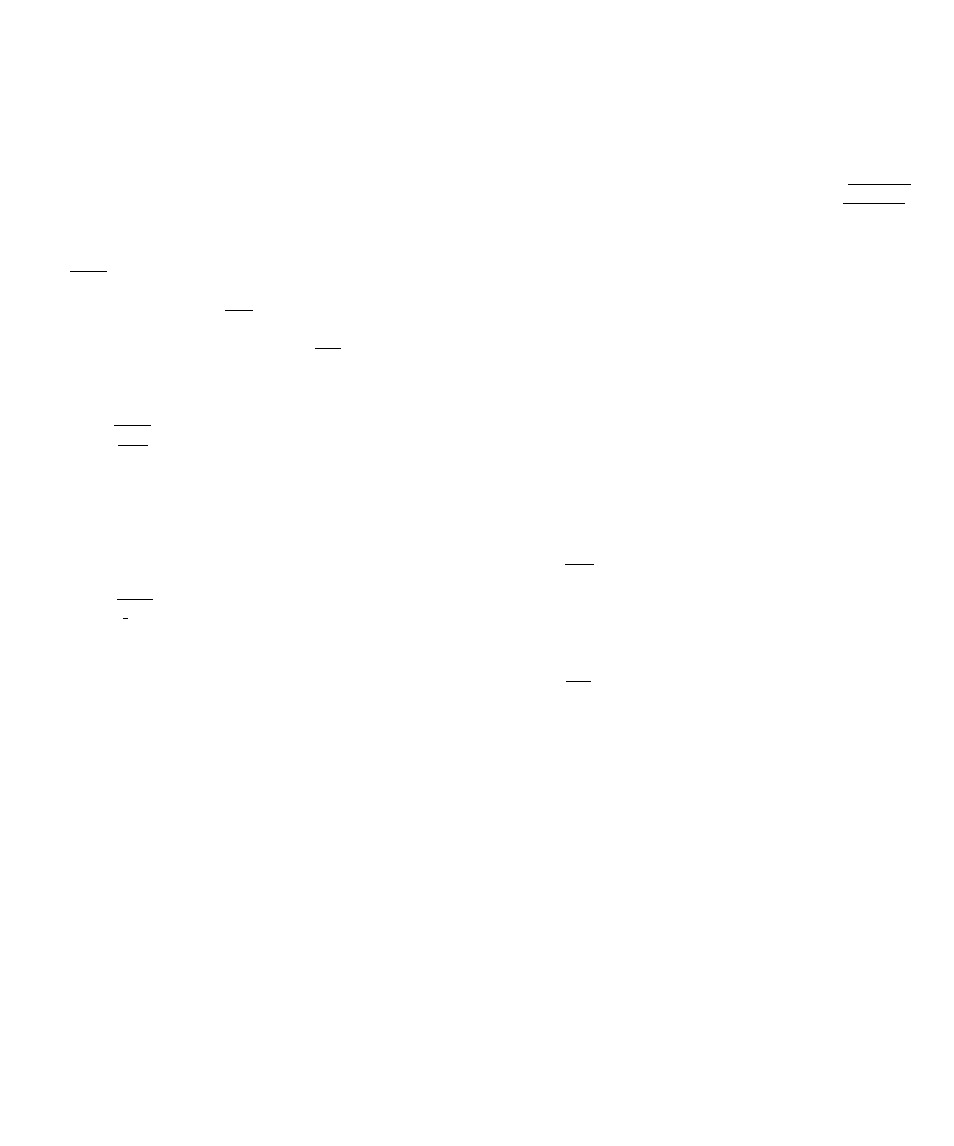
A/B SYSTEM SELECTION
This feature permits you to select the system you
need to use. The system that you are registered with
is the preferred system, and your home system.
1. Standard Mode
When you turn the unit on, the unit remembers
the last position of the A/B system selected, and
will start to scan the radio frequency channels of
that selection.
]^ you want to confirm the current mode, press
, key ^ then H • Status indicator shows
the current mode. To return the unit to the
standard mode, press
, key ^ then ^
again. Status indicator shows
FSIfill
. The unit
will scan the preferred system channels. If unable
to find an acceptable preferred channel, the unit
switches to scan the non-preferred channels.
2. Preferred System Only Mode
Press R40 , key ^ then ® . Status indicator
shows . The unit will scan the preferred
system only and prevents switching over to the
non-preferred system.
3. Non-preferred System Only Mode
® then ^ . Status indicator
shows
. The unit will scan the non-pre-
ferred system only.
4. Home Only Mode
Press , key ^ then ^ . Status indicator
shows . You can place or receive calls only
within your home area.
Note: (1) The
indicator lights as follows.
Lights continuously;
When the unit is in the preferred
system in another city.
Flashes;
When the unit is in the non-
preferred system.
(2) The M
indicator flashes when the
unit is requesting service but not in the
requested service area.
SYSTEM INHIBIT
(NAM OPTION)
This feature permits you to inhibit (by NAM Option)
cellular systems, or Roam Systems you do not want to
use, even when in that service area. The
[NOSVCl
indicator flashes, if your A/B switch is selected to any
system that is inhibited.
MULTIPLE CITY
REGISTRATION
Some cellular users find it beneficial to register their
phone in multiple cities, rather than rely on “roam”.
The multiple city registration feature permits you to
reprogx’am from the telephone unit, the different
phone numbers for the cities in which you are regis
tered. Each programmed phone number will be des
ignated as your home system.
Press
ICLRl
, and enter the new system ID number (5
digits) followed by the corresponding phone number
(10 digits). Please include your area code. You must
register your unit with the carrier in order to get both
the system ID number and your phone number.
Press ^Cl then key . Your new phone number will
be displayed on the readout. (Holding down [§], to
display your new system ID number.)
Note: (1) System ID number and phone number can
not be programmed during a call,
(2) Calls are placed or received using only the
programmed phone number, in use at the
time of call.
30
31
