End-to-end signaling, Touch tone™ from memory, Link dialing – Audiovox MVX-500 User Manual
Page 14
Attention! The text in this document has been recognized automatically. To view the original document, you can use the "Original mode".
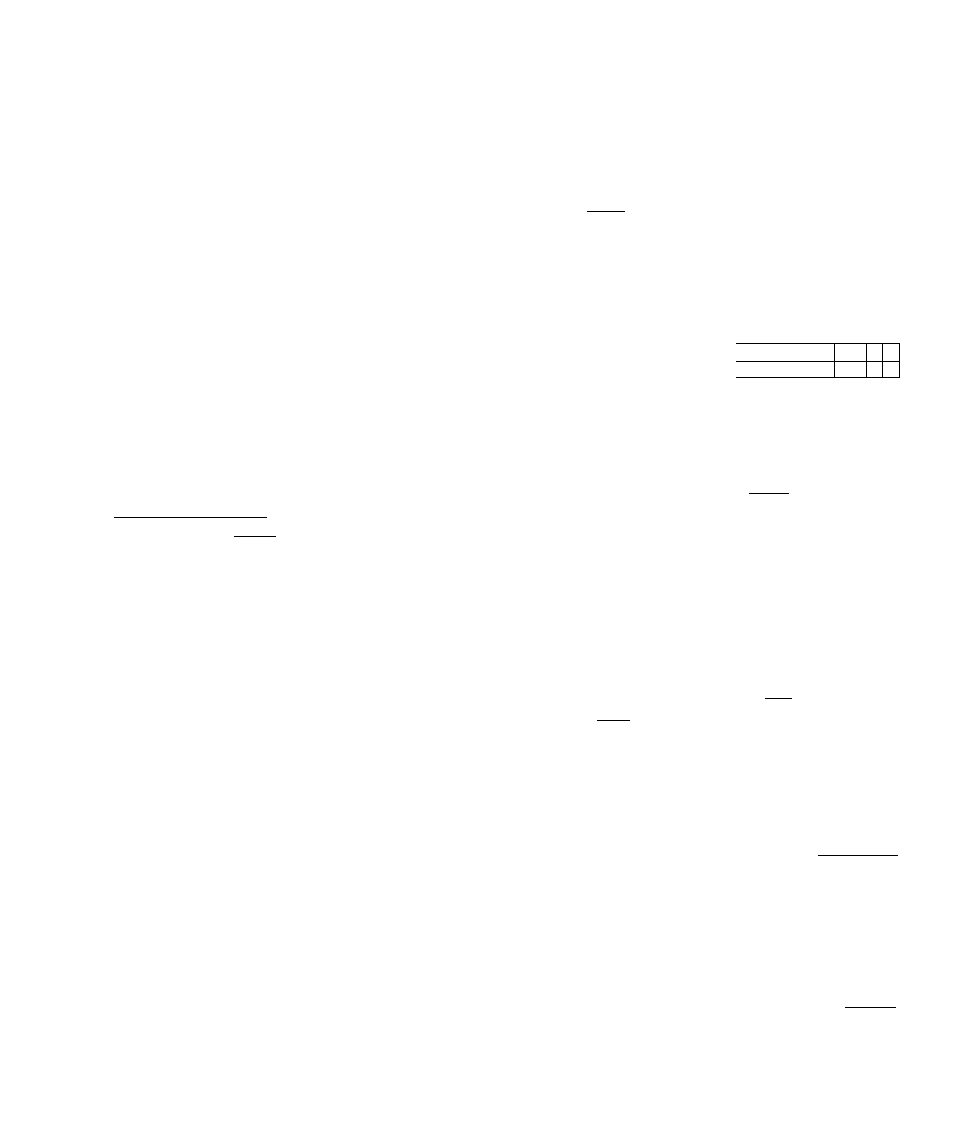
END-TO-END SIGNALING
This feature permits you to utilize additional phone
services, such as accessing an alternate long distance
network, signaling pager, or banking by phone etc..
For these services the signaling should be in DTMF
(Touch Tone™). The following two features will make
it easier to send in DTMF codes.
Note: When you use this feature with a secret number,
the number must be previously stored in a
memory address. (Refer to “To Store the Secret
Number”.)
Touch Tone™ from Memory
DTMF signaling by repertory dialing is available
while engaged in a telephone conversation.
Press I^BD PQ
then enter the repertory
memory address (01 through 99).
The last 10 digits of the number will appear on
the readout.
Note: However, if the memory address entered
has been set as a secret memory,
ITl -1 will be displayed on
1
.
2
.
the readout instead of the number.
Press
. Then DTMF signaling will be
placed and the DTMF tone can be monitored
through the speaker.
Note: Continuous DTMF from keypad can be manu
ally dialed as well to access answering ma
chines when engaged in a telephone call.
Link Dialing
This feature permits you to pre-set from repertory
memory or the keypad up to five numbers before
placing a call. With this feature, the first number is
sent in digital form to the cell site. Then up to four
other numbers can be sent with DTMF signaling by
simply pressing
for each additional number.
Note: (1) Each number to be linked may be recalled
from memory or entered by keypad.
(2) Each number to be linked should be within
16 digits including linking mark “=” at the
end.
(3) Linked number can be stored in the
memory. However, number of more than
16 digits should be stored into memory
address 91 through 99.
Example: To access the alternate long distance serv
ice using a secret number, you should call
your long distance service office first, and
enter your ID number, then the phone
number to be placed.
1. Recall the phone number of the long distance
service office.
Press
,
then enter the memory address (01
through 99).
2. Press
I
I, then key
Linking Mark “=” will be added at the end of the
m
itn
'0
1 1 М7М416JI
A\7 0: "B:
3. Recall your ID number stored with secret attri
bution.
3-1. Enter the three-digit security code.
Press keys ffi,
-
TOM
3-2.
Note: When you recall the ID number
stored without the secret attribu
tion, omit the step 3-1 and
proceed to next step 3-2.
Recall the secret memory (ID number).
Press[
I, key m then |
4. Press
I
I, then key
16»
1
5. Recall or dial the phone number to be called.
Press , then enter the memory address (01
through 99) to recall the phone number to be
called.
6. Pressi
iindicator will light as the
call is placed. will appear on the readout.
.. ..................
1
7. After you received an answer from the long dis
tance service office, press
again. The DTMF
signal will be placed and the DTMF tone of your
ID number canbe monitored through the speaker.
will appear on the readout.
If your ID number is accepted, the long distance
service office will answer again, so press
.
Then the long distance call will be placed and the
DTMF tone can be monitored through the speaker,
will appear on the readout.
26
27
