Connecting with a bluetooth interface, Ernal charger option – Citizen Systems PD-24 User Manual
Page 32
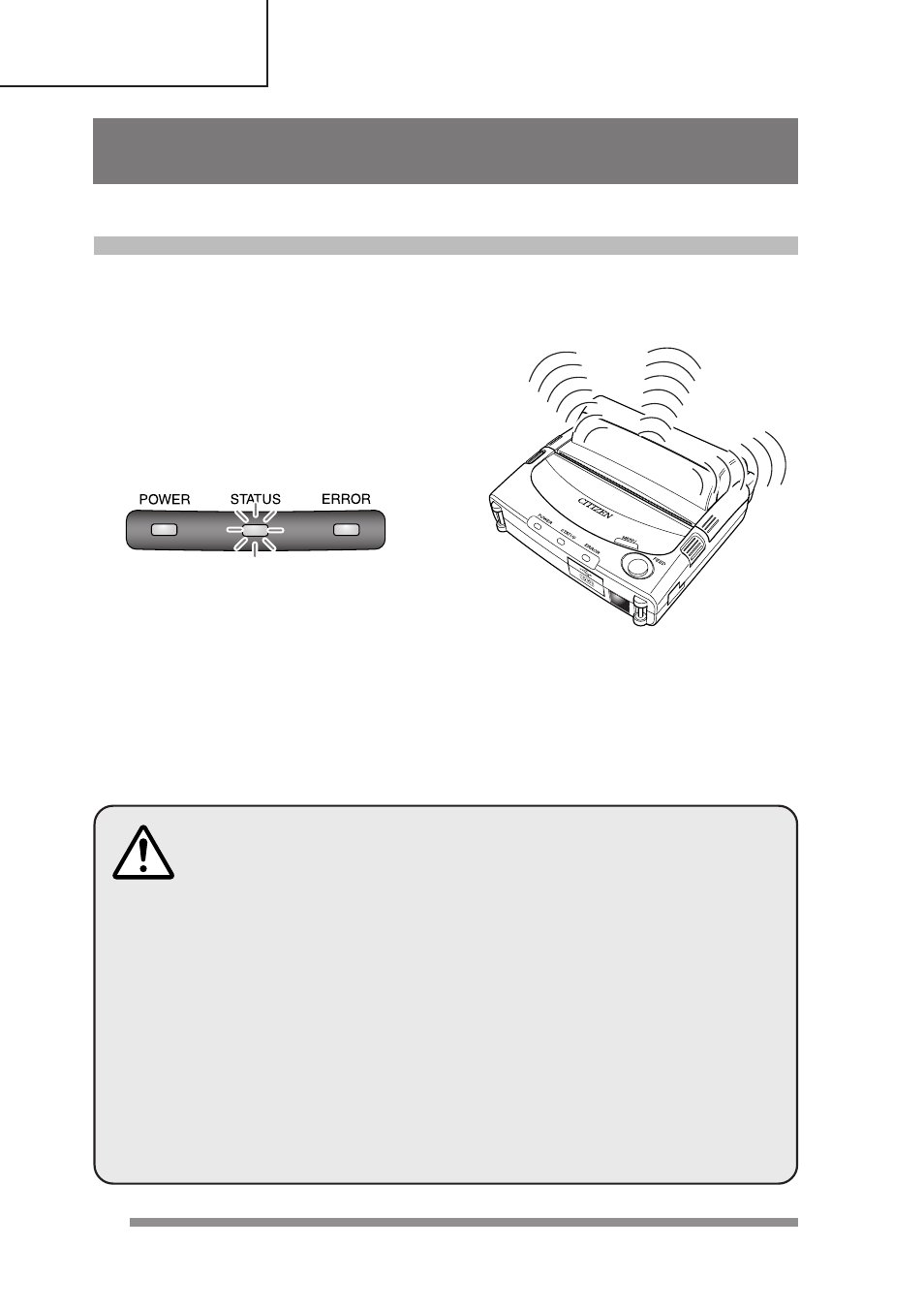
32
Operating the Printer
Connecting with a Bluetooth Interface
The Bluetooth interface is only available on a Bluetooth Version printer.
1
Bluetooth is automatically selected
in the factory. However, if you
printer’s configuration has been
changed, you may need to select it
again using the interface selection
mode. (See page 42)
Flashing (Orange)
If the Bluetooth interface is installed when
the printer is shipped from the factory, it is
not necessary to do the setting.
2
Setting the printer with the con-
nected device.
See the Users manual for each connected
device.
Wireless Communication Precautions
Many industrial, scientific, medical devices, wireless networking and items
such as Microwave ovens all operate in the same frequency band as this
Bluetooth version device. Our device is manufactured to ensure it complies
with all normal operation standards for such a device. However, we
recommend that you follow these precautions to ensure full compatibility
in your environment:
1. Before using this device, check to make sure that no other systems that are
susceptible to interference from a radio transmission device. Such systems may
also include power conservation wireless systems used to distinguish items moving
nearby.
2. If this device does cause interference, immediately stop using the device. Consult
your supplier about changing the frequency of operation or measures to prevent
interference such as installing partition walls.
Connecting the printer to a PC or other communication device
