Led indicator table – Citizen Systems PD-24 User Manual
Page 17
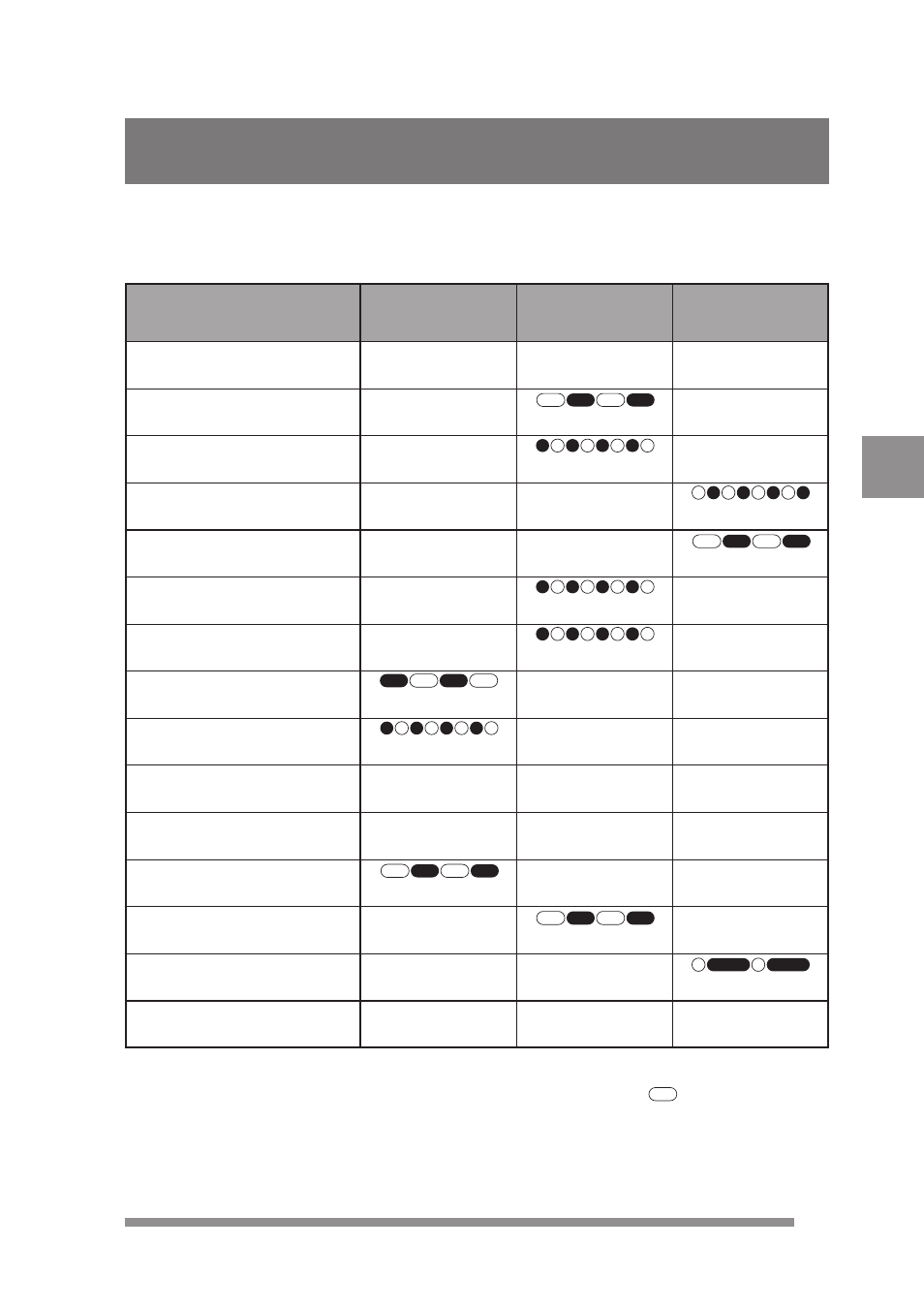
17
1
Printer Status
POWER LED
STATUS LED
ERROR LED
(green, orange, yellow) (green, orange, yellow)
(red)
Printing standby status
Steady
Not on
Not on
(ONLINE)
green
During Bluetooth link
Steady
Not on
green
(green)
During data reception
Steady
Not on
(all interfaces)
green
(orange)
No paper (it has run out)
Steady
Not on
green
Roll paper cover open
Steady
Not on
green
Head overheated
Steady
Not on
*1
green
(yellow)
Motor overheated
Steady
Not on
*1
green
(orange)
Low battery
Not on
Not on
*1
(green)
Battery charging
Not on
Not on
*1
(yellow)
Battery fully charged
Steady
Not on
Not on
*1
green or not on
Battery charging error
Steady
Not on
On
yellow
Battery charging warning
Not on
On
(yellow)
During menu registration
Not on
Not on
(orange)
Black mark error
Steady
Not on
green
System error
Steady
Not on
On
green
‡: LED flashes quickly
: LED flashes slowly
÷: not on
*1: Flashes red when there is no paper or when the roll paper cover is open.
LED Indicator Table
External Appearance and Part Descriptions
- Citizen CLP-631 (60 pages)
- iDP3421 (174 pages)
- PD-22 (40 pages)
- Citizen CLP 8301 CLP-8301 (80 pages)
- Citizen CT-S4000 (32 pages)
- 3541 (48 pages)
- iDP-3421 (172 pages)
- CBM-253 (122 pages)
- iDP-3530 (28 pages)
- CLP-521 (54 pages)
- CT-S2000DC (136 pages)
- CBM-910 Type II (62 pages)
- CLP-621 (60 pages)
- CBM-231 (64 pages)
- Compact desk-top dot matrix printer CBM-910 Type II (62 pages)
- CD-S500 Series (52 pages)
- CBM-750 (81 pages)
- PMU2XXX (312 pages)
- CLP-9001 (73 pages)
- CT-S280 (136 pages)
- CT-S2000DCL (3 pages)
- CBM-230/231 (59 pages)
- Model CMP-10 (80 pages)
- CLP 6002 (26 pages)
- Swift 330x (44 pages)
- Swift 330x (4 pages)
- Citizen CD-S500 (220 pages)
- 291 (60 pages)
- CBM-290 (49 pages)
- Citizen PPU PPU-700 (40 pages)
- iDP-562 (36 pages)
- CD-S500A (52 pages)
- PD-04C (42 pages)
- CBM-270 (112 pages)
- Citizen CL-S700 (70 pages)
- Citizen CMP-10BT (41 pages)
- iDP3420 (174 pages)
- CBM-910 (61 pages)
- iDP3240 (231 pages)
- Citizen CLP 6002 CLP-6002 (80 pages)
- PROdot 350 (32 pages)
- CLP-8301 (75 pages)
- iDP-3550 (160 pages)
- CMP-10 (40 pages)
