Motorola sb6120 User Manual
Page 8
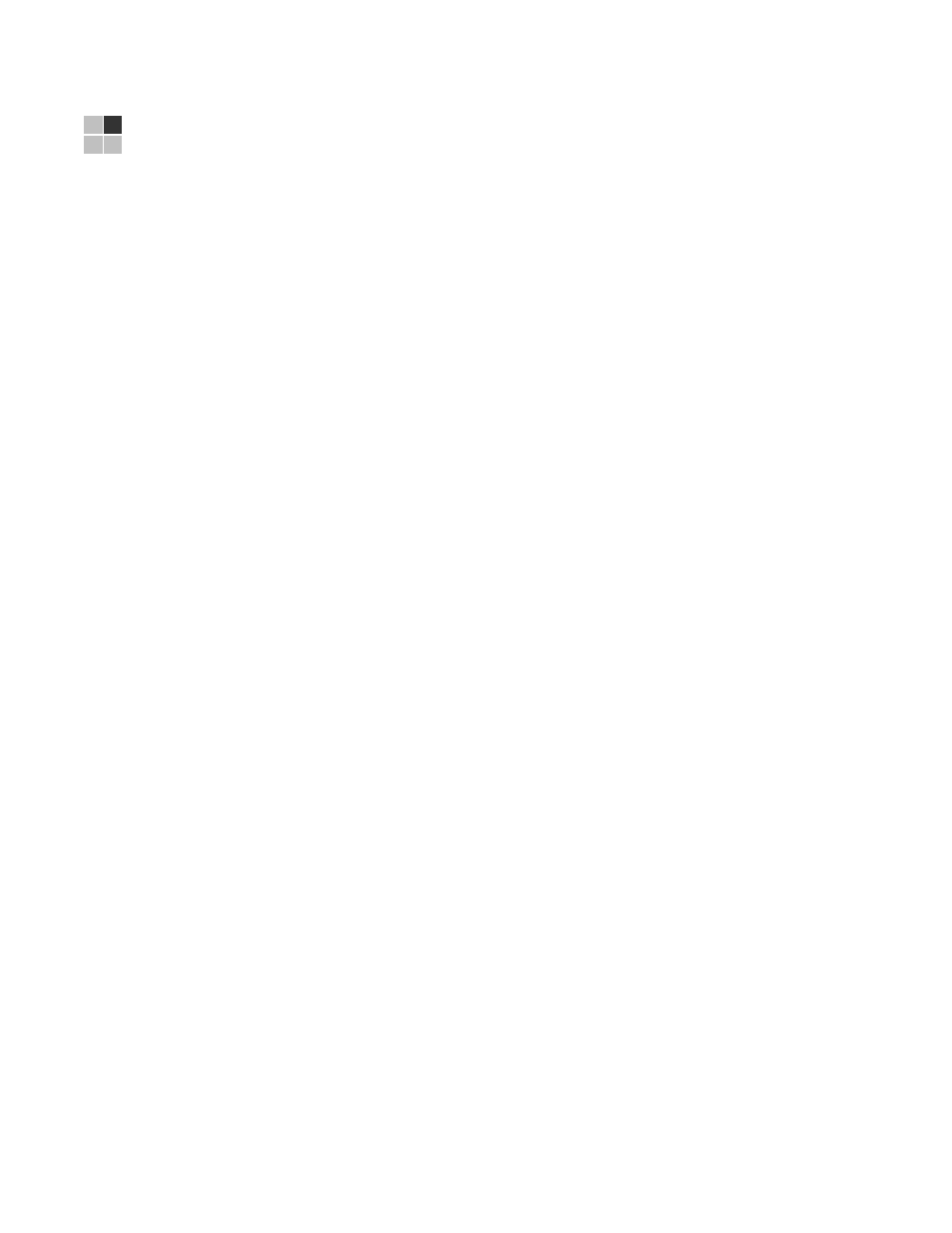
vii
CONTENTS
1 Overview ................................................................................................................................................................ 1
Front Panel ........................................................................................................................................................ 2
Rear Panel ......................................................................................................................................................... 3
2 Installation ............................................................................................................................................................. 5
Before You Begin.............................................................................................................................................. 5
Precautions ....................................................................................................................................................... 6
Signing Up for Service..................................................................................................................................... 7
Ethernet Card............................................................................................................................................. 7
Cabling the LAN.............................................................................................................................................. 10
Configuring TCP/IP......................................................................................................................................... 13
3 Troubleshooting .................................................................................................................................................. 26
4 Contact us............................................................................................................................................................ 27
6 Glossary ............................................................................................................................................................... 30
