Motorola sb6120 User Manual
Page 28
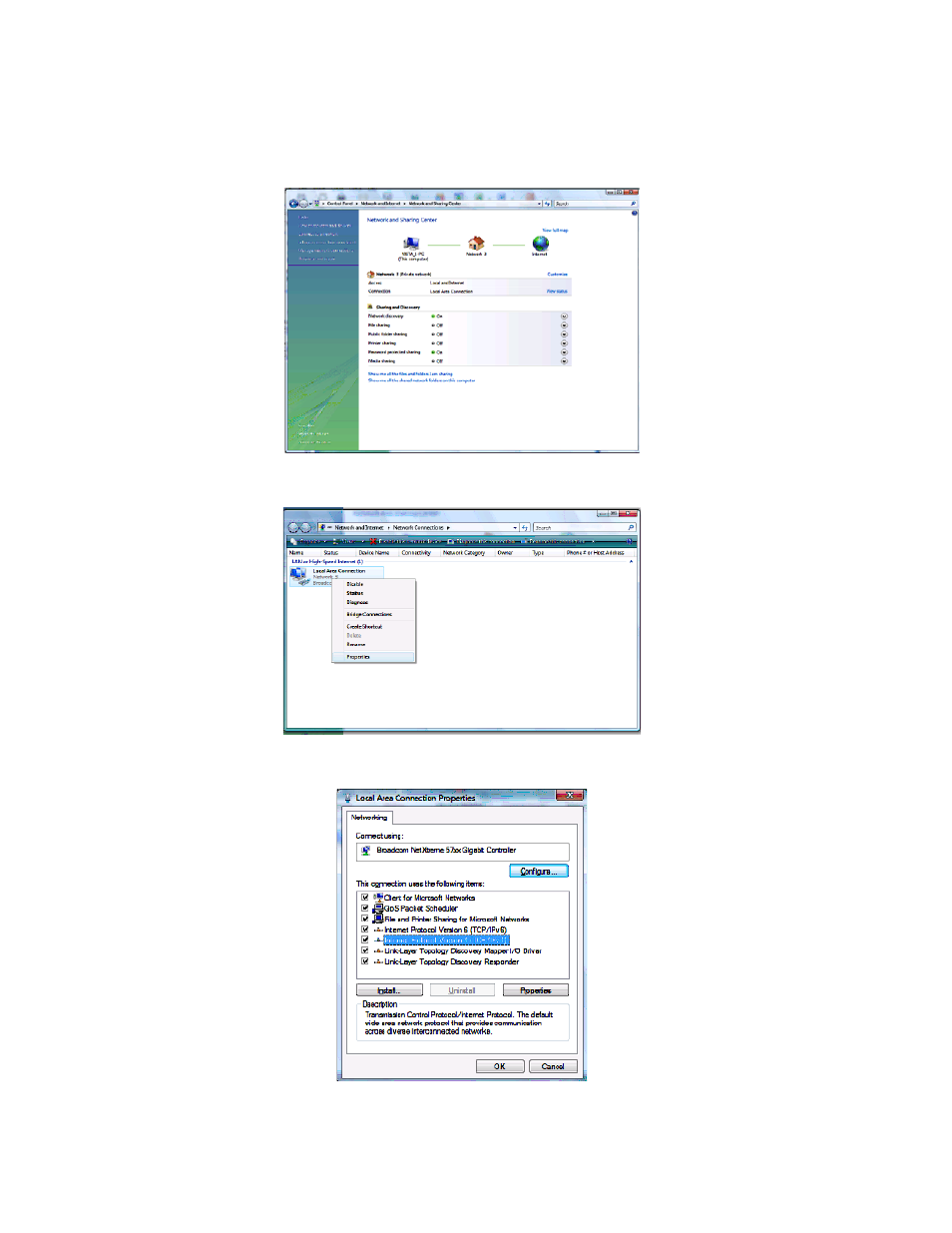
2 INSTALLATION
20
4. Double-click Network and Sharing Center to display the Network and Sharing Center
window.
5. Click Manage network connections to display LAN or High-Speed Internet
connections.
6. Right-click the network connection and select Properties to display the Local Area
Connection Properties window.
