Motorola sb6120 User Manual
Page 25
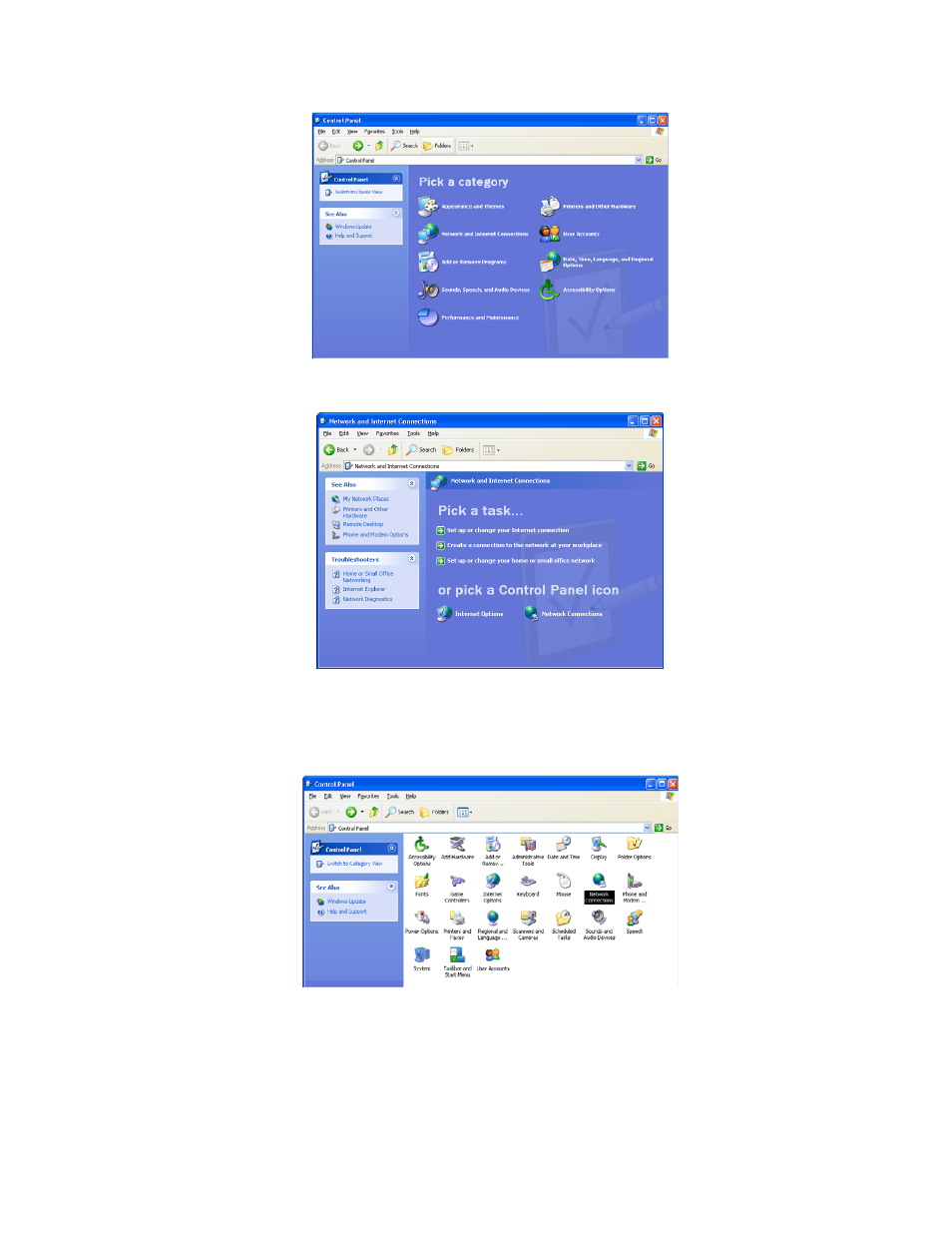
2 INSTALLATION
17
3. Click Network and Internet Connections to display the Network and Internet
Connections window.
4. Click Network Connections to display the LAN or High-Speed connections. You can
skip to step 7.
5. If a Classic view similar to the screenshot below is displayed, double-click
Network Connections to display LAN or High-Speed Internet connections.
6. Right-click the network connection. If more than one connection is displayed, be
sure to select the one for your network interface.
