Configuring tcp/ip in windows vista – Motorola sb6120 User Manual
Page 27
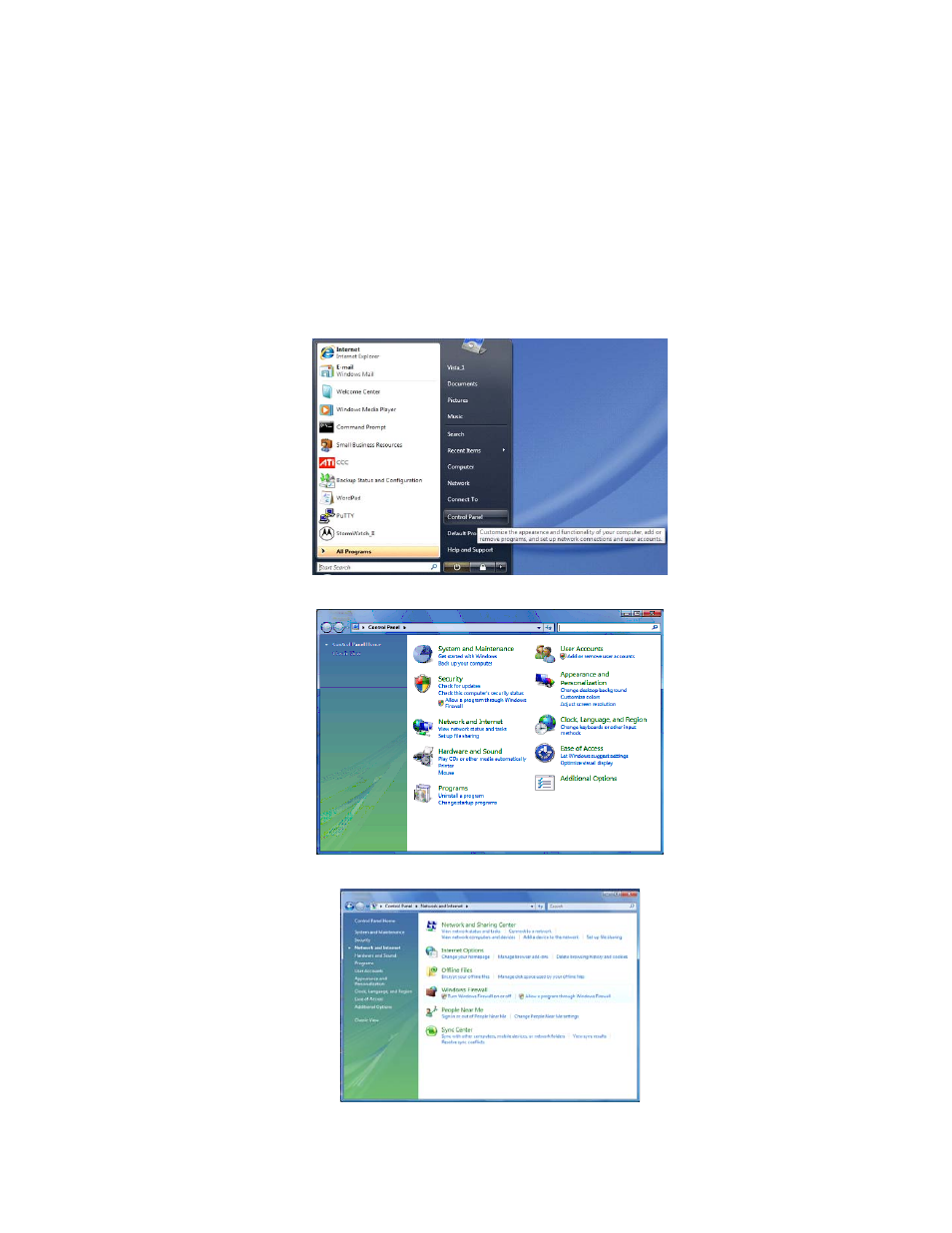
2 INSTALLATION
19
9. Make sure Obtain an IP address automatically and Obtain DNS server address automatically
are selected.
10. Click OK to save the TCP/IP settings and exit the TCP/IP Properties window.
11. Click OK to exit the Local Area Connection Properties window.
When you complete the TCP/IP configuration, go to
Verifying the IP Address in Windows
.
Configuring TCP/IP in Windows Vista
1. On the Windows desktop, click Start to display the Start window.
2. Click Control Panel to display the Control Panel Home window.
3. Double-click Network and Internet to display the Network and Internet window:
