Christie Digital Systems XENON CONSOLE User Manual
Page 27
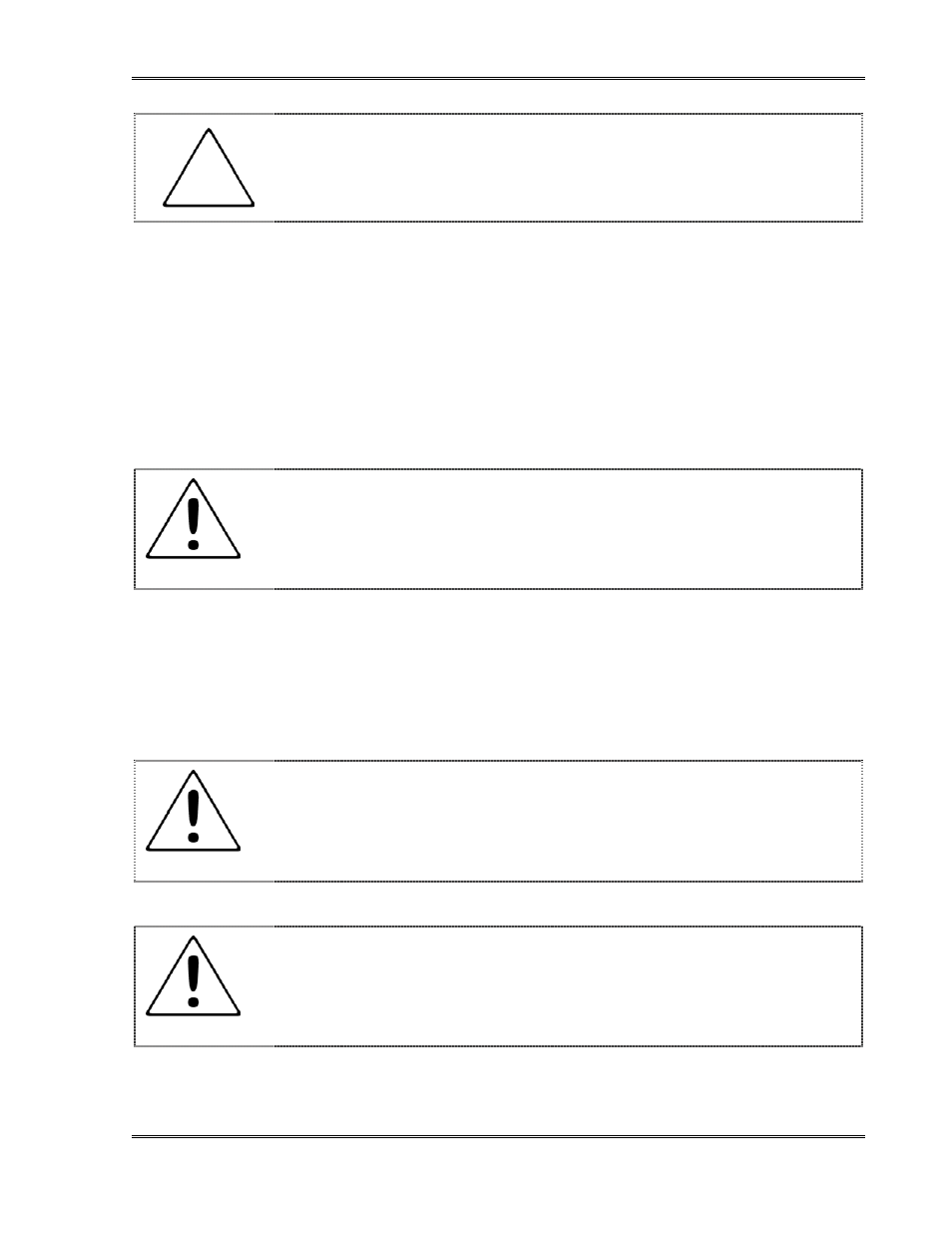
7 : O p e r a t i n g t h e S L C X e n o n C o n s o l e
CHRISTIE DIGITAL SYSTEMS
6-3
August 7, 2003
If the light is not on when the pilot lamp (Item 5 in Figure 6-1) is on,
check for an open switch (door switch, blower switch, or exhaust stack
switch) in the interlock circuit.
5. If Automation Control is not used, set DC Power ON/OFF switch to ON position.
If Automation Control (automatic remote control) is used, leave AC ON/OFF switch in
OFF position. Lamp operation is controlled by automation relay. If this relay
malfunctions, the lamp can be ignited by setting DC Power ON/OFF Switch to ON.
6. Verify that douser handle (Item 15 in Figure 4-1) is closed (in UP position).
7. Turn DC Power ON/OFF Switch to ON position. Lamp will ignite automatically. If
lamp does not ignite, momentarily press the Manual Start Button (Item 8 in Figure A-1)
to strike lamp.
8. Check ammeter reading and verify that rated lamp current is not exceeded.
WARNING
Do not allow the current to exceed the rated maximum lamp current or
be any lower than 10% of that value.
9. If current is too high or too low, use tap switch to adjust power supply to proper current.
If, after ten-minute warm-up period, correct current cannot be obtained with tap switch:
a) Turn unit off.
b) Turn off AC at the building panel.
c) Open left side door of console.
d) Change Hi-Lo links (see Item 6 in Figure 2-1) as necessary.
WARNING
Turn the DC Power ON/OFF Switch to OFF before rotating the tap
switch.
10. Extinguish lamp by turning DC Power ON/OFF switch to OFF position.
WARNING
Do not service the power supply until it has been turned off for at least
two (2) minutes. This allows the capacitors to discharge.
