MTD 112-530A User Manual
Page 5
Attention! The text in this document has been recognized automatically. To view the original document, you can use the "Original mode".
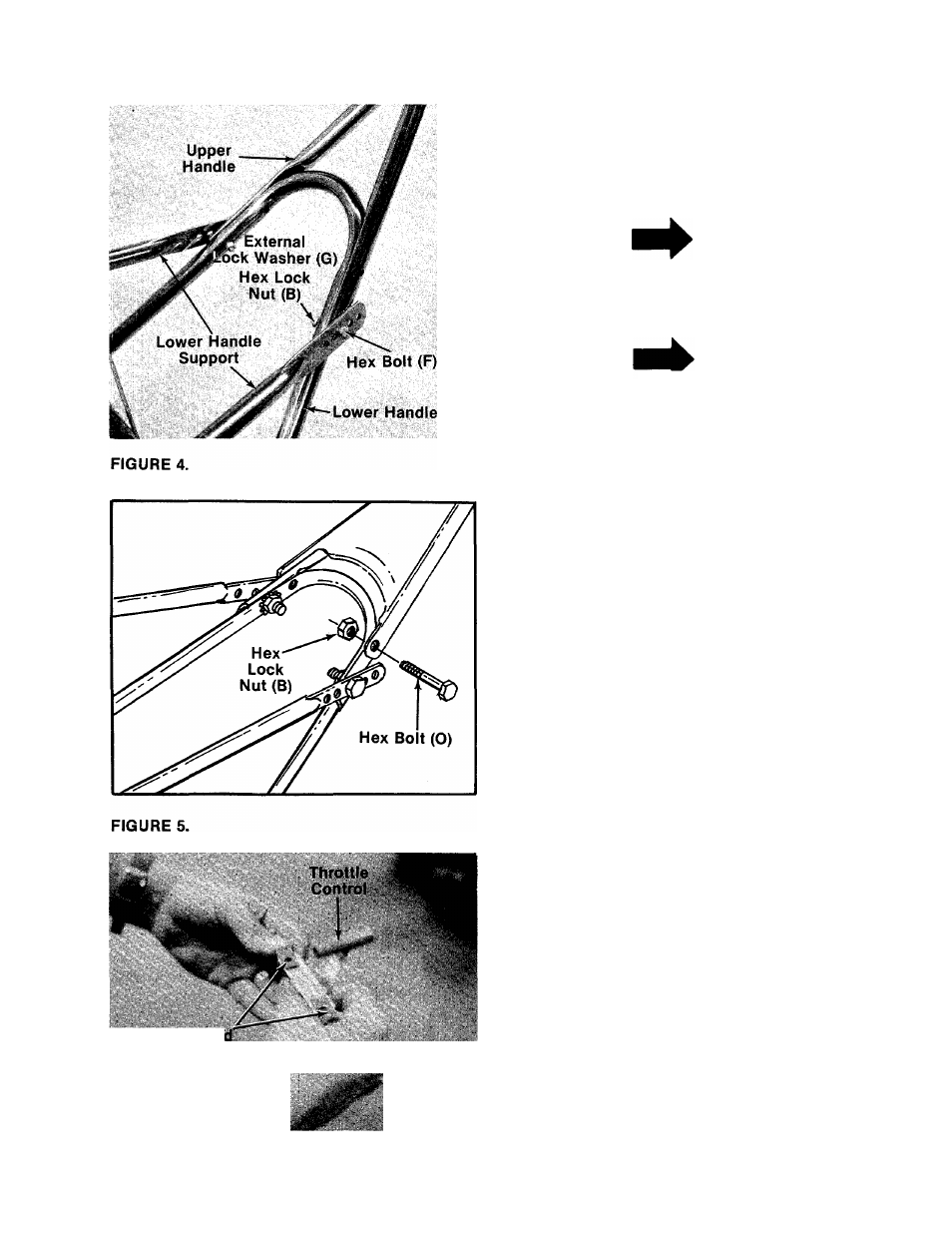
Hold upper handle assembly In position over
lower handle. Select one of five holes in lower
handle support. Fasten lower handle support
to upper and lower handle using hex bolt (F),
external lock washer (G) and hex lock nut (B).
-Do not tighten. See figure 4.
NOTE
The
five
holes
in
the
lower
handle
support
allow
handle
height adjustment. See adjust
ment section.
NOTE
Figure 4 is shown with the handle
panel removed for clarity only. It is
not necessary to remove the handle
panel when assembling the handle.
4. Secure handle panel, upper handle and lower
handle with hex bolts (O) and hex lock nuts (B)
as shown in figure 5.
5. Tighten securely all nuts and bolts used in
handle assembly.
6. Slip hand grips onto the ends of the upper
handle. They will slip on more easily if you
first soak them in warm, soapy water.
Spee
Nuts (E)
THROTTLE CONTROL INSTALLATION
1.
Slide speed nuts (E), flat side up, onto the
------throttle control assembly. See figure 6.
FIGURE 6.
