SINGER XL1000-WORKBOOK Quantum User Manual
Page 63
Attention! The text in this document has been recognized automatically. To view the original document, you can use the "Original mode".
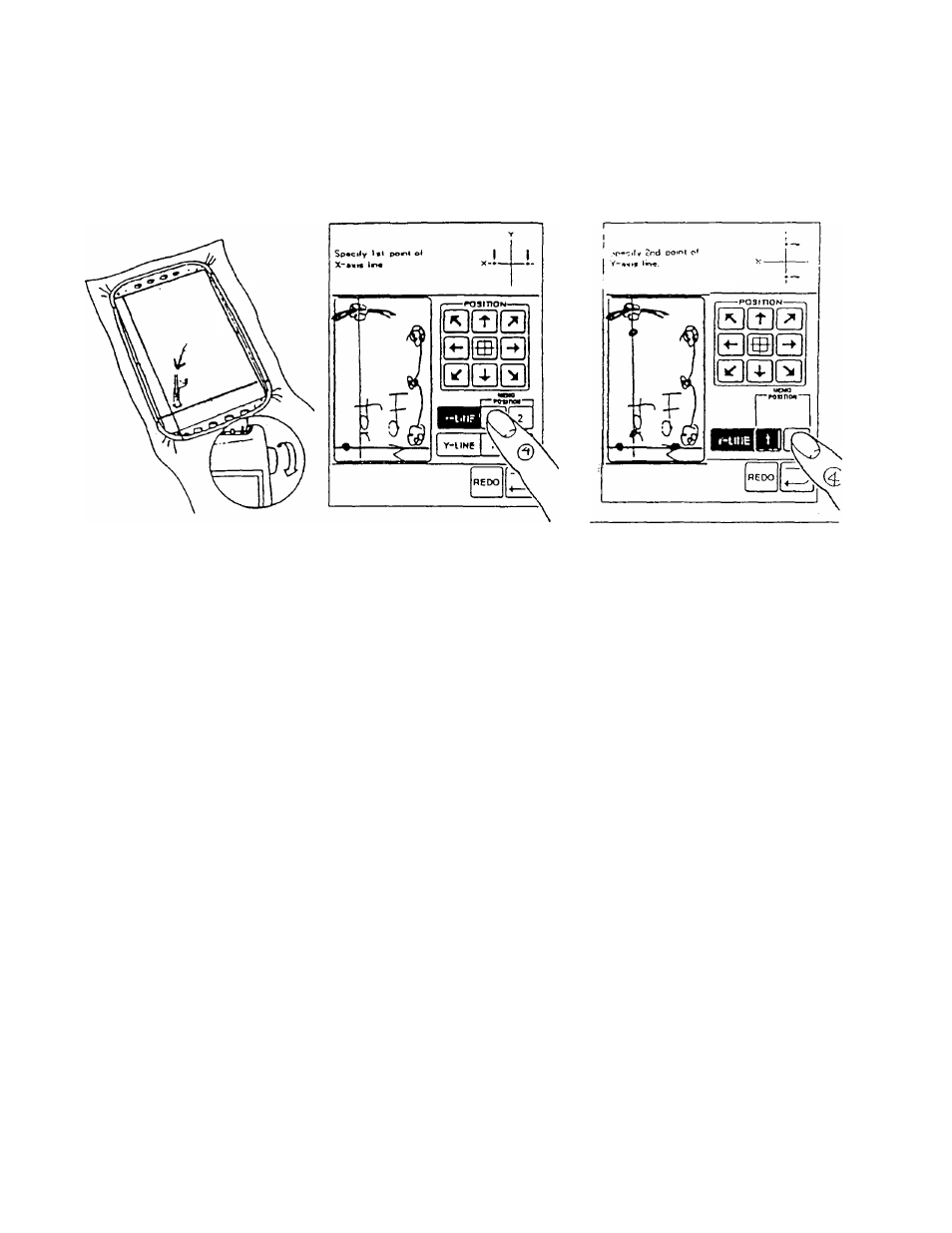
Press "X-LINE" MEMO POSITION 2
X-LINE MEMO POSITION 1 - 2 disappear from the screen
The location of the line is recorded in the machine
Record the Y-LINE
Touch the screen approximately at the place where you want the
needle to be. A dot will appear on the screen where you touched
it and the hoop will move placing the needle close to the Y line.
Use ARROW KEYS to adjust so needle entry is ON the Y line and
check it is properly placed turning the handwheel to lower needle
When the needle is on the Y line
Press "Y-LINE" MEMO POSITION 1
The first of two points the machine needs in order to record Y line
Move ARROW KEYS either up or down and at least 2 inch away
from first Y mark and repeat procedure
Press "Y-LINE" MEMO POSITION 2
The location of the Y-line is recorded in the machine
Start sewing, only the items that appear dark on the screen will
be sewn during this frame/hoop placement.
After the first frame/hoop placement is sewn, it will be necessary
to "DEFINE" a new frame/hoop placement, re-hoop fabric and to
tell the machine the new X and Y- LINE locations
-60-
