Exercise - how to do multiple hoop embroidery, The first element will be the letters – SINGER XL1000-WORKBOOK Quantum User Manual
Page 53
Attention! The text in this document has been recognized automatically. To view the original document, you can use the "Original mode".
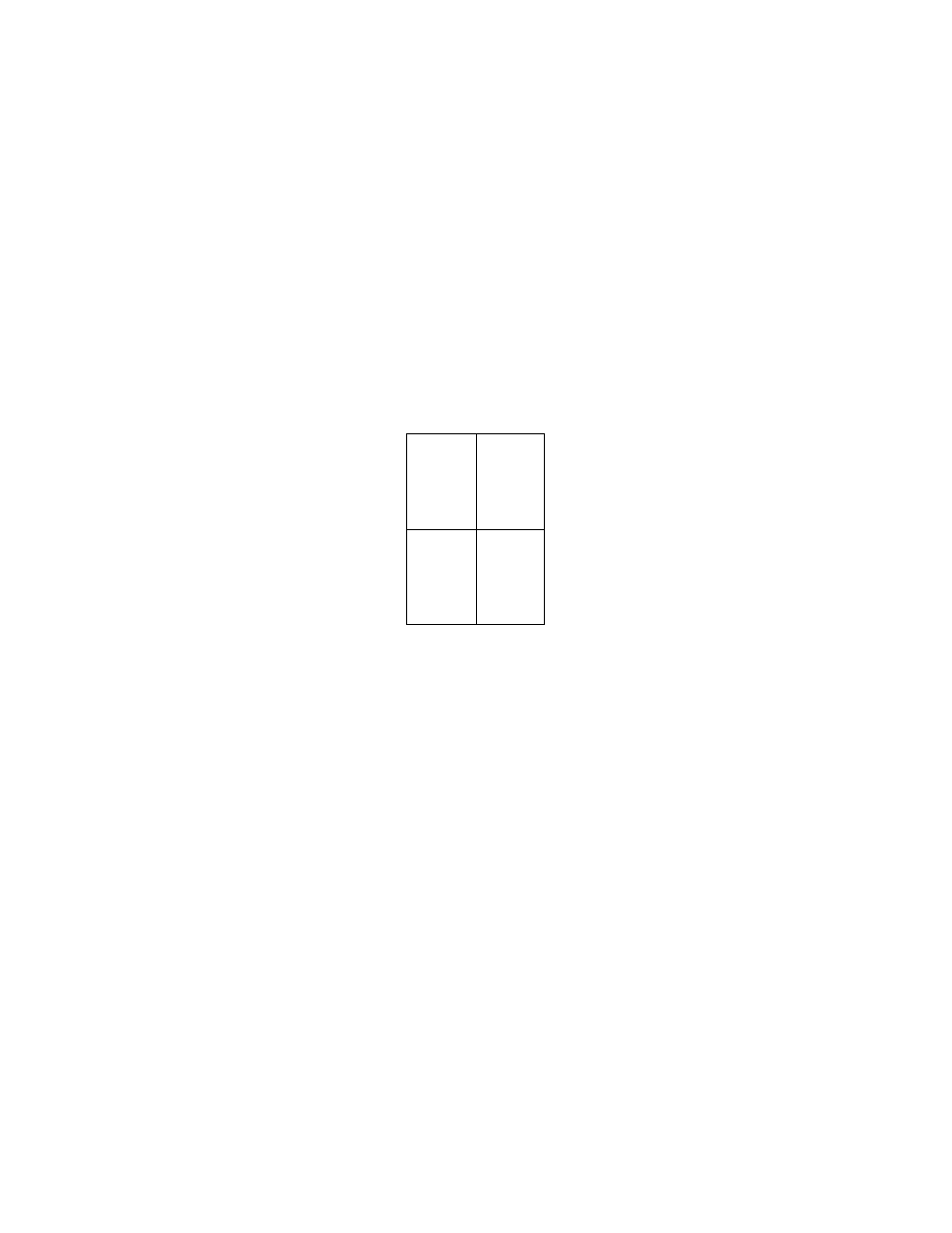
Exercise - How to do multiple hoop embroidery
Fabric preparation
A multi-hoop with 4 quadrants requires a piece of fabric that is at
least 24 X 16 inches
□ Draw with a water-soluble or disappearing ink pen, a long
horizontal line across the center of the fabric
□ Draw a long vertical line across the center of the fabric
The two lines should intersect in the center of the fabric and
should meet at a 90-degree angle
V-a»is
7^
X
V*
□ With machine turned off, install the embroidery unit and large
hoop, then turn machine on
□ Attach the "J" embroidery foot
□ Press anywhere on the screen or press the embroidery key
□ Press "OK" for the carriage to move
□ Press "MULTIPLE HOOP EMBROIDERY" icon
The first element will be the letters:
a Press ABCabc
□ Press vertical-sewing position
Use this key to select the direction the letters will be sewn
□ Type "HOME" in upper case block letters, then "ENTER"
-50-
