These settings apply only during embroidery, I - -il – SINGER XL1000-WORKBOOK Quantum User Manual
Page 11
Attention! The text in this document has been recognized automatically. To view the original document, you can use the "Original mode".
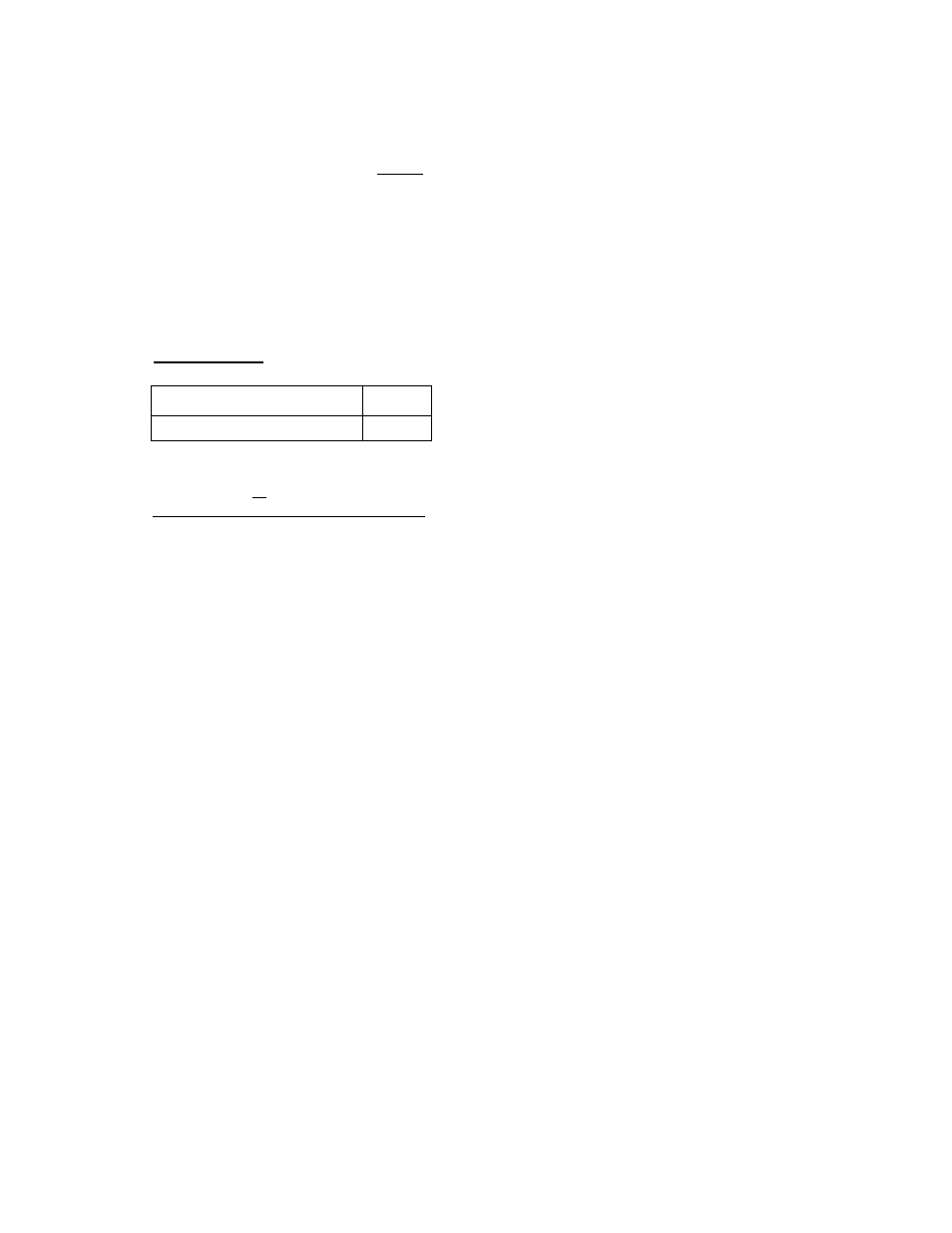
□ Press the "PAGE TURNING" key to advance to next page
These settings apply only during embroidery
Option Embroidery
2/2
^“COption' Embroidery^
(-Setting sewing range confirmation.-
AUTO
V
I - -il ■
•Setting needle position adjustment.-
AUTO
10
-
< m
____________ ± +
j
•Setting size of letters.-
AUTO
V
1 —■< I 7 10|l 5120 25 30 35 40 (► -f |
(-Setting density of letters.-
AUTO
^7"
le
:
i
0.6
0.5
E+J
AUTO
OK
Refers to the speed of the
"RANGE TEST" during embroidery
Refers to number of stitches
the needle will advance or
backup each time the needle
icon is pressed*
Refers to the size of the letters
Refers to the density of the letters
*When the needle advance/backup icon is pressed, the needle will move 1
needle penetration (stitch) each time the icon is pressed the first six times.
After six single moves, set how many stitches at a time (10, 20 or up to
1000) the machine will move each time the needle advance/backup icon is
pressed.
□ Change any or all the settings on the first option page
□ Press "OK", and use the "PAGE -TURNING" key to advance to
the second screen of options
□ Change any or all the settings on the second option page
□ Press "OK", and then the "RETURN KEY" key
It is not necessary to reset options every time you turn on the machine.
-8-
