Add a design from an embroidery card – SINGER XL1000-WORKBOOK Quantum User Manual
Page 46
Attention! The text in this document has been recognized automatically. To view the original document, you can use the "Original mode".
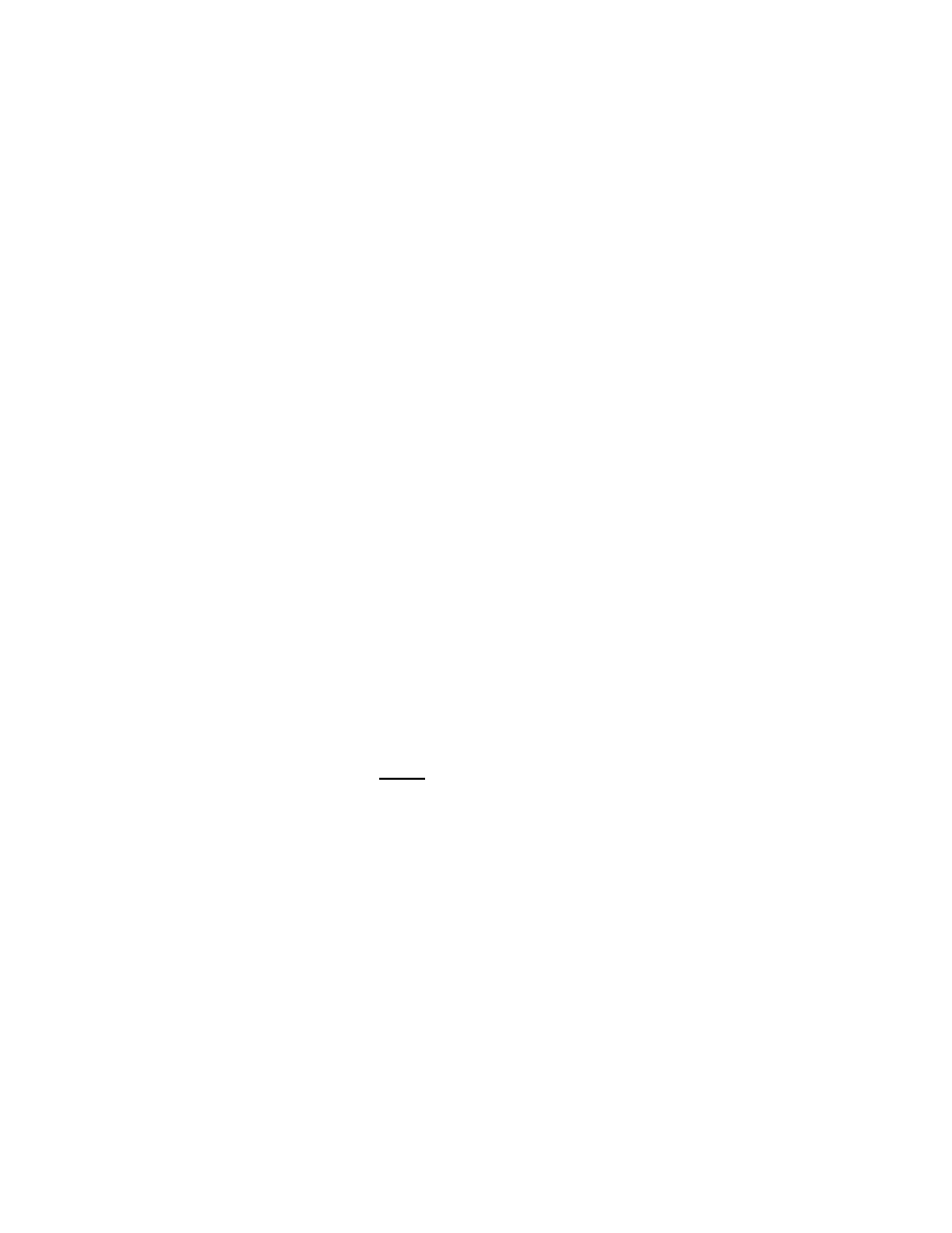
The XL-1000 has the capability to rotate
a design in either 90 or 5-degree increments.
It also can rotate to the right or to the left.
Special note:
If you try to rotate a design that is close to the frame or too big,
the machine might not accept a 90-degree rotation.
It would force the design to be sewn outside the hoop.
Since sewing outside the hoop is impossible,
the machine rejects the 90-degree rotation and automatically will
try the acceptable degree that will fit in the hoop sewing area.
□ Press "POSIT END"
□ Press "POSmON/ROTATE"
□ Use "ARROW KEY" - to move the border as far left as possible
□ Press "POSIT END"
□ Press "EDIT END"
Add a design from an embroidery card.
When inserting or removing an embroidery card the machine
does NOT need to be turned off
Q Press "COMBI"
□ Insert embroidery card
□ Press EMBROIDERY CARD icon
Use "PAGE-TURNING" keys to proceed through designs
□ Select the embroidery design of your choice
□ Press "ENTER"
□ Press "EDIT"
-43-
