Special note, A % & à – SINGER XL1000-WORKBOOK Quantum User Manual
Page 18
Attention! The text in this document has been recognized automatically. To view the original document, you can use the "Original mode".
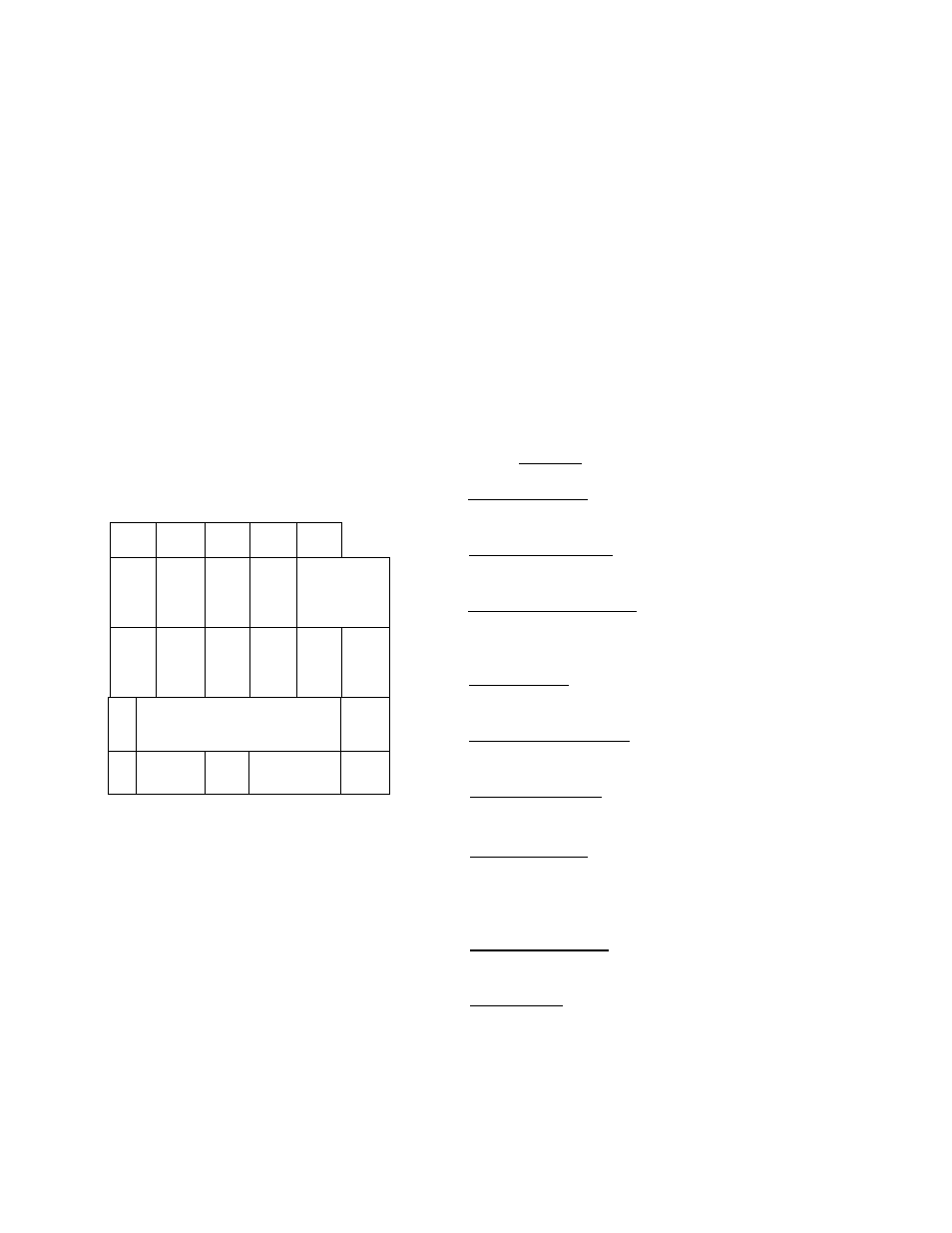
Special note:
All of the categories can be mixed in memory
For example: a teddy bear, a fun face, a fun flower, the worms
and the crescent stitch could all be joined together
and sewn as a single unit.
(except the cross-stitch/heirioom, they are continuous patterns).
□ Press the large motif icon
On screen are large motifs 1/5
and pattern modifier keys
HI
3 sizes: change the motif's size
a %
&
À
3CE
ES
CO
ME
RR
CLR
M MEM
REV
MEM j ■ ■ ■ ■
REV
MEM
CLB
MEM
CORR
MEM
Turn over key: turn over a motif or
stitch
Mirror image key: mirror image a motif
or stitch
=, Pattern position key: continuously
position an element with a choice of
six positions)
Repeat key: continuously repeat an
element or a group of elements)
Memory return key: return to the
beginning of memory sequence
Memory review: review elements in
working memory
Memory clear: clear either an element
or all elements in working memory;
press key and hold 3 seconds to clear
all elements
Correct memory: correct an element in
memory
Balance key: balance a shape of a
pattern
-15-
