Selecting a pattern, Adjusting stitch length, Adjusting thread tension – SINGER 9124 User Manual
Page 11
Attention! The text in this document has been recognized automatically. To view the original document, you can use the "Original mode".
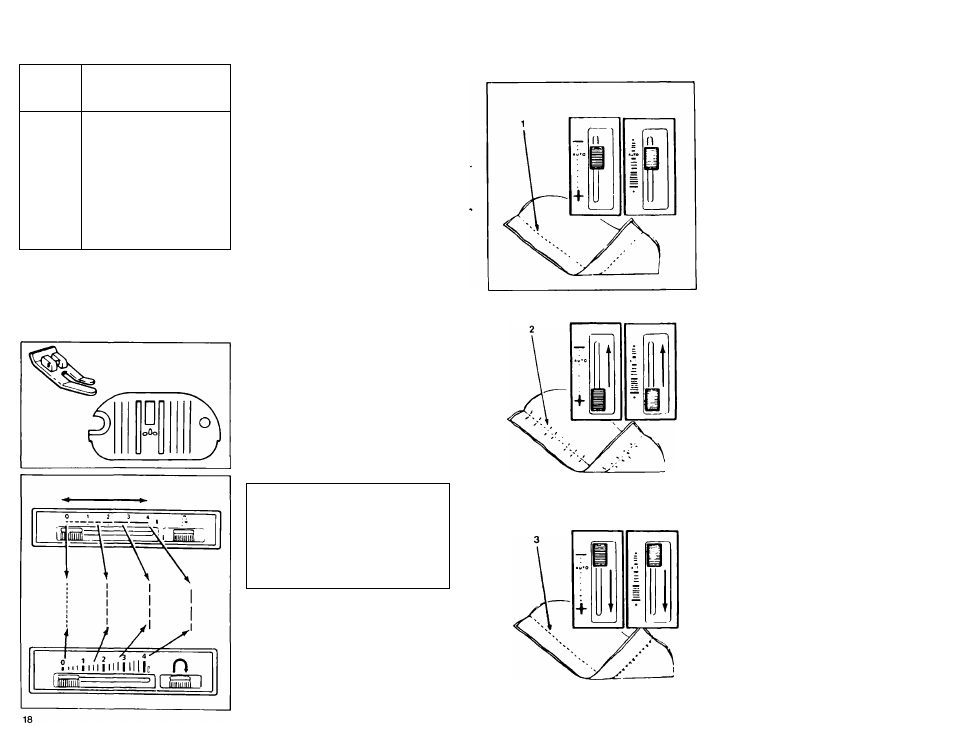
SELECTING A PATTERN
All the patterns your machine is capable of sewing are illustrated on the pattern display
panel of your sewing machine.
Select a pattern by turning the selector
dial until indicator appears under desired
pattern.
•
niiiiiiiliiii
I
1
V
•
0-
• For instance, to sew a Zig-Zag Stitch,
you would turn the selector dial until
the indicator appears as (1).
To change the stitch pattern, turn the
dial left or right, moving indicator to
desired position.
With each application, recommended settings are given. These have been highlighted for
easy identification. You can adjust each setting, however, as desired.
SECTION 3
STRAIGHT STITCHING
The Straight Stitch Needle Plate (C) and Presser Foot (D) help prevent skipped stitches
and control fabric when straight stitching around a curve or close to the fabric edge.
CAUTION: Straight Stitch Needle Plate
and Presser Foot should be used for
straight stitch sewing only.
Always change back to the appropriate
needle plate and presser foot when not
straight stitching.
RECOMMENDED SETTINGS
Stitch Selection:
Straight Stitch
Stitch Width:
I! i: H It
1 1 1
0
i "i "
Stitch Length:
1 1/2 to 4
Foot:
Straight Stitch
(D)
Needle Plate:
Straight Stitch (C)
ADJUSTING STITCH LENGTH
The stitch length indicator is numbered
0 - 4 . The lower numbers are shorter
stitches. Shorter stitches are best for light
weight fabrics; longer ones for heavy
fabrics. To adjust the length of your
stitches, slide the stitch length lever to
the left or right.
ADJUSTING THREAD TENSION
The thread tension of your sewing machine has been pre-set in the auto position to suit
most sewing applications. This auto tension feature eliminates the need for you to
adjust the tension lever for the majority of your sewing projects.
Proper tension will produce identical
stitches on both the front and back of
your fabric (1).
Too much tension will produce a tight
stitch, causing a puckered seam (2).
Adjust tension by moving lever up toward
a looser ’ setting.
Too little tension will produce a loose
stitch, causing loops in your seams (3).
Adjust tension by moving lever down
toward a tighter "-i-" setting.
19
