Section vii – Maytag MC2 User Manual
Page 31
Attention! The text in this document has been recognized automatically. To view the original document, you can use the "Original mode".
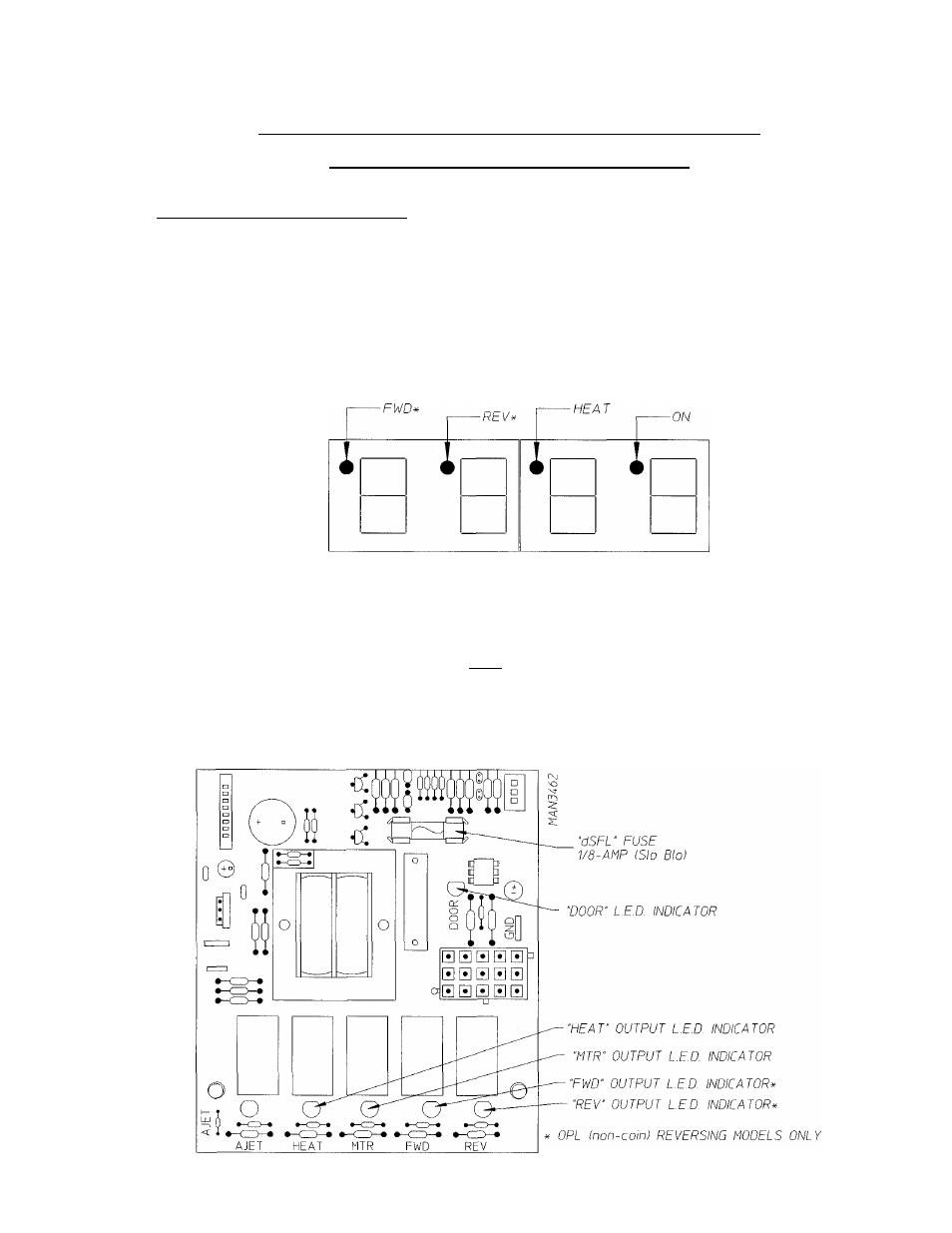
SECTION VII
PROCEDURE FOR FUNCTIONAL CHECK OF
REPLACEMENT COMPONENTS
1. Microprocessor (computer) Board
a. Upon completing installation of the replacement microprocessor (computer) board,
reestablish power to the dryer.
b. Start the drying cycle.
c. Verify that the motor(s) and the heat indicator dots, in the microprocessor (computer) L.E.D.
display are on. (Refer to the illustration below.)
m
OPL (NON-COIN) REVERSING MODELS ONLY.
d. Verify that motor(s) heat, and door indicator lights on the back side of the microprocessor
(computer) board are lit. (Refer to illustration below.)
e. Open main door. The dryer must stop and ALL output indicator lights on the back side of the
microprocessor (computer) board must go out.
f. Try to restart the dryer with the main door open.
27
- MD55 (36 pages)
- Epic W10139629A (88 pages)
- MDE7550AGW (72 pages)
- INTELLIDRY D-5 (11 pages)
- W10267633A (16 pages)
- MDE9601 (28 pages)
- W10273484 (8 pages)
- MDE9651 (24 pages)
- MDE 9701 (28 pages)
- MDG30PNH (36 pages)
- MD75 (72 pages)
- MD9206 (12 pages)
- D-2 (10 pages)
- INTELLIDRY MD7600 (12 pages)
- MDG-30 (52 pages)
- MD9606 (12 pages)
- MDG50PCC (34 pages)
- W10247616 (8 pages)
- W10310687 (10 pages)
- MDE 9901 (32 pages)
- MD-24 (36 pages)
- MD 68 (36 pages)
- W10445417B (28 pages)
- W10131619A (24 pages)
- EPIC Z W10112937B (92 pages)
- W10155111A (20 pages)
- W10099070 (76 pages)
- W10099060 (76 pages)
- MD7500 (20 pages)
- MD-3 (10 pages)
- GBMDC 709T (4 pages)
- MDG31 (26 pages)
- MD-1 (48 pages)
- SL-3 (24 pages)
- MD6200 (12 pages)
- INTELLIDRY MD-16 (12 pages)
- 53-3442 (6 pages)
- Epic z W10112943A (84 pages)
- MD 55 (36 pages)
- MD3000 (11 pages)
- Epic z W10112937A (92 pages)
- W10303330 (10 pages)
- MDG120 (20 pages)
- MED4200BW Dimension Guide (2 pages)
