Width adjustment knob, How to adjust the presser foot pressure – SINGER 14SH644 User Manual
Page 23
Attention! The text in this document has been recognized automatically. To view the original document, you can use the "Original mode".
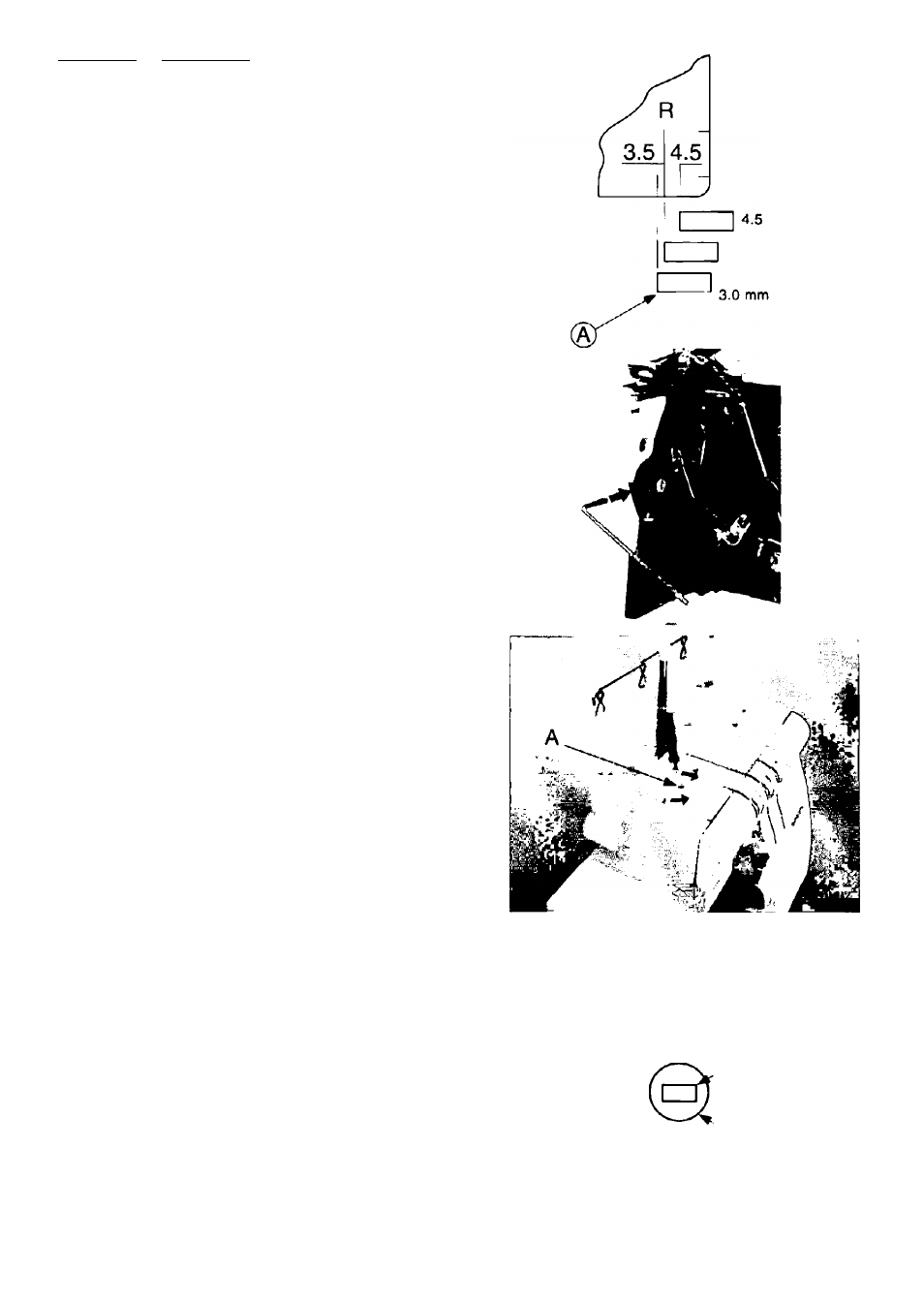
Width adjustment knob
A
Caution;
Before making adjustments, be sure to turn off
power switch
• Opening the looper cover will make adjustment
easier.
• Placement of upper knife in nonworking position
will make adjustment easier.(see page 25)
• Loosen width adjustment knob set screw with hex
head wrench furnished with the machine and using
the graduations on the throat plate as a guideline,
set edge (A) of the seam width finger support plate
to desired seam width. Then firmly tighten the set
screw.
A
Caution;
Always close looper cover before operating
machine.
15. HOW TO ADJUST THE PRESSER
FOOT PRESSURE
•
The presser foot pressure of this machine is
preadjusted at the factory to suit the sewing of
medium weight fabrics.
• Most of the materials do not require adjustment of
presser foot pressure however, there are some
instances where adjustment is necessary when
sewing lightweight and heavyweight fabrics.
• In such case, insert screwdriver through access hole
(A) in top cover and into slot (B) in pressure
regulating screw and turn regulating screw as
required.
Note; Turn regulating screw counterclockwise until
it stops against the top cover. Then turn
screw clockwise 6 turns which will be the
standard presser bar pressure.
• For lightweight fabric ... Decrease the pressure
• For heavyweight fabric ... Increase the pressure
3.5 / Rolled hem
(When shipped
from factory.)
B
22
