Stitching complete buttonholes, Buttonhole adjustments, Adj'usting stitch balance – SINGER 1036 Creative Touch User Manual
Page 33
Attention! The text in this document has been recognized automatically. To view the original document, you can use the "Original mode".
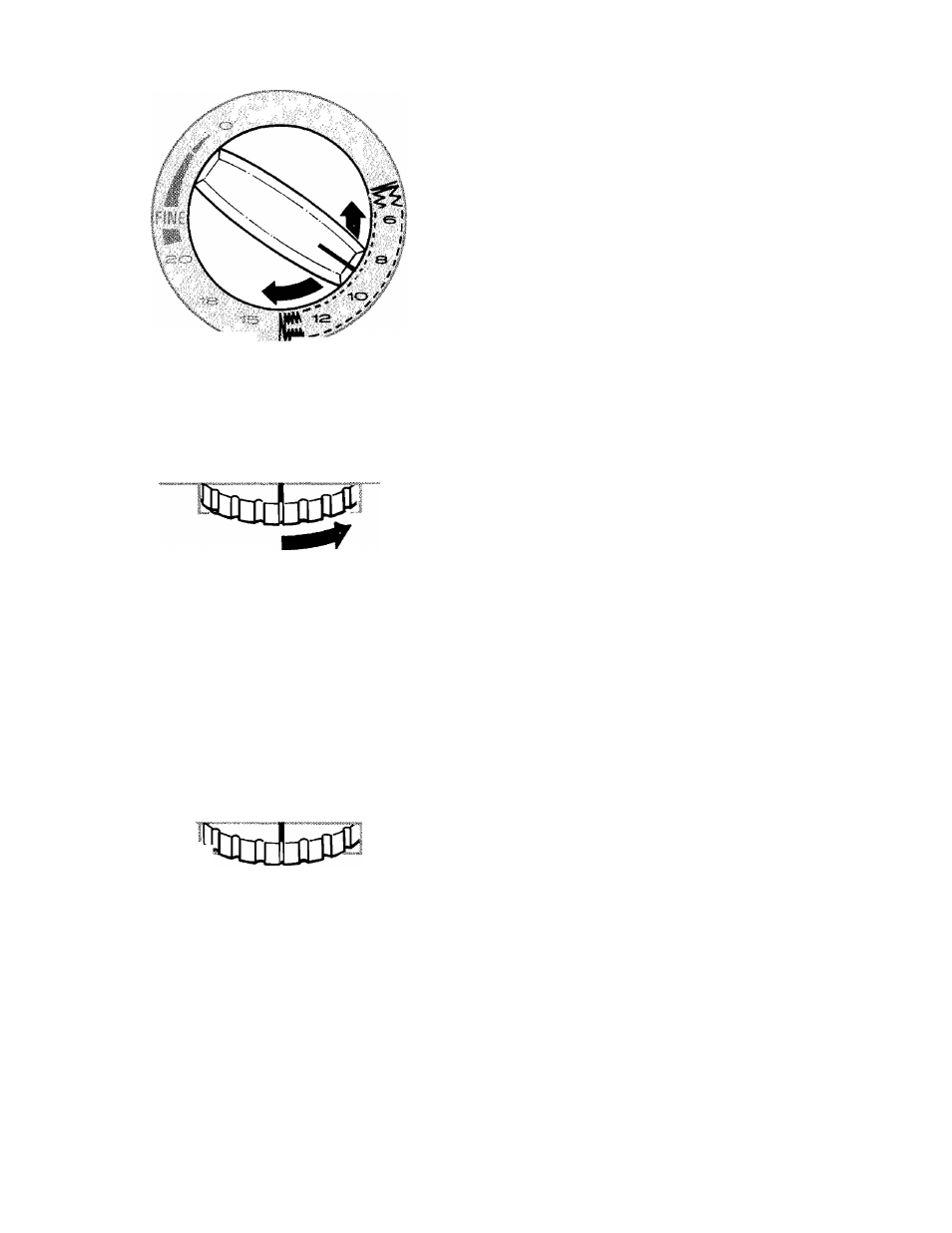
Adjusting Stitch Length
Adjusting Stitch Balance
Stitching Complete Buttonholes
Whenever you make a buttonhole, be sure to
stitch it all the way around (to complete stitch
ing cycle) before re-setting the buttonhole
lever for a new start.
If you make a false start when sewing a button
hole in your garment, simply remove the work
and complete the buttonhole stitching on scrap
fabric.
BUTTONHOLE ADJUSTMENTS
Adj'usting Stitch Length
Buttonhole stitch length is regulated by the
stitch-length dial. Set it to suit your fabric
within the red bracketed area. Generally, short
stitches are best for lightweight, woven fabric;
longer ones for heavier fabric and knits. Set
dial in center of buttonhole symbol for your
test buttonhole.
• For shorter stitches, turn the dial toward
setting 15.
• For longer stitches, turn the dial toward
setting 6.
Adj'usting Stitch Balance
Stitch density on right and left sides of the
buttonhole is balanced with the stitch-balance
dial. A slight movement of the dial produces a
noticeable change in density.
• If the stitches on the LEFT side of the but
tonhole are too dense, turn the balance dial
to the right (ww\->symbol) to give equal den
sity to both sides of the buttonhole.
Turning dial to right opens left side and closes
right side.
• If the stitches on the LEFT side of the button
hole are too open, turn the balance dial to
the left symbol) to give equal density
to both sides of the buttonhole.
Turning dial to left closes left side and opens
right side.
28
