SINGER 1036 Creative Touch User Manual
Page 32
Attention! The text in this document has been recognized automatically. To view the original document, you can use the "Original mode".
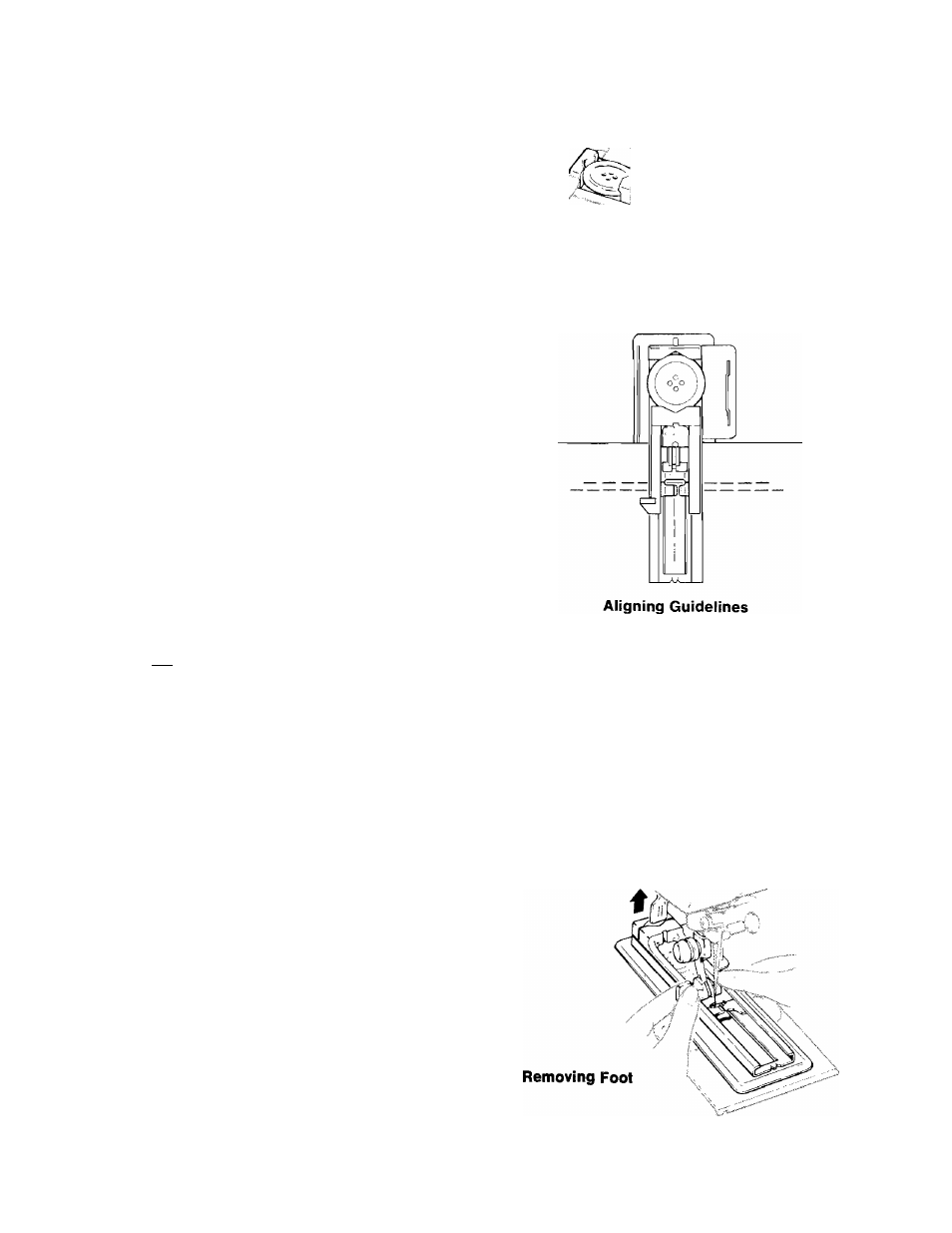
Procedure
• Place the button you intend to use on the
button carrier of the one-step buttonhole
foot and slide clamp toward back to secure
button. For use without a button, set the
clamp with the gauge lines on the carrier.
See page 29.
• Draw needle and bobbin threads under foot
to back of machine.
« Place garment between foot and underpiate.
Align buttonhole guideline markings with
the red guidelines on the foot. Lower foot.
• Press buttonhole lever toward you.
• Start machine and let it stitch the entire but
tonhole. Maintain an even sewing speed
(and use the same rate of speed for each
buttonhole you sew).
« Stop machine when stitching starts to over
lap the starting bar tack. Move stitch-width
dial to /6\ setting and take one or two
fastening stitches.
• Remove work from machine, clip thread
ends, and cut button opening. For additional
information on the cutting of button open
ings, refer to page 30. If necessary, reset
stitch-width dial on red | for next but
tonhole.
When buttonholes are completed, push but
tonhole lever up into machine and reset dials
for regular sewing. To remove buttonhole foot
press down on the button carrier on both sides
of the presser foot shank.
Turn to page 28 for information about adjusting
test buttonhole.
Place Button on Carrier
n
i //
/
//
//
/
Engaging Buttonhole Lever
27
