Changing the bobbin, Removing the bobbin, Replacing an empty bobbin – SINGER 1036 Creative Touch User Manual
Page 15: Removing thread from bobbin
Attention! The text in this document has been recognized automatically. To view the original document, you can use the "Original mode".
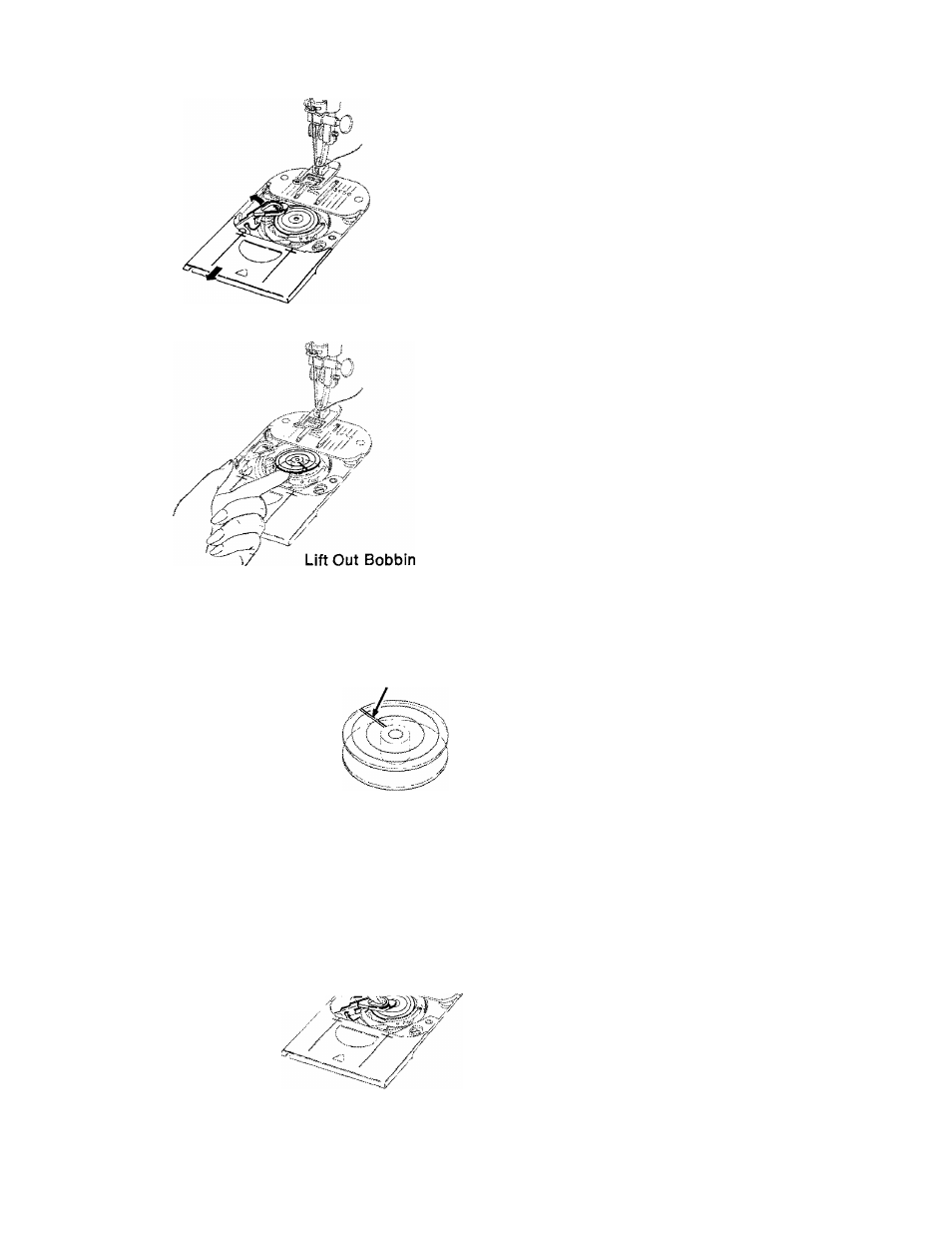
Removing Bobbin
Open Slide Plate and Move Bobbin Latch to Left
changing the bobbin
REMOVING THE BOBBIN
Raise take-up iever to its highest position.
1. Open slide plate; move bobbin latch to left.
2. Remove bobbin by inserting fingernail un
der rim of bobbin.
Replacing Empty Bobbin
_ MkS
Thread Slot
Slip Bobbin into Case
REPLACING AN EMPTY BOBBIN
1. Slip bobbin (slot on top) into bobbin case.
2. Move bobbin latch to right (wind position).
3. Leave slide plate open until you have fin
ished winding the bobbin.
i j
M'jiH
Move Bobbin Latch to Right
'
'<
(Wind Position)
'
REMOVING THREAD FROM BOBBIN
You can leave the bobbin in place while re
moving thread. With slide plate closed, pull
thread end through the plate with a steady
motion. Do not pull the thread across the feed
as this may damage it.
10
