One-step buttonholes, Red symbols indicate buttonhole settings, Preparation – SINGER 1036 Creative Touch User Manual
Page 31
Attention! The text in this document has been recognized automatically. To view the original document, you can use the "Original mode".
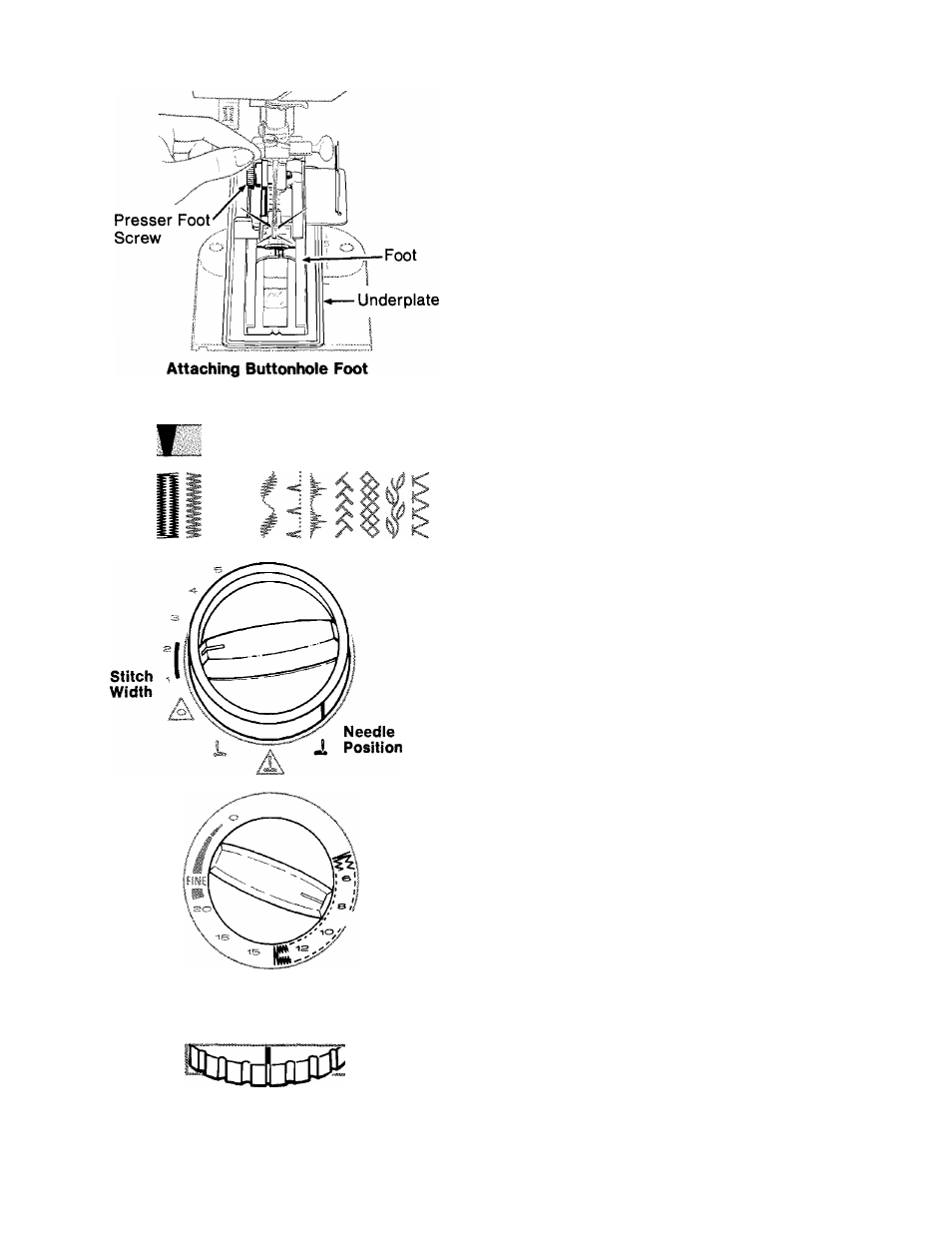
stitch Pattern
3
Stitch
/ Length
I A/w\-^
ONE-STEP BUTTONHOLES
The One-step Buttonhole Foot allows you to
stitch complete buttonholes for buttons up to
1-1/2 inches in a single step.
NOTE; See page 28 in reference to stitching
complete buttonholes and stitch balance.
Red symbols indicate buttonhole settings
• Stitch; Buttonhole ||
• Stitch Width: Red | (approximately! to
2)
• Needle Position: J,
• Stitch Length: Within
• Stitch Balance: Neutral
• Speed:
MIN
• Zig-Zag Plate
• One-step Buttonhole Foot
Preparation
1. Fill bobbin with enough thread to complete
buttonholes. The bobbin cannot be conve
niently filled after the buttonhole foot is at
tached.
2. Attach the zig-zag plate and one-step but
tonhole foot. Then pull down buttonhole
lever.
• To attach one-step buttonhole foot, place
buttonhole foot behind the needle, then
guide it forward. Center the foot under
the shank and lower the presser foot lifter
so that the shank fits over the presser
foot pin. Press presser foot screw down
firmly until foot snaps into place.
3. Set all dials on red symbols as illustrated.
Set the stitch-length dial midway between
6 and 1 2 in the buttonhole area. Use this
setting for your test buttonhole and then in
crease it or decrease it as necessary. See
page 28.
4. Set stitch-balance dial in neutral position.
Adjust if necessary to balance stitch den
sity on right and left sides of the but
tonhole. See page 28.
Stitch Balance
26
