10b-2 – SINGER 1500 Izek User Manual
Page 45
Attention! The text in this document has been recognized automatically. To view the original document, you can use the "Original mode".
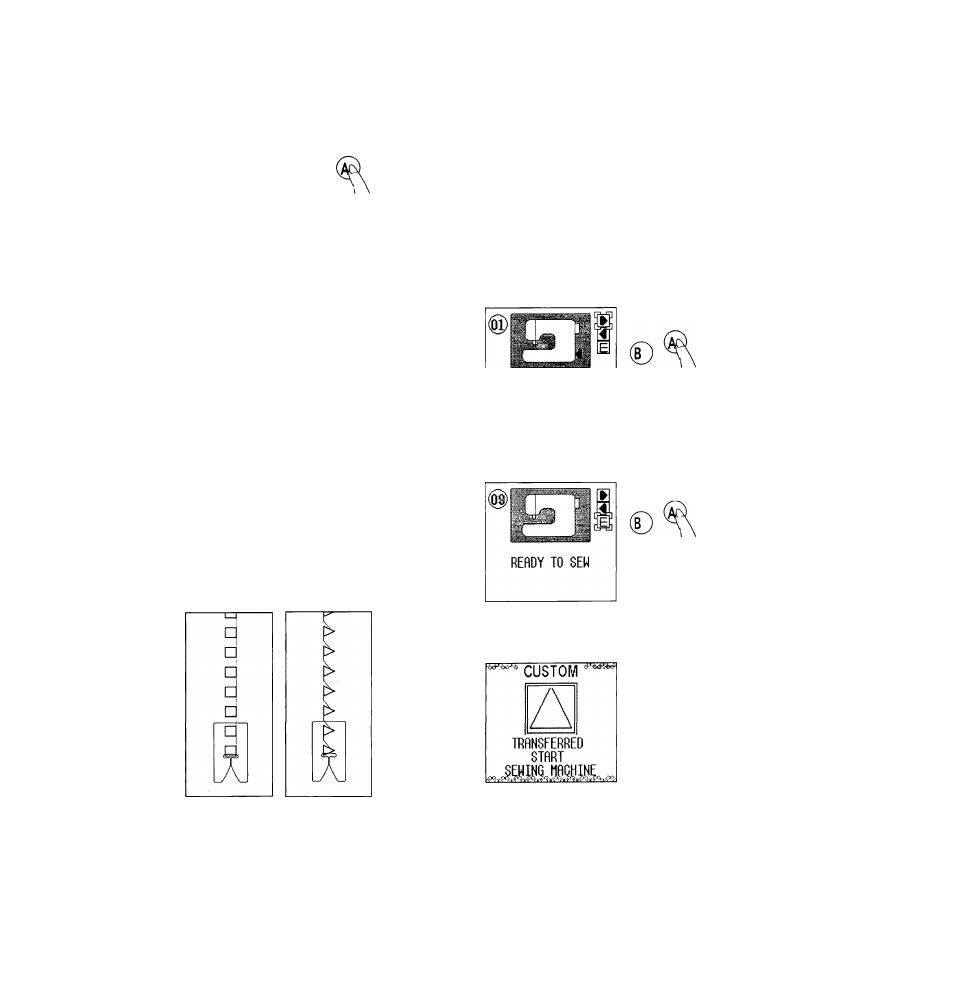
(CUSTOiy^
CUSTOM
► DflTfi TRfiNSFER
fiDD TO FfiUORITES
RETURN
Push the A Button
Use the (^) Control Pad to add the
stitch pattern to your favorites.
(Refer to page 45), or to return to
the previous screen.
10A
CUSTOM
SEE SET-UP GUIDE?
YES
¥
NO
If you wish to view the
set-up guide screen,
push the (A) Control
Pad to select "YES".
Push the A Button
1 0 B - 1
CONNECT POWER PLUG
SEE
SETTIWG
UP
THE
MflCHIME IN MRNUOL
Push the A Button
“SET-UP GUIDE SCREEN", see
page 21.
If you do not wish to view the
set-up guide screen.
Push the A Button
1 0 B - 2
DATA TRANSFERRED.
CUSTOM sewing sample
Push the A Button
DATA TRANSFERRED.
11
Start the machine.
43
