Sletters, Ooqo< menu x>oocxg – SINGER 1500 Izek User Manual
Page 42
Attention! The text in this document has been recognized automatically. To view the original document, you can use the "Original mode".
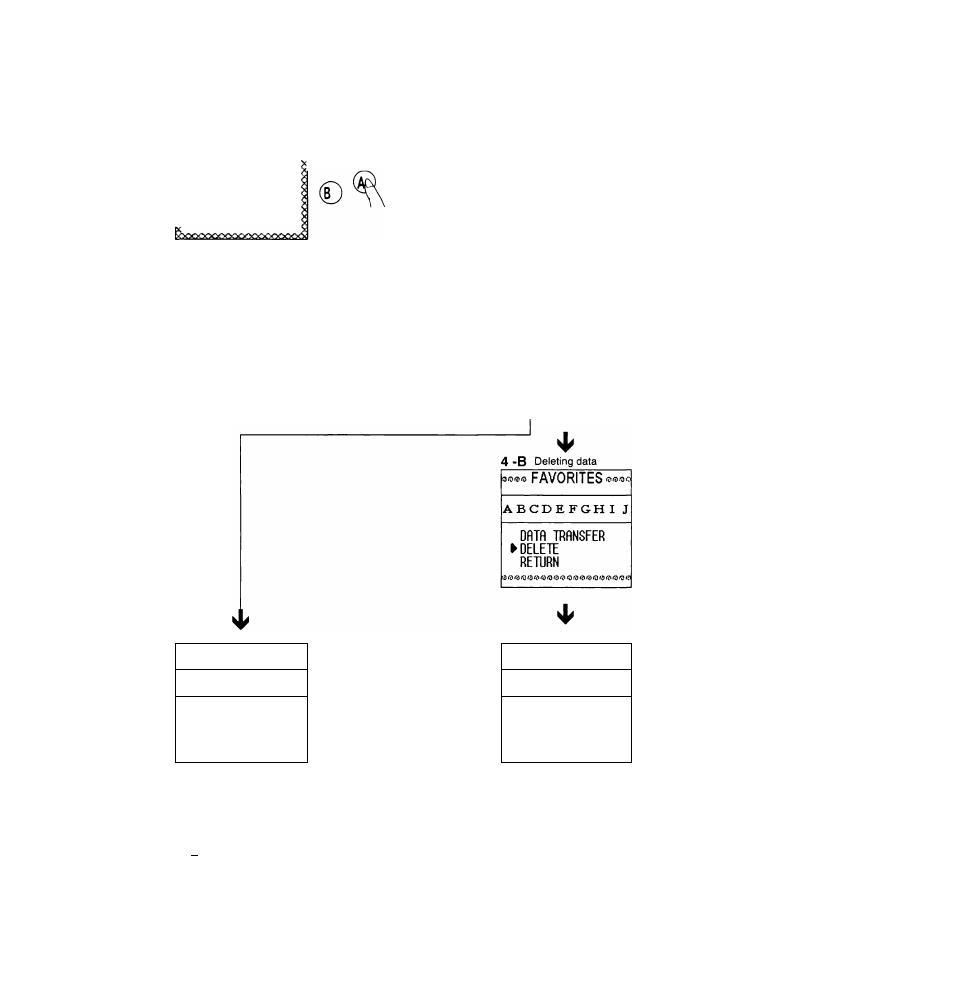
SLETTERS
^OOQO<
MENU X>OOCXg
PfiTTERNS
1
BUnONHOLES
LETTERS
► EfiUORITES
CUSTOM
COLORS
Use the (▼) Control Pad to select
“FAVORITES".
Push the A Button
FAVORITES
PATTERNS
► LETTERS
CUSTOM
(? c c a c. It It n c It li (Z Use the (▼) Control Pad to select "LETTERS". Push the A Button © ‘ ^ 4 -A Transferring data FAVORITES ABCDEFGHIJ The letter string which have been Use the (▼) and/or (Jj^) Control Push the A Button "DELETE". Push the A Button 5-B 90(?t3 FAVORITES Push the A Button acitvs FAVORITES (pooo ABCDEFGHIJ ABCDEFGHIJ ► DATA ■mANSEER DELETE? DELETE ► YES RETURN NO 3 (?i i» <0 «> o o cti la (0 o © o íг^^э is w 3 «1
saved will be displayed together.
Pad to move the cursor to the
position of the letter string which you
would like to transfer or delete.
