Cisco OL-12997-01 User Manual
Page 2
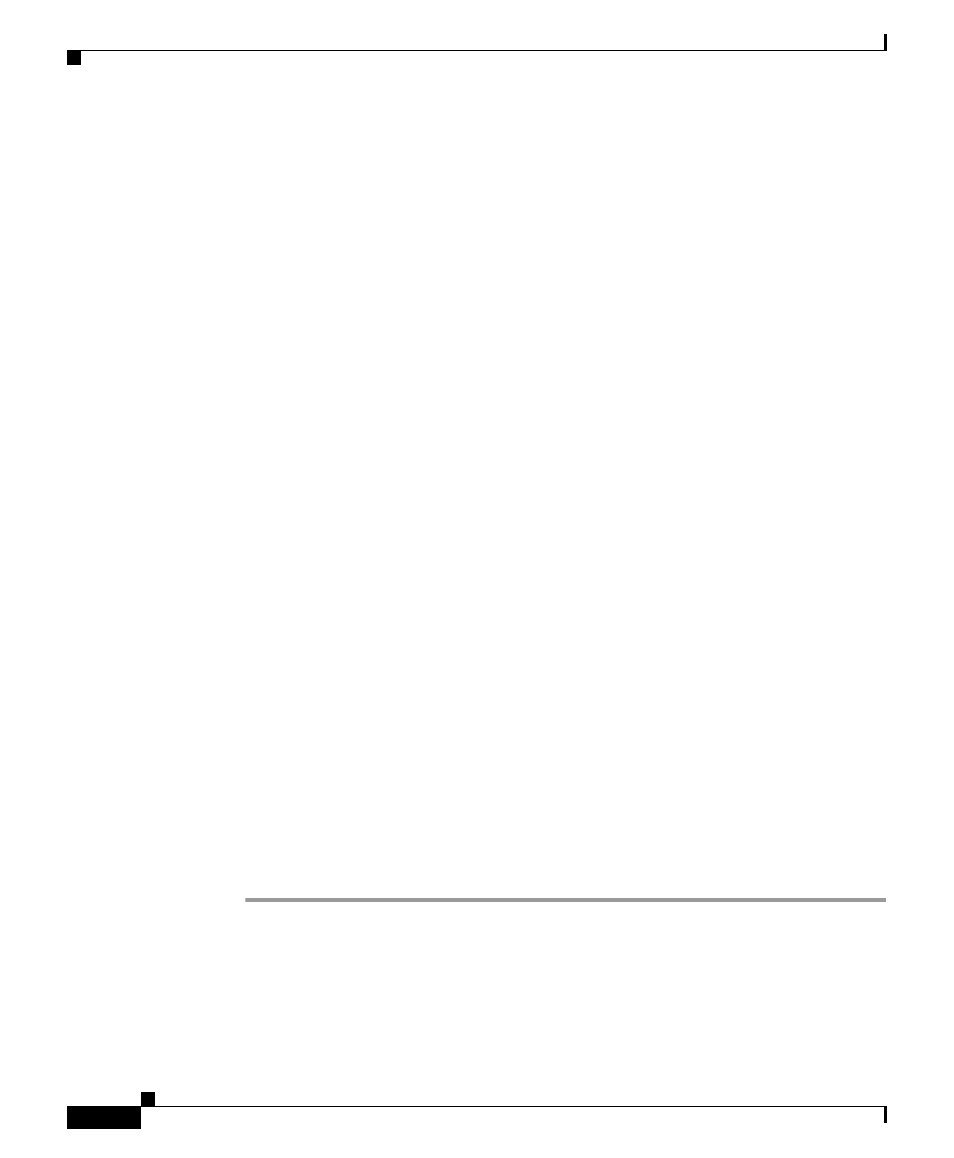
Chapter B Setting Up and Using a Cisco Unified IP Phone as a Cisco IPICS Push-to-Talk Device
Configuring Cisco IPICS as a Phone Service for Cisco Unified Communications Manager
B-2
Cisco IPICS Server Administration Guide
OL-12997-01
•
Moving the Logout Softkey Location on a Cisco Unified IP Phone, page B-5
•
Using the Cisco IPICS Service on a Cisco Unified IP Phone, page B-7
Configuring Cisco IPICS as a Phone Service for
Cisco Unified Communications Manager
This section describes how to configure the Cisco IPICS service in Cisco Unified
Communications Manager. After you configure Cisco IPICS as an available
service, IP phone users can subscribe to the service by using the Cisco Unified
Communications Manager User Options web site. When users subscribe to the
Cisco IPICS service, the Cisco Unified IP Phone Services menu displays
Cisco IPICS as an option.
For additional information about Cisco Unified Communications Manager
Administration and about setting up phone services, refer to the Cisco Unified IP
Phone Services configuration information in
for your Cisco Unified Communications Manager
version. You can find the Cisco Unified Communications Manager
documentation at the following URL:
You can configure whether the Cisco IPICS service requires users to log in before
accessing the service from a Cisco Unified IP Phone. If there are users who you
do not want to require to log on, you can configure a separate service that bypasses
the log in for each of these users.
To configure the Cisco IPICS service as an available service in Cisco Unified
Communications Manager, perform the following procedure:
Procedure
Step 1
From Cisco Unified Communications Manager Administration, take one of these
actions:
•
For Cisco Unified CallManager 3.x or 4.x—Choose Feature >
Cisco IP Phone Services.
