Activity reports – Canon B150 User Manual
Page 99
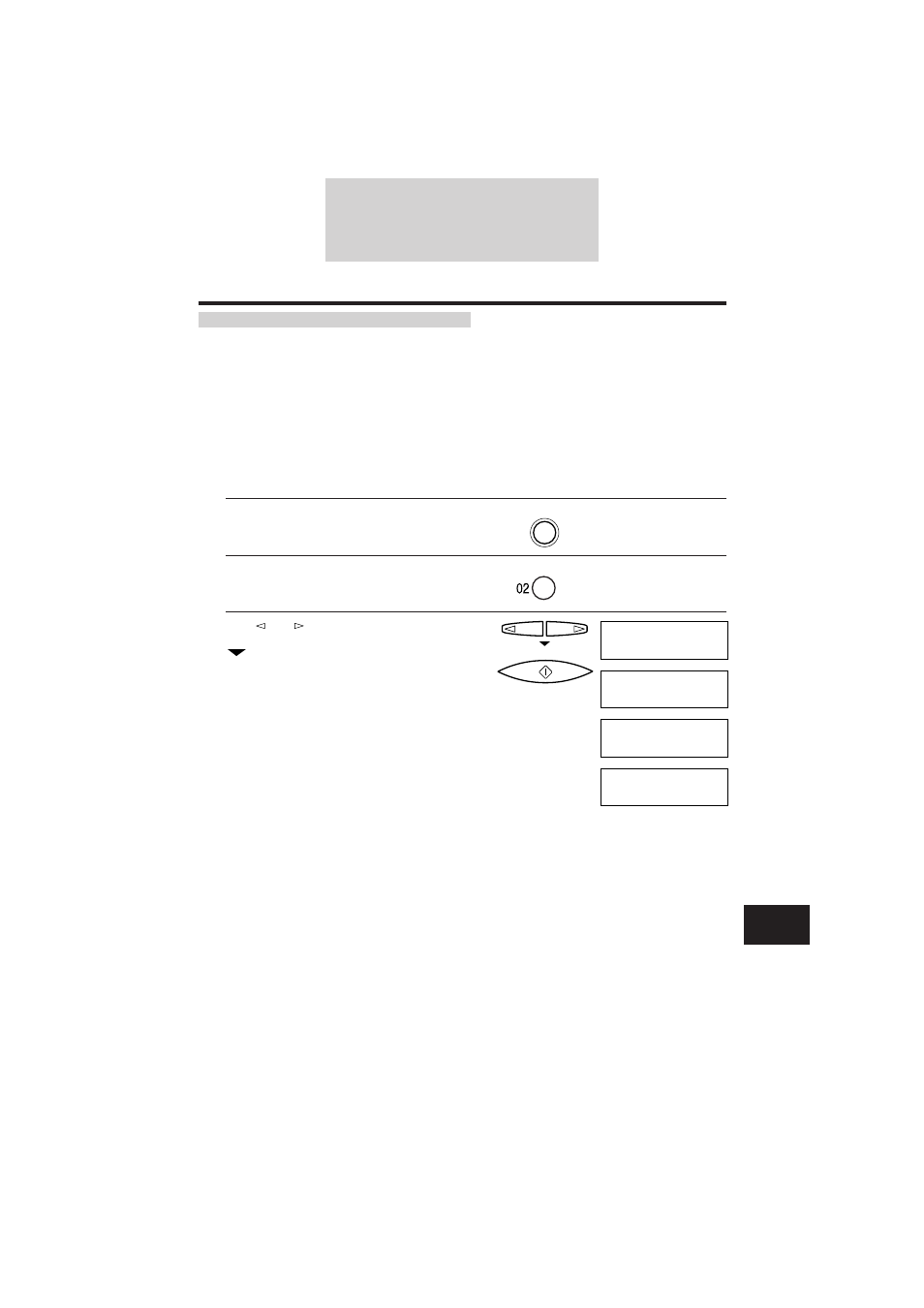
Activity reports
Your fax keeps track of most of its sending and receiving operations. These operations can be printed
out in the form of activity reports that can help you confirm the dates and times of facsimile
transmissions and whether or not each transaction was successful.
How to print a report
Depending on the type of report, you can have the fax print the report automatically, or you can print
it directly. See REPORT SETTINGS (p. 84) on how and when reports are printed automatically. The
fax prints the Send report, Receive report, and Multi activity report automatically only.
You’ll find a sample of each report below.
1
Press [FUNCTION].
2
Press [REPORT].
3
Use [
] or [
] to display the type of report
you want to print.
Press [START/COPY].
FUNCTION
REPORT
ACTIVITY REPORT
1-TOUCH SPD LIST
CODED SPD LIST
USER’S DATA LIST
START/COPY
7
7
7
7
7
7
7
7
7
7
7
7
7
7
7
7
7
7
7
7
7
7
7
7
7
7
7
7
7
87
- FAX-B155 (141 pages)
- C75 (214 pages)
- FAX-EB10 (65 pages)
- FAX-L1000 (610 pages)
- FAX-L290 (66 pages)
- FAX-L380 (104 pages)
- FAX-L400 (110 pages)
- FAX-L800 (370 pages)
- MultiPASS 10 (16 pages)
- PC-D340 (66 pages)
- C50 (48 pages)
- H12295 (98 pages)
- PC-D320 (106 pages)
- L290 (212 pages)
- ImageCLASS D680 (94 pages)
- 700 Series (365 pages)
- C75 (6 pages)
- L140 (12 pages)
- B120 (118 pages)
- L250 (282 pages)
- 5570 (4 pages)
- IMAGERUNNER 2010F (382 pages)
- 6570 (4 pages)
- Fax Machine (4 pages)
- LASER CLASS 2060P (6 pages)
- PC1270D (88 pages)
- imageCLASS MF6500 Series (16 pages)
- MF5750 (68 pages)
- Advanced Anywhere Print 12020-10-UD2-002 (34 pages)
- L360 (16 pages)
- L80 (2 pages)
- L200 (24 pages)
- JX210P (86 pages)
- FAX-JX210P (2 pages)
- B840 (110 pages)
- Fax (7 pages)
- B180C (139 pages)
- QT5-0849-V03 (2 pages)
- L2000 (19 pages)
- B155 (140 pages)
- B45 (124 pages)
- super g3 (18 pages)
- MultiPASS Printer C755 (7 pages)
- MPC600F/400 (82 pages)
