Canon B150 User Manual
Page 57
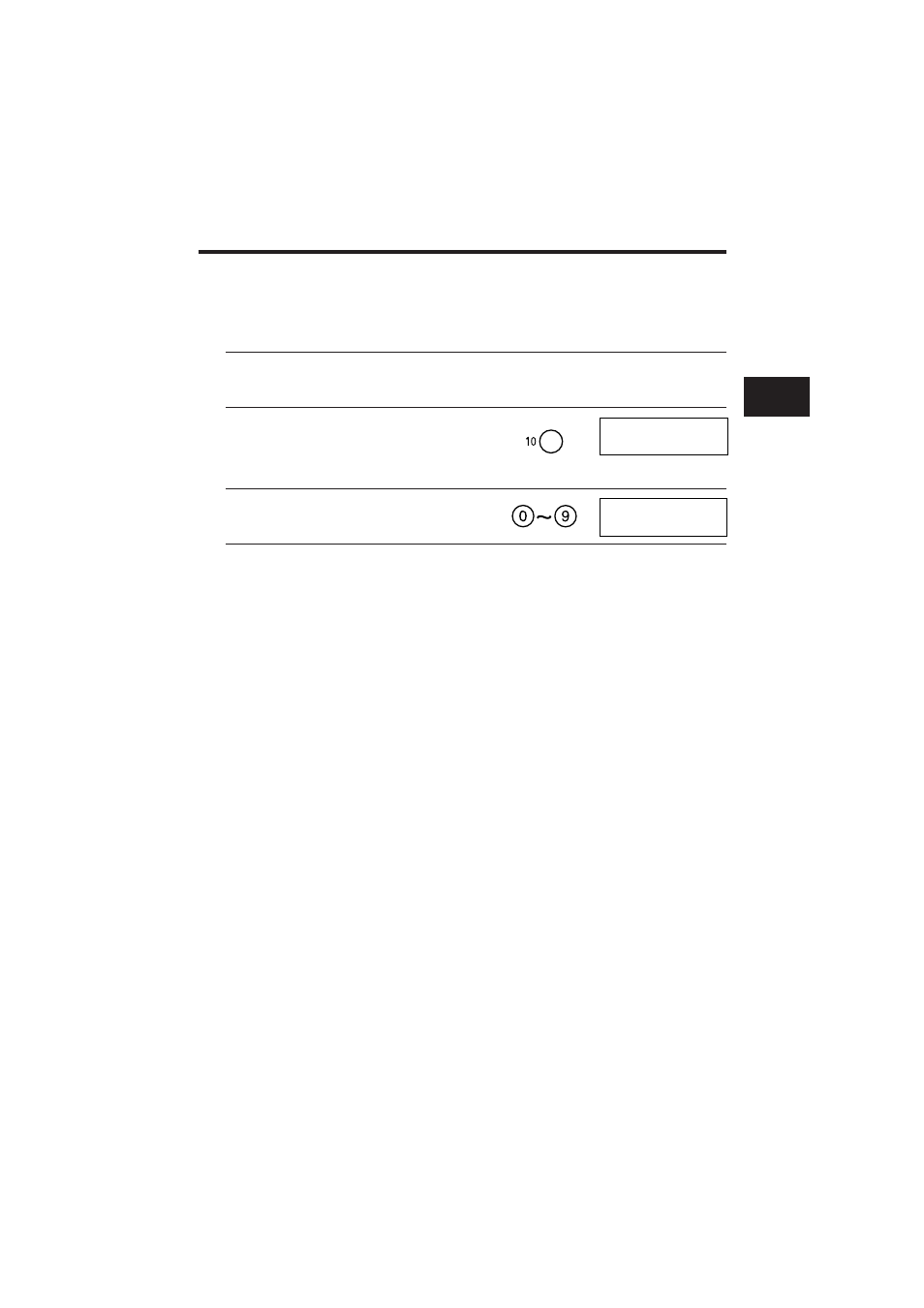
Registering speed dialling with the M button
Follow this procedure to enter your access code and ID code when you register a number for One-touch
or Coded Speed dialling. This allows you to send documents over the 2300 Service of Mercury
Communications Limited at the press of one or a few buttons.
1
Before you can do this procedure, you must
register the access code and ID code.
2
While you are registering a number for
One-touch or Coded Speed dialling, when you
come to a step that asks you to enter the
facsimile number of the other party, press [M].
3
Enter the number (up to 99 digits) using the
numeric buttons.
4
Continue with the procedure for registering
One-touch or Coded Speed Dialling.
¶ After you have registered the number for speed
dialling, you can dial and use the 2300 Service
without pressing the [M] button.
05=
M
M
TEL= M4167951111
USING ALTERNATIVE TELEPHONE NETWORKS (UK ONLY)
2
2
2
2
2
2
2
2
2
2
2
2
2
2
2
2
2
2
2
2
2
2
2
2
2
2
2
2
2
2
2
45
- FAX-B155 (141 pages)
- C75 (214 pages)
- FAX-EB10 (65 pages)
- FAX-L1000 (610 pages)
- FAX-L290 (66 pages)
- FAX-L380 (104 pages)
- FAX-L400 (110 pages)
- FAX-L800 (370 pages)
- MultiPASS 10 (16 pages)
- PC-D340 (66 pages)
- C50 (48 pages)
- H12295 (98 pages)
- PC-D320 (106 pages)
- L290 (212 pages)
- ImageCLASS D680 (94 pages)
- 700 Series (365 pages)
- C75 (6 pages)
- L140 (12 pages)
- B120 (118 pages)
- L250 (282 pages)
- 5570 (4 pages)
- IMAGERUNNER 2010F (382 pages)
- 6570 (4 pages)
- Fax Machine (4 pages)
- LASER CLASS 2060P (6 pages)
- PC1270D (88 pages)
- imageCLASS MF6500 Series (16 pages)
- MF5750 (68 pages)
- Advanced Anywhere Print 12020-10-UD2-002 (34 pages)
- L360 (16 pages)
- L80 (2 pages)
- L200 (24 pages)
- JX210P (86 pages)
- FAX-JX210P (2 pages)
- B840 (110 pages)
- Fax (7 pages)
- B180C (139 pages)
- QT5-0849-V03 (2 pages)
- L2000 (19 pages)
- B155 (140 pages)
- B45 (124 pages)
- super g3 (18 pages)
- MultiPASS Printer C755 (7 pages)
- MPC600F/400 (82 pages)
