Removal & replacement, Electrostatic discharge, Removal – Compaq XL280 User Manual
Page 70: Replacement
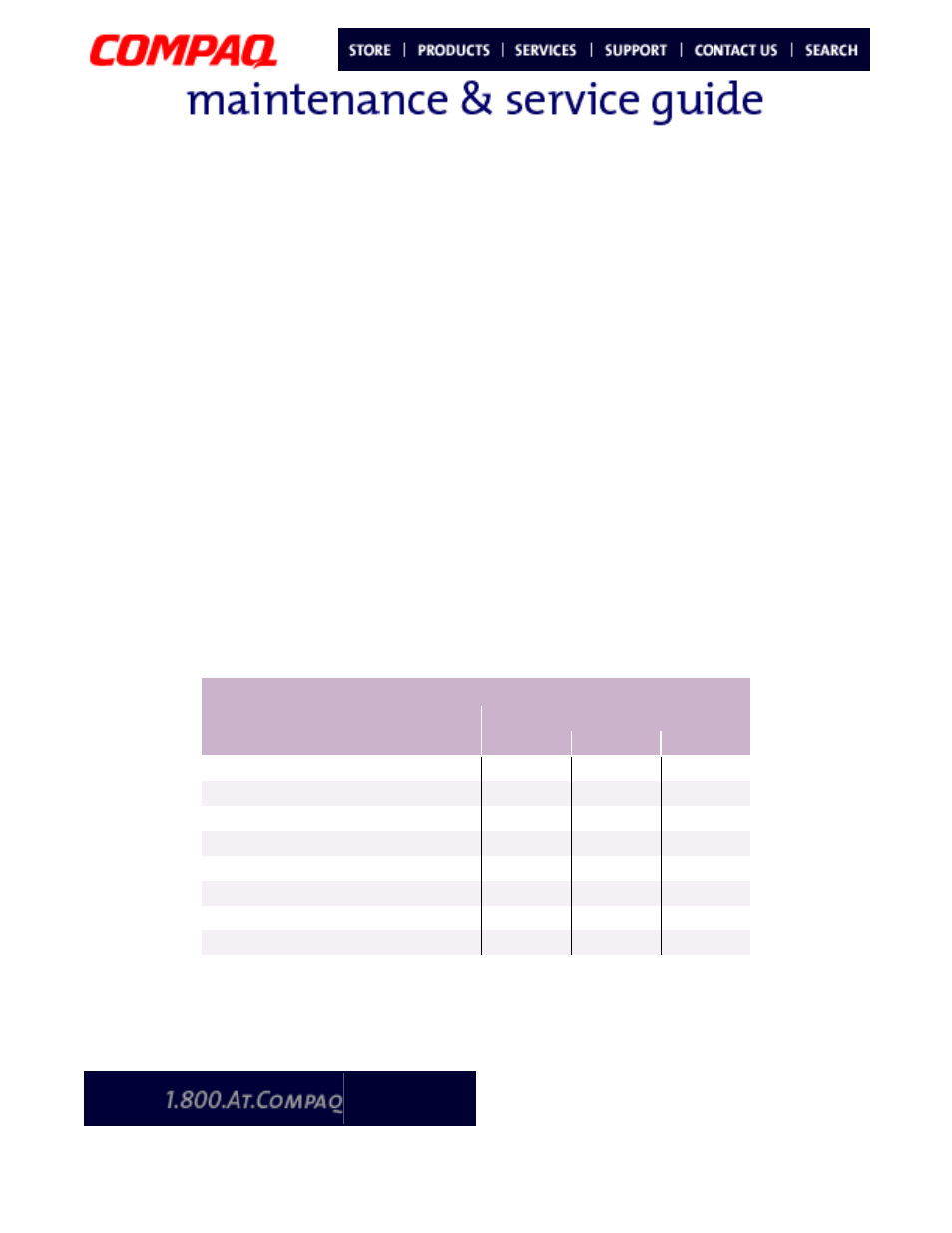
P
RESARIO
N
OTEBOOK
M
AINTENANCE
AND
S
ERVICE
G
UIDE
1800 S
ERIES
R
EMOVAL
& R
EPLACEMENT
1
Presario 1800/1800T Series
Models: XL280, XL380, XL381,
and XL390
Removal & Replacement
This chapter details the necessary preparations for disassembling the Notebook and
explains removing and replacing each component of the Presario 1800XL Series Notebooks.
Electrostatic Discharge
Ä
CAUTION: When removing or replacing parts, be careful to discharge static
electricity before touching the Notebook’s internal components.
A sudden discharge of static electricity from a finger or other conductor can destroy
static-sensitive devices and microcircuitry. Often the spark is neither felt nor heard, but
damage occurs. An electronic device exposed to an electrostatic discharge may work
perfectly throughout a normal cycle. However, the discharge degrades internal layers,
which reduces the operating life of the device. Networks built into many integrated circuits
provide some protection, but in many cases the discharge still contains enough power to
alter device parameters or melt silicon junctions.
The table below shows the amount of static electricity generated by common activities
associated with servicing computers.
Ä
CAUTION: As little as 700 Volts can degrade Notebook components. Be sure to
ground yourself before touching the Notebook or its subassemblies.
Generated Electrostatic Voltage
Activity
Relative Humidity
10%
40%
55%
Walking across carpet
35,000 V 15,000 V
7,500 V
Walking across vinyl floor
12,000 V
5,000 V
3,000 V
Motions of bench worker
6,000 V
800 V
400 V
Removing DIPS from plastic tubes
2,000 V
700 V
400 V
Removing DIPS from vinyl trays
11,500 V
4,000 V
2,000 V
Removing DIPS from styrofoam
14,500 V
5,000 V
3,500 V
Removing bubble pack from PCBs
26,000 V 20,000 V
7,000 V
Packing PCBs in foam-lined box
21,000 V 11,000 V
5,000 V
