Pg 17 – Compaq XL280 User Manual
Page 53
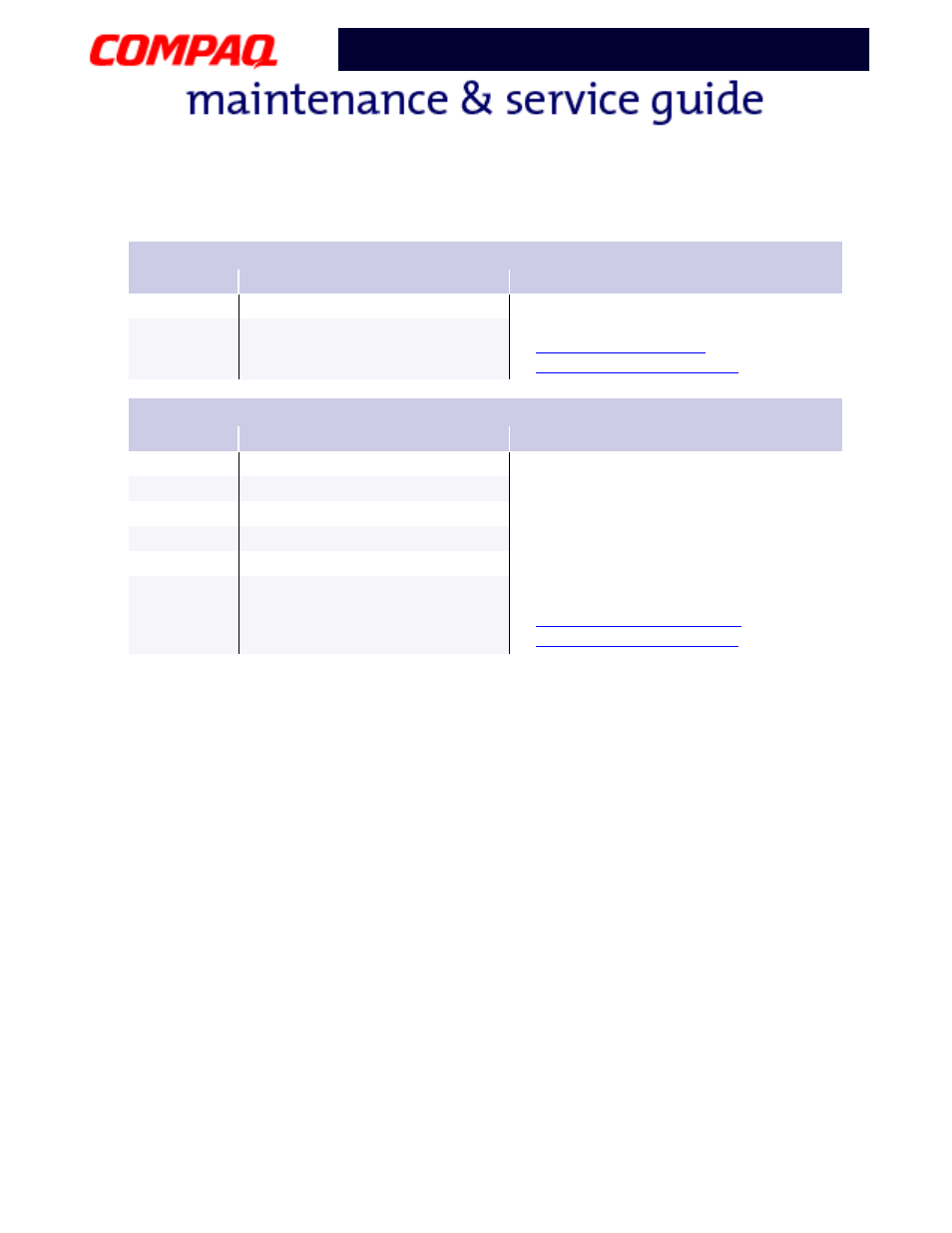
P
RESARIO
N
OTEBOOK
M
AINTENANCE
AND
S
ERVICE
G
UIDE
1800 S
ERIES
T
ROUBLESHOOTING
17
Presario 1800/1800T Series
Models: XL280, XL380, XL381,
and XL390
TouchPad Interface Test Error Codes
Error Code
Description
Recommended Action
8601-xx
Mouse test failed
The following steps apply to error codes
8601-xx through 8602-xx:
1.
Replace the TouchPad
and retest.
2.
Replace the system board
and retest.
8602-xx
Interface test failed
DVD or CD Drive Test Error Codes
Error Code
Description
Recommended Action
3301-xx
DVD or CD drive read test failed The following steps apply to error codes
3301-xx through 6623-xx:
1. Replace the DVD or CD media and
retest.
2. Verify that the speakers cables are
properly connected.
3. Verify that drivers are loaded and
properly installed.
4.
Replace the CD/DVD drive
and retest.
5.
Replace the system board
and retest.
3305-xx
DVD or CD drive seek test failed
6600-xx
ID test failed
6605-xx
Read test failed
6608-xx
Controller test failed
6623-xx
Random read test failed
