Pin assignments, Parallel connector, Assignments – Compaq XL280 User Manual
Page 25
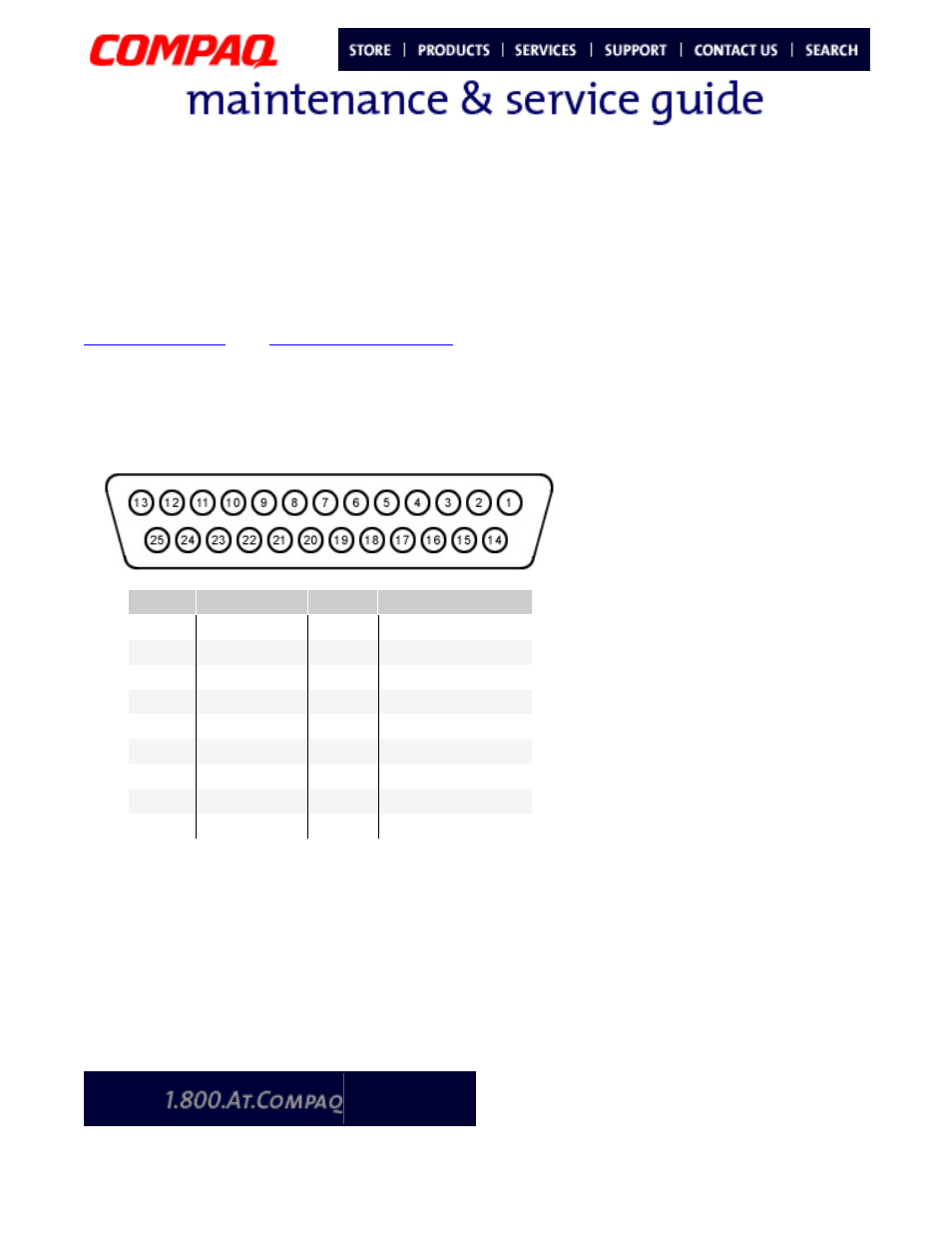
P
RESARIO
N
OTEBOOK
M
AINTENANCE
AND
S
ERVICE
G
UIDE
1800 S
ERIES
P
IN
A
SSIGNMENTS
1
Presario 1800/1800T Series
Models: XL280, XL380, XL381,
and XL390
Pin Assignments
This chapter provides the pin assignments for Presario 1800XL Series Notebook
connectors. For additional information about connectors or external ports, refer to
Rear Connectors
and
QuikDock Connectors
.
Note: The signals in all tables of this appendix are considered active high unless
otherwise indicated by an asterisk (
*
).
Parallel Connector
*Signal is active low.
Pin
Signal
Pin
Signal
1
Strobe
*
10
Acknowledge
*
2
Data Bit 0
11
Busy
3
Data Bit 1
12
Paper Out
4
Data Bit 2
13
Select
5
Data Bit 3
14
Auto Line Feed
*
6
Data Bit 4
15
Error
*
7
Data Bit 5
16
Initialize Printer
*
8
Data Bit 6
17
Select In
*
9
Data Bit 7
18-25
Signal Ground
