Compaq XL280 User Manual
Page 102
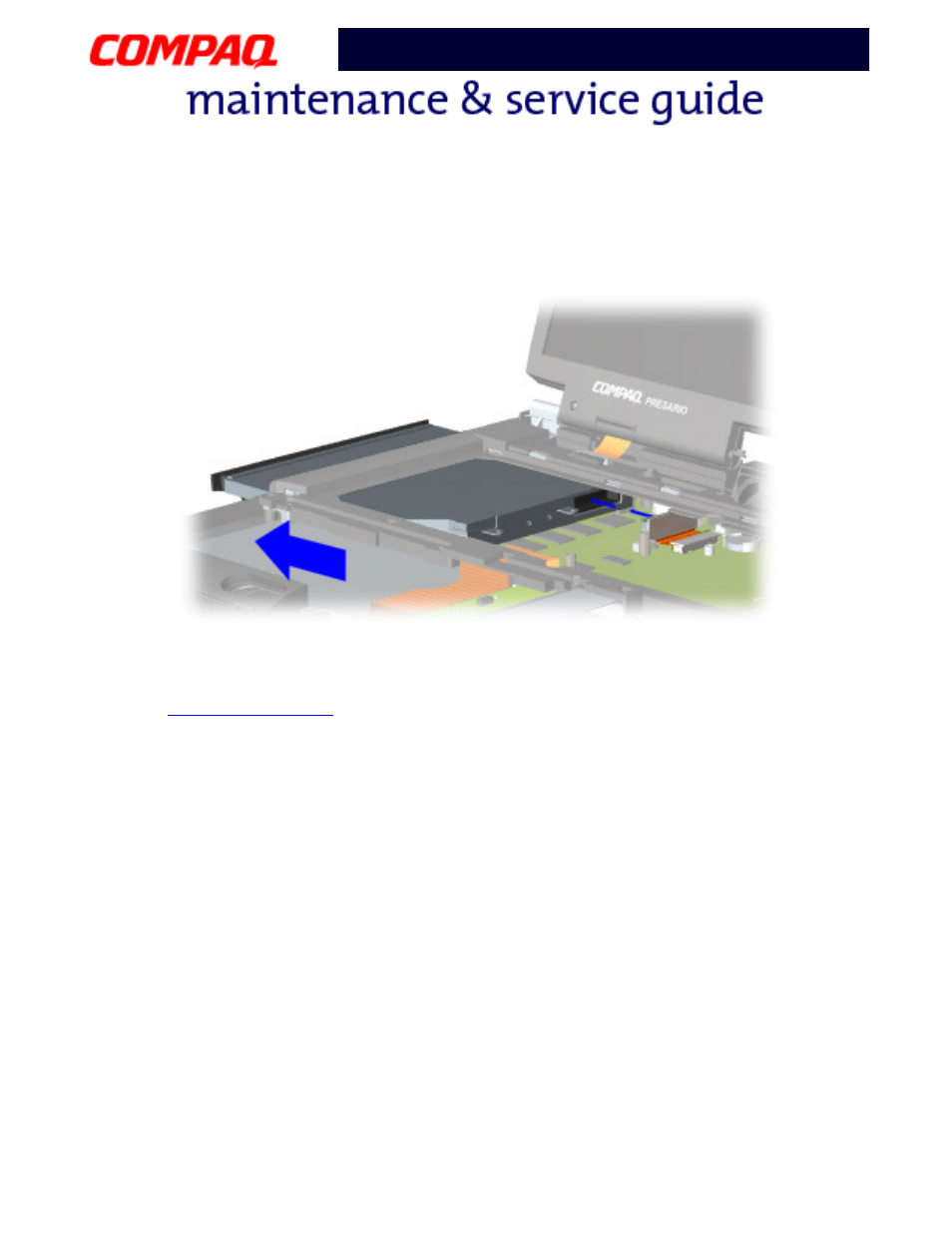
P
RESARIO
N
OTEBOOK
M
AINTENANCE
AND
S
ERVICE
G
UIDE
1800 S
ERIES
R
EMOVAL
& R
EPLACEMENT
33
Presario 1800/1800T Series
Models: XL280, XL380, XL381,
and XL390
8. Disconnect the CD/DVD drive cable and push forward from the back of the drive to
slide it out of the chassis.
To replace the CD, CD-RW, or DVD drive, reverse these procedures.
CAUTION: When replacing the CD/DVD drive, ensure that the
is placed in its proper location during the reassembly
process. Improper cable placement can damage the Notebook.
