Compaq XL280 User Manual
Page 41
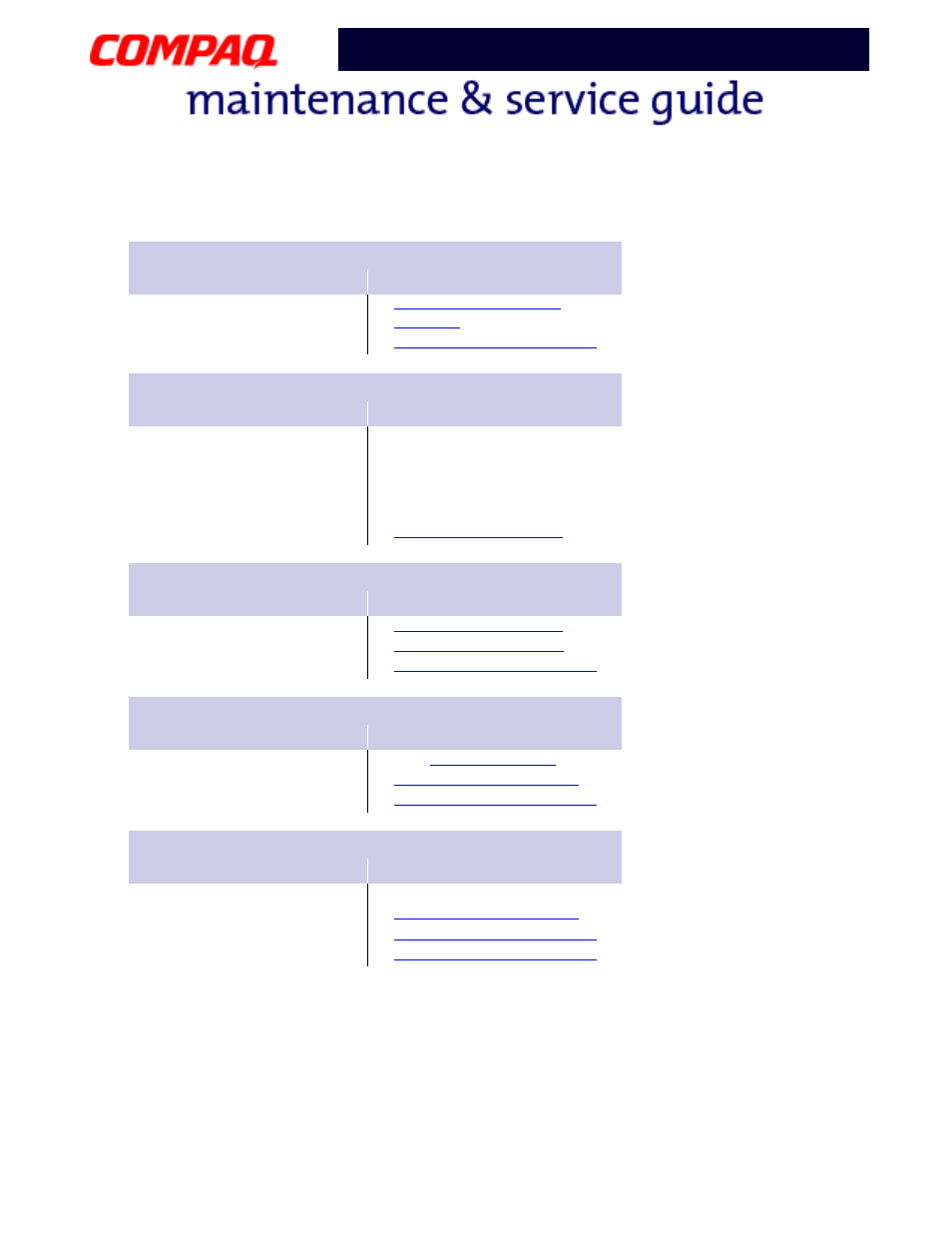
P
RESARIO
N
OTEBOOK
M
AINTENANCE
AND
S
ERVICE
G
UIDE
1800 S
ERIES
T
ROUBLESHOOTING
5
Presario 1800/1800T Series
Models: XL280, XL380, XL381,
and XL390
XX000YZZ 201–Memory Error
Probable Cause
Recommended Action
Memory failure
1.
Replace the memory
modules
.
2.
Replace the system board
.
301-Keyboard Error
Probable Cause
Recommended Action
Keyboard failure
1. Make sure the keys are not
depressed during POST.
2. With the Notebook in
Full-Off mode, reconnect
the keyboard.
3.
Replace the keyboard
.
304–Keyboard or System Unit Error
Probable Cause
Recommended Action
Keyboard or system board
error
1.
Replace the keyboard
.
2.
Replace the TouchPad
.
3.
Replace the system board
.
601–Diskette Controller Error
Probable Cause
Recommended Action
Mismatch in drive type or
failure in the diskette
controller
.
2.
Check or replace cables
.
3.
Replace the system board
.
605–Diskette Drive Error
Probable Cause
Recommended Action
Mismatch in drive type
1. Run Setup.
2.
Check or replace cables
.
3.
Replace the diskette drive
.
4.
Replace the system board
.
