И1 mow, Usi: pip wmi гнк tv ккмогк сом ког – Philips MX2797B User Manual
Page 44
Attention! The text in this document has been recognized automatically. To view the original document, you can use the "Original mode".
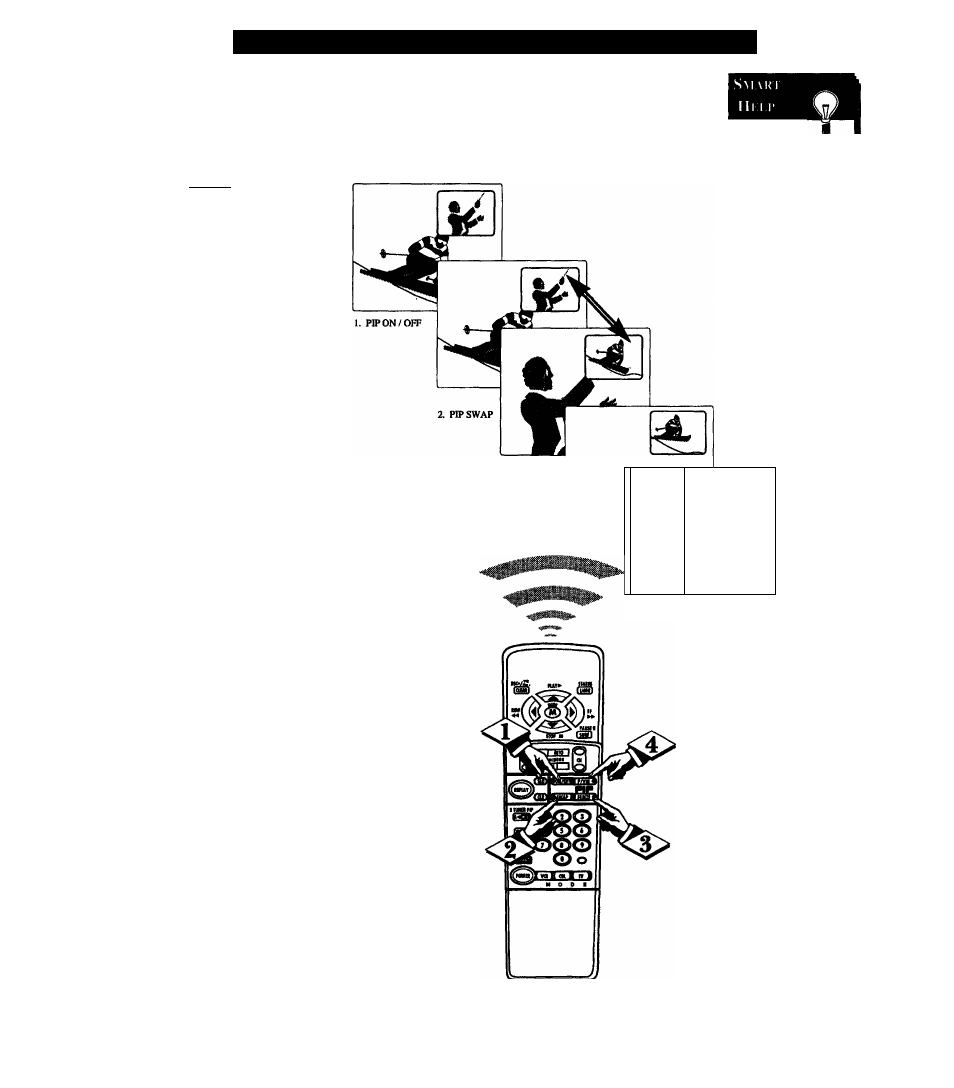
И1
Mow
К )
Usi: PIP wmi гнк TV Ккмогк Сом ког
ny using the PIP buttons on the
JD remote the PIP picture can be
moved and swapped with the main
screen. The main screen picture
can also be frozen in the PIP
window.
tagQiw)
<¡1^ Pr^ the PIP ON button to
show the PIP picture.
PIP appears in a comer of TV
screen. Press PIP ON again to
remove PIP from the main screen.
C|> With PIP on the TV screen,
press the SWAP button to swap
the main screen picture with the
PIP picture. See "Smart Help"
note on this page.
Press FREEZE to hold the
current MAIN screen picture in
the PIP window (Main picture is
still active).
If PIP is cunently OFF, the PIP
window will automatically ^pear.
Press FRZ repeatedly to update
the frozen PIP with current
pictures from the Main screen.
You cannot reposition or swap a
frozen PIP picture.
Press the PIP ON button to drop
the frozen PIP picture from the
screen.
<$> Press PREVIEW (P/VUE)
button to see what is showing on
three channels. PATJE starts with
the current channel and shows the
next two channels in memory.
Every few seconds each PAHJE
picture will be updated with a
current scene for that channel.
Press P/VUE again to go to the
next three channels in memory
and so on. Just press the number
buttons to select any previewed
channel.
Press PIP ON/OFF button to clear
the screen and return to normal
viewing.
Remember,
if the TV is
showing a "AUX"
supplied picture on
the main screen
(when the TV and
VCR are turned
OFF), a blank
screen will appear
when the TV is
turned back ON
again.
If this happens, just
press the CH(annel)
A
or ▼ buttons to
select a TV station
for normal viewing.
3. PIP FREEZE
Li^
Preee P/VUE for
n
more chermels.
Preee PIP ON/OFF
to return.
4. PIP PREVIEW (P/VUE)
44
