Recording, Recording from other sources, Recording -27 – Philips FW890P37 User Manual
Page 26
Attention! The text in this document has been recognized automatically. To view the original document, you can use the "Original mode".
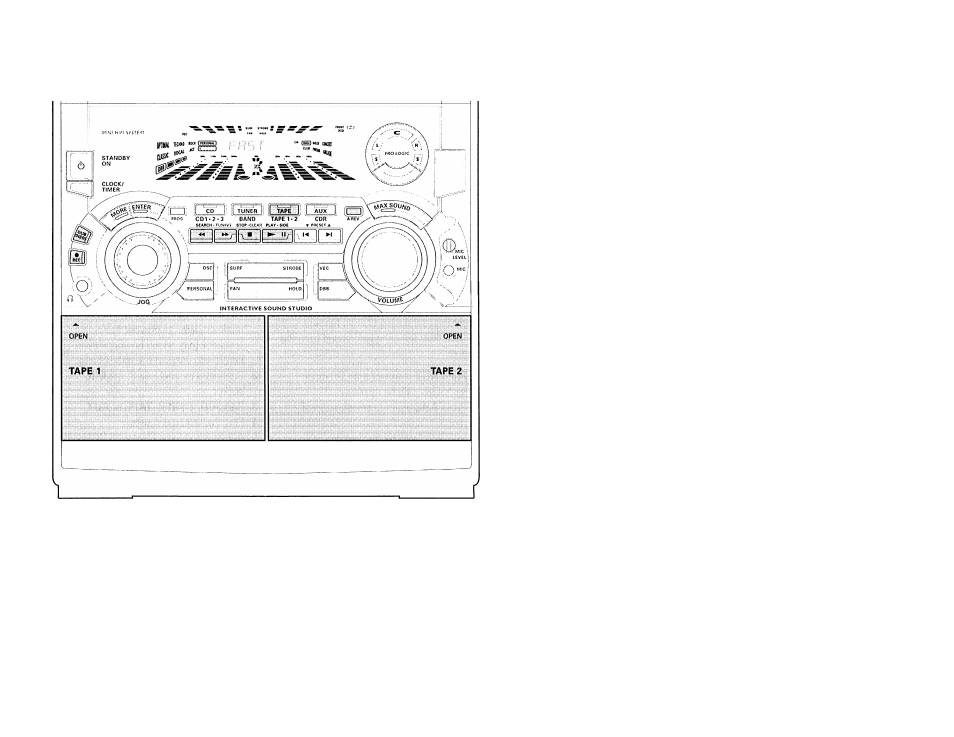
RECORDING
Notes:
- If you do not intend to record via the
microphone, unplug the microphone to
avoid accidental mixing with other
recording source.
- For recording, use only tape of lEC type I
(normal tape) or lEC type II (Cr02).
- The tape is secured at both ends with
leader tape. At the beginning and end of
tape, nothing will be recorded for 6 to 7
seconds.
- The recording level is set automatically,
regardless of the position of Volume,
DBB, VECorDSC.
-
To prevent accidental recording, break
out the tab on the left shoulder of the
tape side you want to protect
- If '
l
HE
a
IK TRPE" is displayed, the
protection tab has been broken. Put a
piece of clear adhesive tape over the
opening. Do not cover the Cr02 tape
detection hole when covering the tab
opening.
Recording from other sources
(only on tape deck 2)
1 Press TAPE (TAPE 1 * 2 ) to select tape
deck 2.
2
Load a blank tape into tape deck 2 with
the open side downward.
3 Press SIDE on remote control to select
the recording side.
-* The BACK or FRONT flag will be
displayed, depending on the side
selected.
4 Press A. REV to select the playback
m o d e ( Z o r Z ) ) .
5 Press CD, TUNER or AUX
• Start playback of the selected source.
6 Press REC to start recording.
— The
REC
flag starts flashing.
7 Press ■ to stop recording.
Notes:
- Only 1. or ID mode is available
during recording.
- During recording, it is not possible to
listen to another source.
SWtTCH OFF DOLBY PRO LOGIC WHEN RECORDING
26
