Self-test progress states – Cabletron Systems 520 User Manual
Page 73
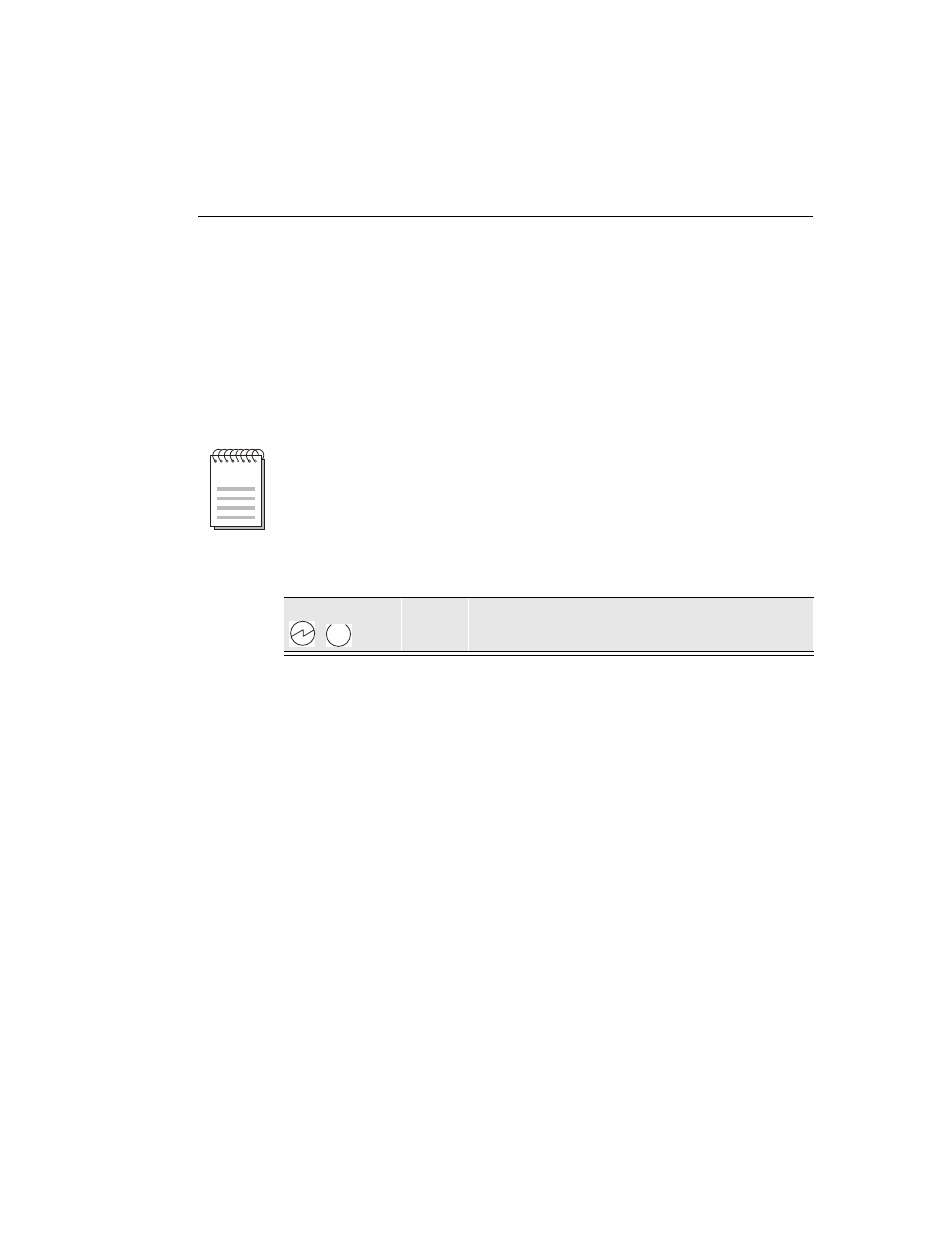
A-3
Problem Solving
Self-Test Progress States
Upon power up, the router immediately begins a sequence of self tests and
memory sizing. The following sequence of LEDs pass by so quickly that it is
difficult to identify the discrete steps on a functioning router.
Should a hardware fault be detected, the LEDs will reflect the progress made
into the self-test. This information can be useful when describing problems to
your service representative.
Table A-1 describes the router’s self-test progress LED states.
Table A-1. Router Self Test Progress LED States
1 2 3 4 5 6
1
0
0
0
0
0
0
0
Microprocessor test and register setup
1
0
G 0
0
0
0
1
Microprocessor interrupts setup
1
0
G 0
0
0
1
0
Option card microprocessor setup
1
0
G 0
0
0
1
1
Option card interrupts setup
1
0
G 0
0
1
0
0
Memory controller port and memory setup
1
0
G 0
0
1
0
1
Peripheral controller port setup
1
0
G 0
0
1
1
0
Option card port set up (if present)
1
0
G 0
0
1
1
1
Restart configuration setup
1
0
G 0
1
0
0
0
Memory controller dpram test
1
0
G 0
1
0
0
1
Peripheral controller dpram test
Continued on the next page . . .
These tests are run prior to the router OK LED being lit.
NOTE
