Front and back panel components, Front panel components, Front and back panel components -5 – Cabletron Systems 520 User Manual
Page 25: Front panel components -5
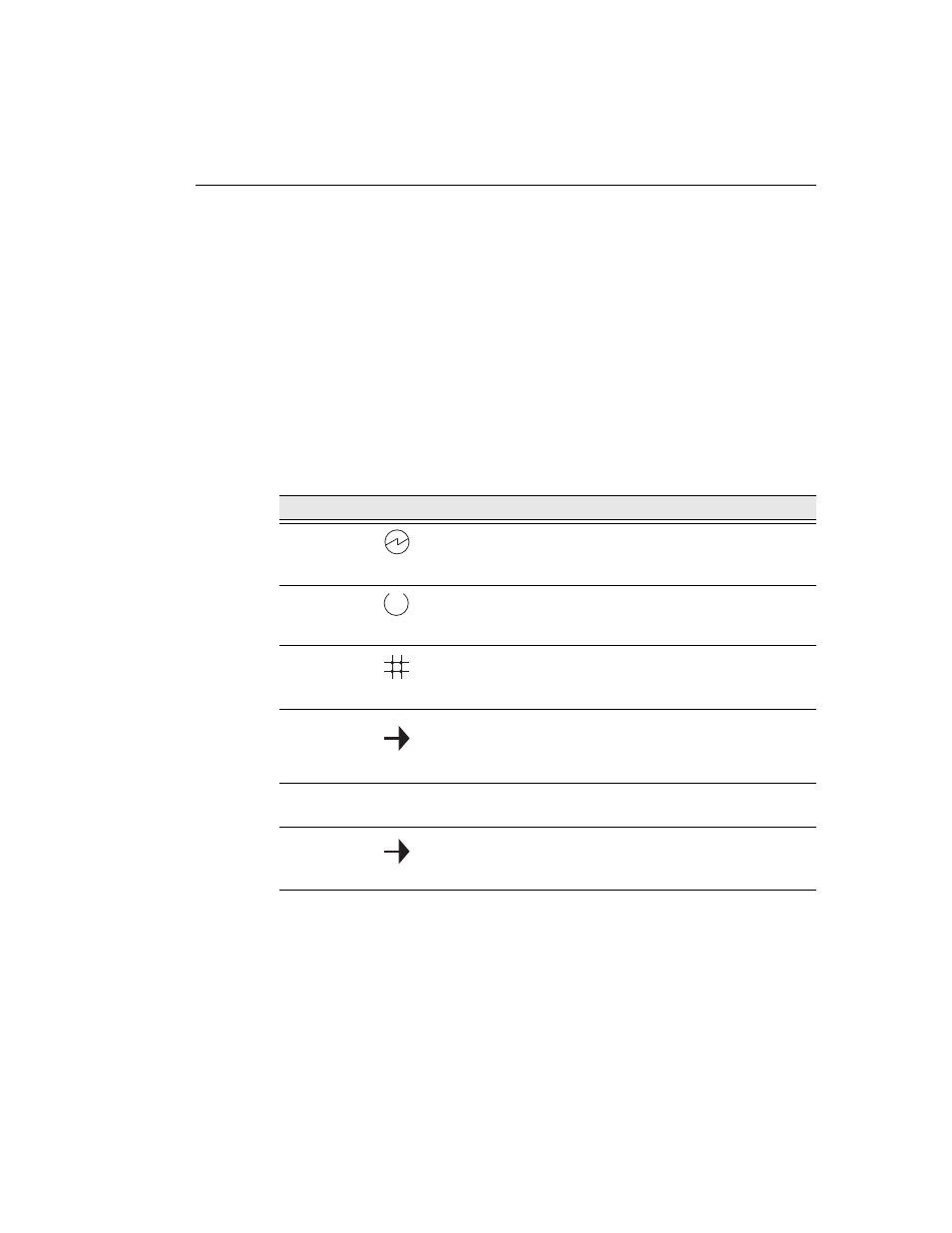
Product Introduction
1-5
Front and Back Panel Components
The following sections describe the front and back panel components for the
SSR-510 or SSR-520 routers.
Front Panel Components
Table 1-1 describes the front panel components, including LEDs, that are
illustrated in Figure 1-1.
For problem-solving information using the LEDs, refer to Appendix A.
Table 1-1. Front Panel LEDs and Connectors
Item
Icon
Name
Description
1
Power LED
Lights when the router has power.
2
Module OK LED
Lights when the router passes self-
test.
3
Network OK LED
Indicates network connection or port
state.
4
Network Activity
LED
Indicates network traffic connection.
Blinks faster as traffic becomes
heavier.
5
Port 1 Serial Line
OK LED
Indicates self-test pass or failure.
6
Port 1 Serial Line
Activity Indicator
Indicates operation mode on port 1.
Continued on next page ...
