Viconics VWZS Application Guide User Manual
Page 12
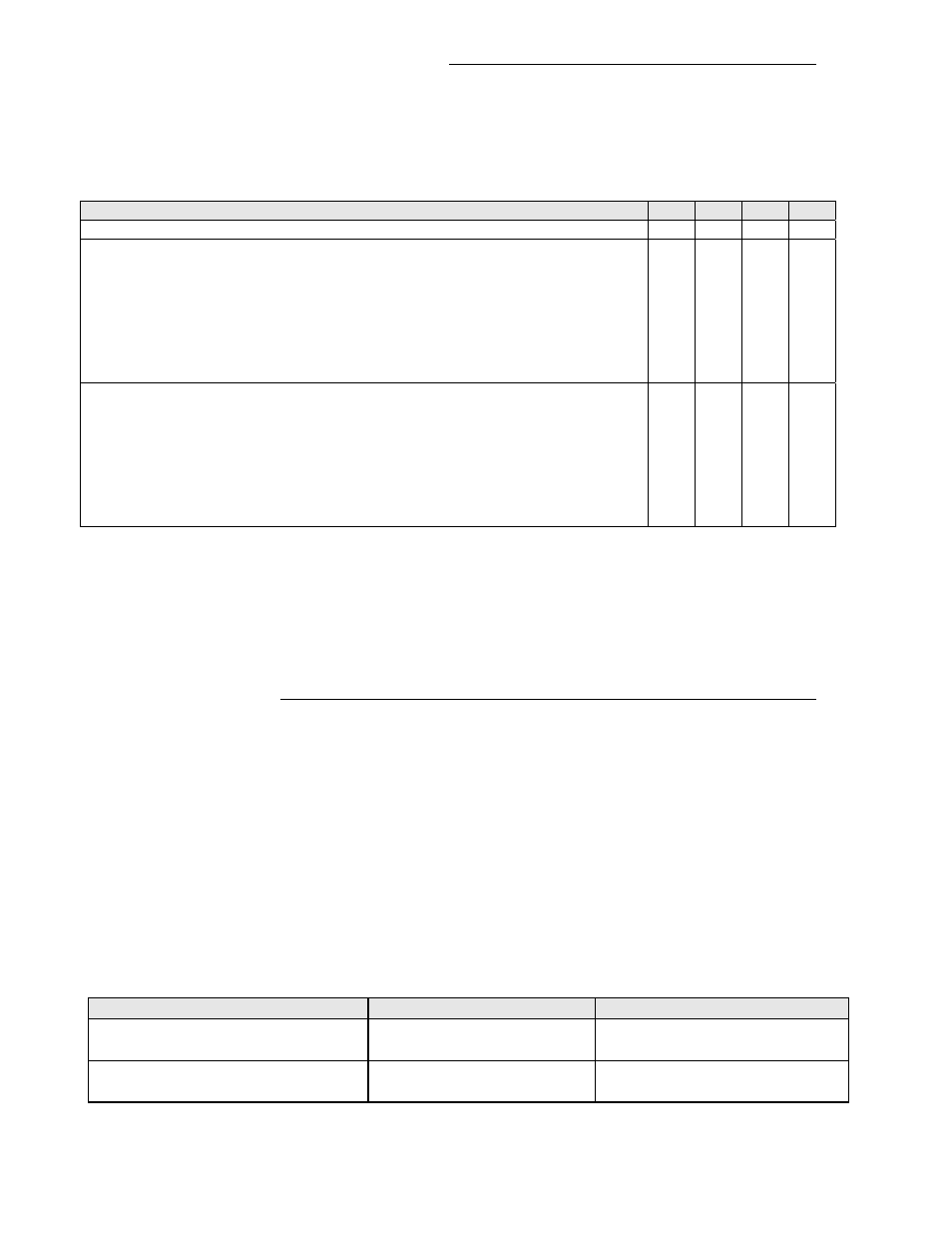
12
2B) Overrides and User Zone Interface Lockouts
Each zone controller can have a function locked out for the local user. This can prevent unwanted inputs to
the system as a whole when the zone controllers are installed in public areas or when certain local user
interface functions of the zone controllers are to be prevented.
Lock level is access through the lockout configuration parameter. Please set the appropriate level for each
individual zone in the system according to their requirements.
VZ72xx Controller Lockout Level Configuration Value
0
1
2
3
Local occupied setpoint access using the Up and Down arrow keys
Yes Yes Yes No
Pressing the local override key will only command the local override function
only, However the local heating and cooling demands are not sent to the RTU
controller and the central system will not restart.
Typically used only when perimeter reheat is used and re-started during an
override period.
Pressing the override key allows an override for this zone controller only.
Yes Yes No No
Pressing the local override key will command the local override function and
allow the local heating and cooling demands to be sent to the RTU controller.
This will have for effect of re-starting the central system and allow delivery of hot
or cold air based on the current local demand.
Pressing the override key allows an override for this zone controller only. All
other zones although being delivered hot or cold air will still be in unoccupied
mode and using their unoccupied setpoints.
Yes No No No
Pressing local keys that have their function locked out will display a “keypad lock” message on the zone
controller display.
If a global override is required for the whole system and all zones return to occupied mode, then the
override needs to be enabled at the RTU controller itself. This can be accomplished by using the local user
menu at the RTU controller or configuring the extra digital input as a remote override button if the location
of the override button is required to be installed centrally.
2C) Zone Set point Limits
It cannot be stressed enough that you must take caution and properly explain to the user or tenants of the
building or system that a demand based heating or cooling system is designed to respond to actual local
demand of a number of selected zones. Even if the local demand cannot be meet by the central system.
For the following reason it is recommended to “limit” the set point adjustments of any zone controller that
have actual demand voting capacity at the RTU controller. It is also recommended to limit set points of all
zones even if they are not voting on central RTU demand.
This will prevent any local set point adjustments that may create heating or cooling locking conditions at the
RTU controller by having local set points that are not reachable. It also avoids any master voting controller
from having unreasonable authority over the zoning system.
Ex.: If a local user sets the current occupied set point to 62
°
F, the PI weighted demand sent by this zone to
the RTU controller will always be at its maximum value.
Configuration Parameter
Factory Default Value
Recommended Settings
Heat max
Maximum local heating setpoint limit
Default: 90 °F (32 °C)
75 °F (24 °C)
Cool min
Minimum local cooling setpoint limit
Default: 54 °F (12 °C)
68 °F (20 °C)
