Configuration interface – Viconics VT7200 Installation Manual (Current Release 5000 Series PIR Ready) User Manual
Page 17
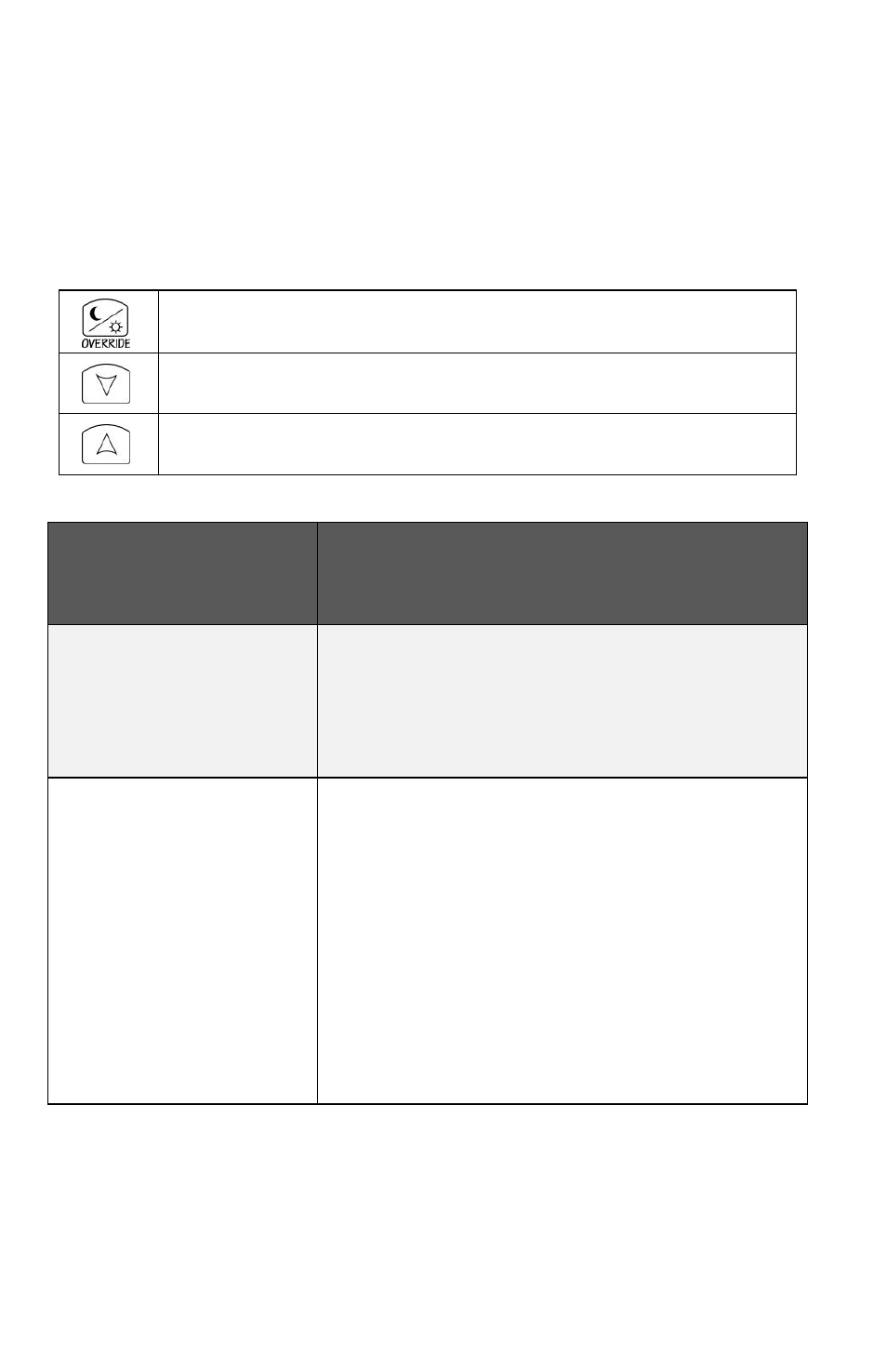
17 | PIR Ready VT7200 Series-Installation Guide
access to all configuration properties of the Terminal Equipment Controller.
Entering a wrong password will prevent local access to the configuration menu.
Press the same middle button repetitively to scroll between all the available
parameters.
Use the up and down key to change the parameter to the desired value.
To acknowledge and save the new value, press the middle button again.
The next parameter will now be displayed.
Configuration interface
CONFIGURATION
PARAMETERS
DEFAULT VALUE
SIGNIFICANCE AND ADJUSTMENTS
PswrdSet
Configuration parameters
menu access password
Default value = 0
Range is: 0 to 1000
This parameter sets a password access to prevent
unauthorized access to the configuration menu
parameters. A default value of “0” will not prompt a
password or lock the access to the configuration
menu.
Range is: 0 to 1000
Com Addr
Terminal Equipment
Terminal Equipment Controller
networking address
Default value = 254
Range is: 0 to 254
Conditional parameter to
BACnet™ MS-TP models
VT7200X5x00B
Conditional parameter to Wireless models
VT7200X5x00W
For
BACnet™ MS-TP models, the valid range is
from 1 to 127. Default value of 254 disables
BACnet™ communication for the Terminal
Equipment Controller.
For wireless models, the valid range is 0 to 254
with a maximum of 30 Terminal Equipment
Controller per VWG
Pressing repetitively will individually scroll all the available parameters
Adjust / rotate parameter value down
Adjust / rotate parameter value up
