Vc3000 series, Installation guide, Vc3xxx led operation – Viconics VC3000 Line Voltage Installation Guide User Manual
Page 4
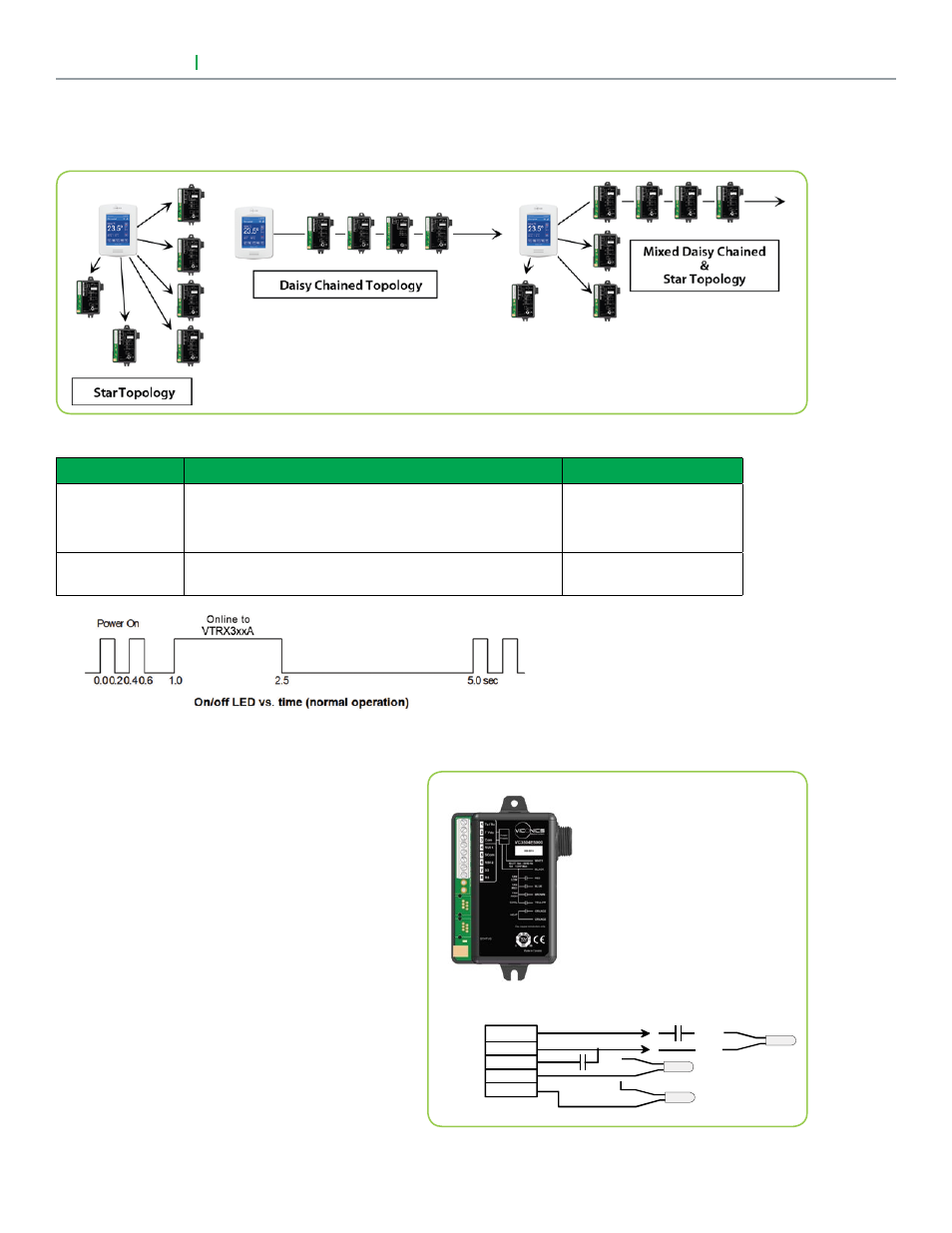
VC3000 Series
4
Installation Guide
Viconics Technologies Inc.
I Small Building Systems I 9245 Langelier Blvd. Saint-Leonard, Quebec, Canada, H1P 3K9 I +1 514 321 5660 I www.viconics.com
028-0296-07
May 2013 bm
© 2
01
3 V
ic
on
ic
s T
ec
hn
ol
og
ie
s. A
ll r
ig
ht
s r
es
er
ve
d
.
Possible Network Wiring Topology
The VTRX300 to VC3000 transformer relay pack can use any network wiring topology as required or based
on topology of existing wires.
VC3x04E
Relay Pack
OR
4 - RUI1
5 - Scom
6 - RBI2
7 - SS
8 - RS
WIRInG oF ReMote InPUts to VC3504e anD VC3404e
Remote RUI1 Input by Configuration
• None (monitoring only)
• Local changeover sensor (10K type2 COS)
• Local changeover contact (COC NO or COC NC)
• Service alarm (Service)
• Filter Alarm (Filter)
Remote RBI 2 Input by Configuration
• None (monitoring only)
• Service alarm (Service)
• Filter Alarm (Filter)
S5 Supply Sensor
• 10K type2 monitoring only
• Auto detected
RS Return Air Sensor
• 10K type2 main temperature control
• Auto detected (bypasses VTRX3xxA internal sensor)
VC3XXX leD oPeRatIon
LED Status
Cause
Solution
2 short blinks
No communication between the VTRX3xxA and the VC3xxxX
relay pack. The VC3xxxX Relay Pack will resume its output
“no communication active” status
Check communication
wiring and or power cycle
the controllers
2 short blinks and
a longer blink
Normal communication between the VTRX3xxA and the
VC3xxxX relay pack.
N/A
