Page format – Compaq 5532 User Manual
Page 82
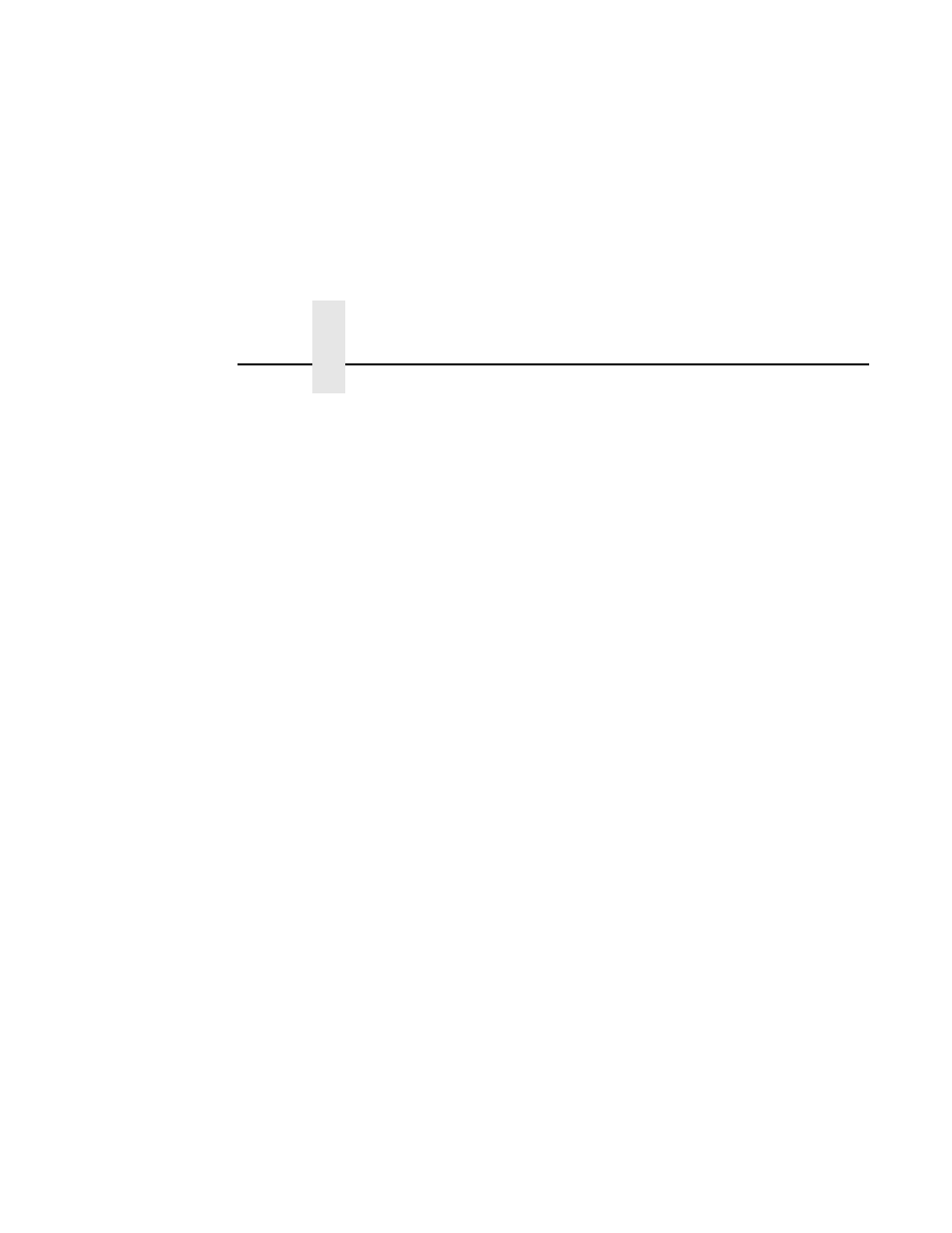
Chapter 4
EMULATION
82
Slashed Zero
This parameter allows you to print the numeral “0” with or without the
slash. This option applies to all character sets except OCR-A and
OCR-B.
•
Disable. Zero is printed without a slash.
•
Enable. Zero is printed with a slash.
Page Format
Margins
•
Left Margin. Set in columns. Column zero is defined as the far left
edge of the page, and column numbering increments from left to
right.
•
Right Margin. Set in columns. Column zero is defined as the far
right edge of the page, and column numbering increments from
right to left.
•
Bottom Margin. Defined in lines, starting from line zero at the
bottom of the page and incrementing from the bottom up.
Perforation Skip
•
Disable. Allows printing on page perforation.
•
You may set up a skip-over margin of 1/2 inch, 2/3 inch, 5/6 inch, or
1 inch. For example, a skip-over margin of 1 inch allows a 1 inch
margin at the bottom of the page.
Forms Length
Forms length is the number of lines that can be printed on a page. You
can set forms length in inches, millimeters (mm), or as a function of the
current LPI (lines per inch).
Forms Width
The forms width can be specified in inches, millimeters, or as a function
of the current CPI (characters per inch). The forms width set should not
exceed the actual paper width.
