Connect the interface and power cords, Cabinet model – Compaq 5532 User Manual
Page 27
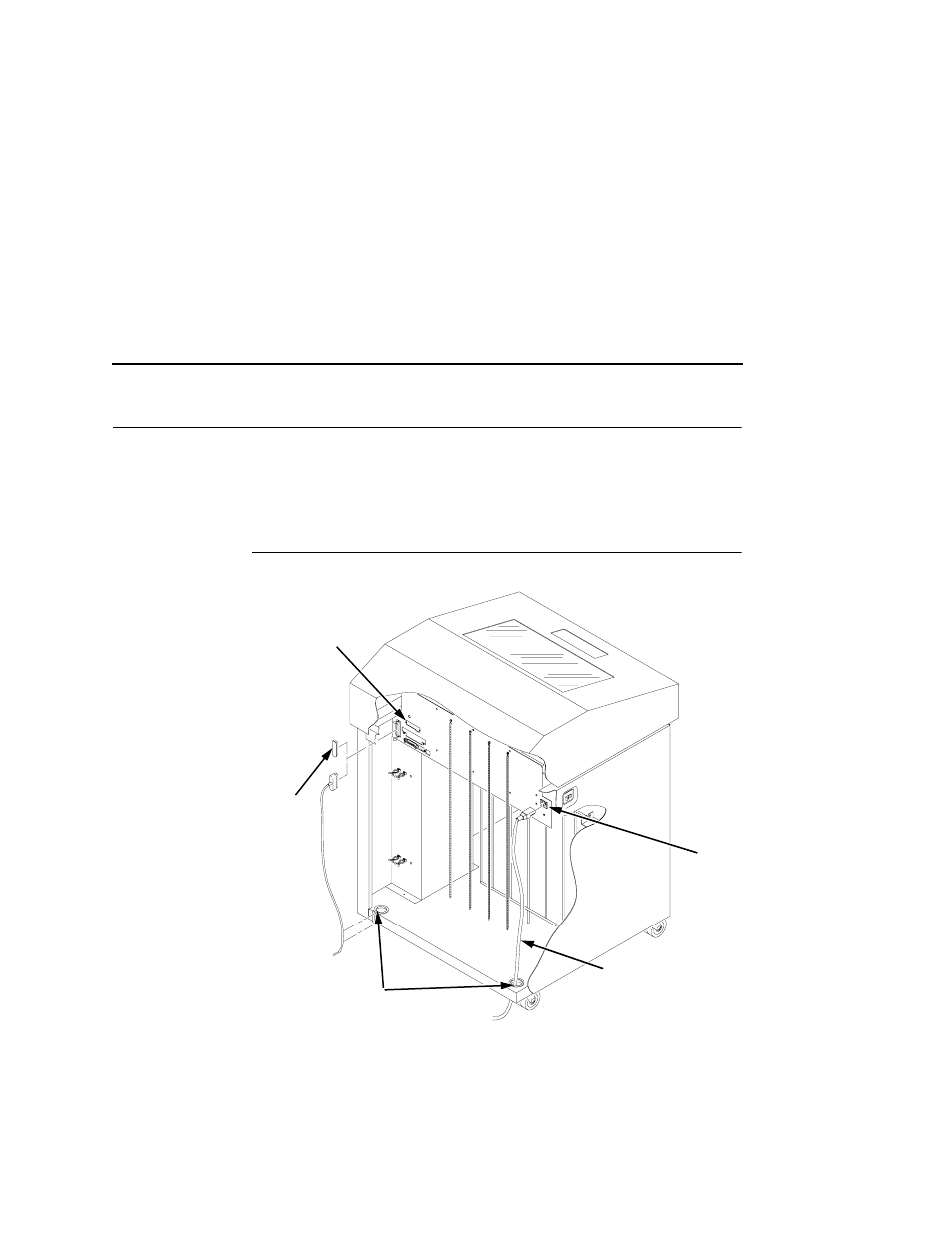
Cabinet Model
27
Connect the Interface and Power Cords
Before you connect the interface and power cables, verify the voltage
source at the printer site conforms to the requirements specified in
“Power Requirements” on
.
Cabinet Model
Legend:
1)
Host Interface Connectors
2)
I/O Cover
3)
Cable-Routing Notches
4)
AC Power Cable
5)
AC Power Connection
Figure 5. Interface and Power Locations
2
1
3
4
5
