Select a site – Compaq 5532 User Manual
Page 16
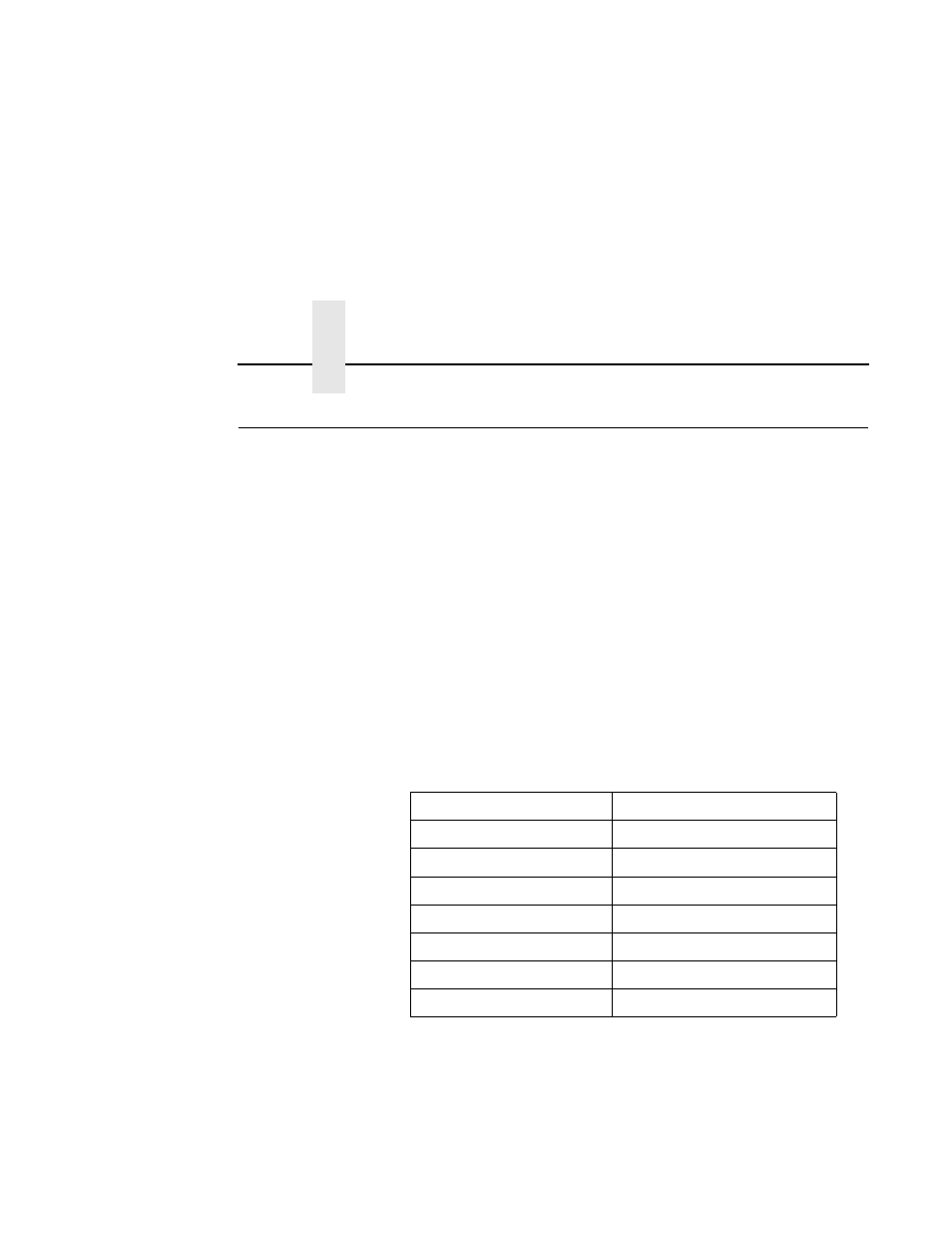
Chapter 2
Select a Site
16
Select a Site
Select a printer site that meets all of the following requirements:
•
Permits complete opening of the printer cover and doors.
•
For cabinet models, allows at least three feet of clearance behind
the printer. (This permits air to circulate freely around the printer
and provides access to the paper stacking area.)
•
Has a standard power outlet that supplies 88-135 Volts AC or 178-
270 Volts AC power, at 47 to 63 Hz.
•
Is relatively dust-free.
•
Has a temperature range of 10°
C
to 40° C (50° F to 104° F), and a
relative humidity from 15% to 90% non-condensing.
•
Is located within the maximum allowable cable length to the host
computer. This distance depends on the type of interface you plan
to use, as shown in
.
Table 2. Maximum Interface Connection Cable Length
Interface Type
Maximum Cable Length
Dataproducts Parallel
12 meters (40 feet)
IEEE 1284 Parallel
10 meters (32 feet)
Serial RS-232
15 meters (50 feet)
Serial RS-422
1220 meters (4000 feet)
Dataproducts Long Line
150 meters (492 feet)
Ethernet 10Base-T
100 meters (328 feet)
Ethernet 10Base2
185 meters (607 feet)
