Igp100 compatbl, Optimized ratio – Compaq 5532 User Manual
Page 100
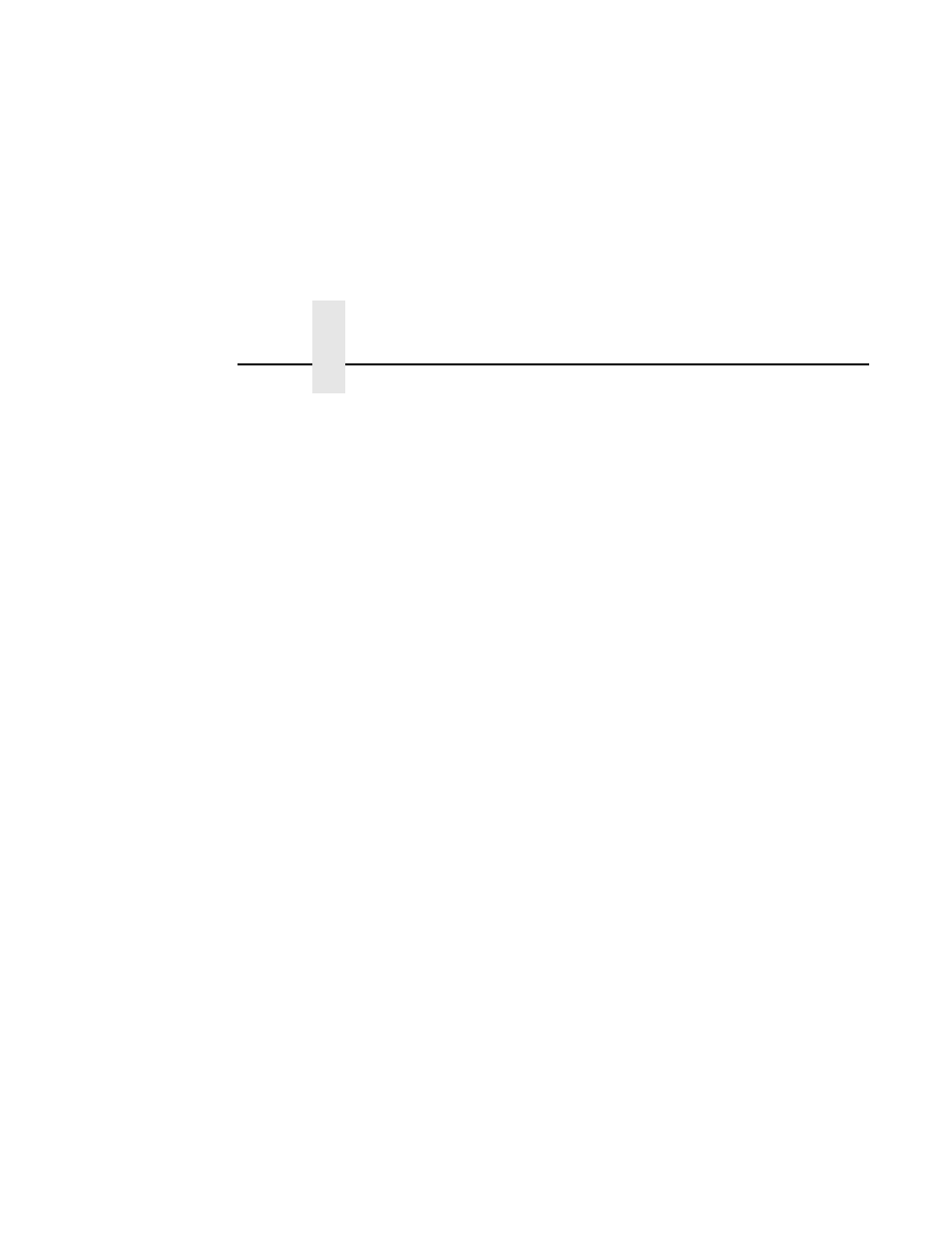
Chapter 4
EMULATION
100
Select Character
Instructs the IGP/PGL which decimal character (0-255) to ignore from
the host.
IGP100 Compatbl.
This option instructs the IGP/PGL to behave similar to the IGP-100 with
respect to certain commands. All new users with new applications
should select the “Disable” option. Selecting this mode insures the
printer behaves as described in this manual.
•
Disable. The IGP/PGL does not emulate the IGP-100 mode.
•
Enable. The IGP/PGL emulates the IGP-100 version.
Optimized Ratio
This option selects different bar code ratios for certain bar codes
including Code 39 and Interleaved 2 of 5. It is included for compatibility
with the IGP-X00 printers.
•
Disable. Use standard bar code ratios.
•
Enable. Select the alternate bar code ratios.
