6 troubleshooting – Compaq 5532 User Manual
Page 8
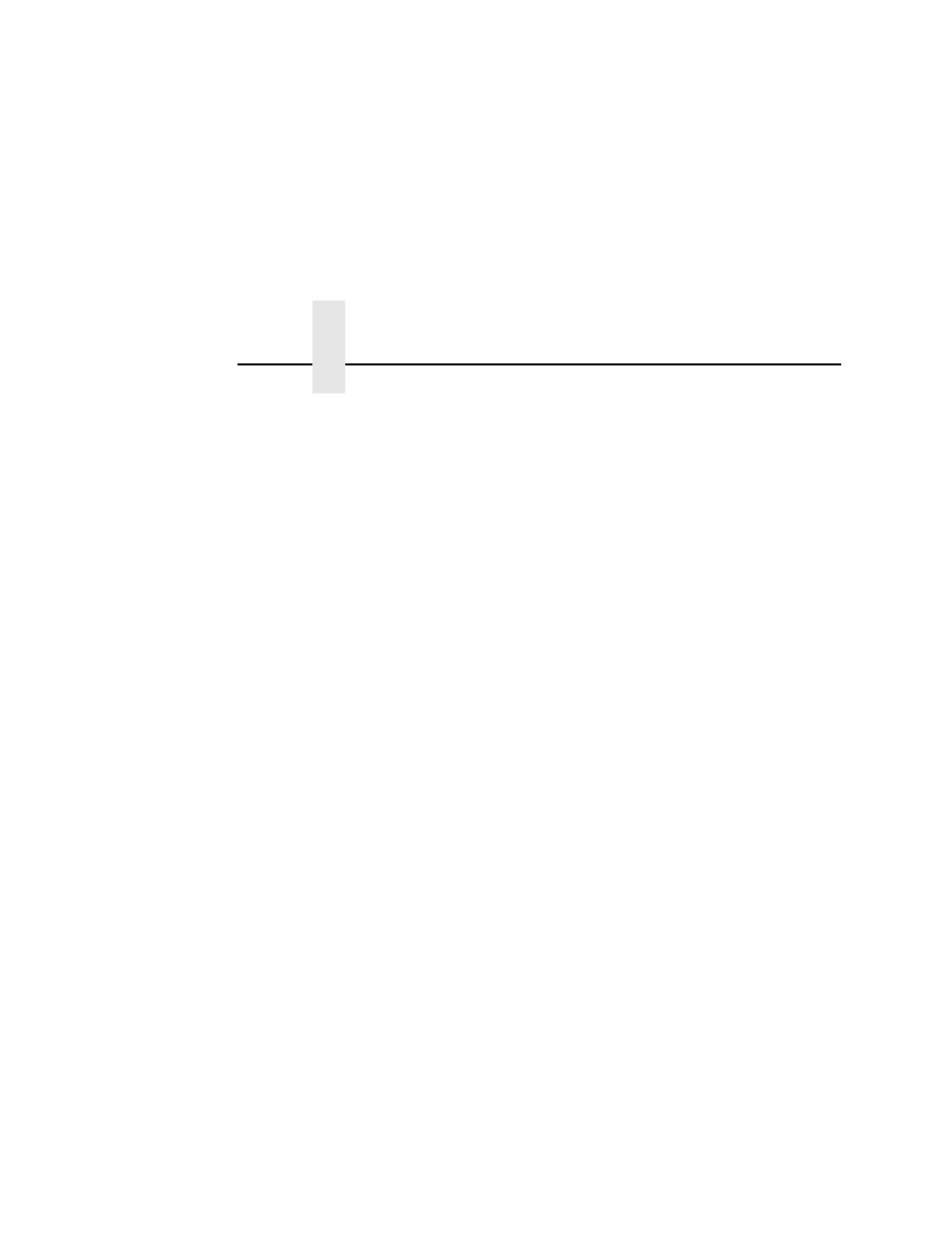
Table of Contents
8
Computer-aided Configuration with ezsetup
or npconfig ..................................................................151
Configuration Through the Network with ARP ............152
Configuration Through the Network with RARP..........154
Configuration Through the Network with BOOTP .......155
Restoring Factory Defaults..........................................155
Host Configuration ......................................................156
Direct Printing Without Spooler ...................................156
Printing Via the Spooler ..............................................158
Custom Interface Scripts.............................................159
BSD UNIX ...................................................................160
System V UNIX ...........................................................164
npd Pseudo-device Interface ......................................166
Other TCP/IP Methods................................................171
Configuring The Internal Ethernet Adapter For Novell ......172
Host Software .............................................................172
Internal Ethernet Adapter ............................................173
Host Configuration ......................................................174
PSERVER Setup (Pre-NetWare 4) .............................175
RPRINTER Setup (Pre-NetWare 4) ............................177
NetWare 4 Options .....................................................180
Configuring the Internal Ethernet Adapter for Windows ....183
Print Methods Overview ..............................................183
TCP/IP Setup ..............................................................184
Configuring TCP/IP .....................................................186
Host Configuration ......................................................189
6 Troubleshooting .................................... 195
Cleaning Requirements .....................................................195
Exterior Cleaning ........................................................195
Interior Cleaning..........................................................196
Diagnosing Problems ........................................................198
Printing a Hex Dump ...................................................198
Fault Messages...........................................................200
